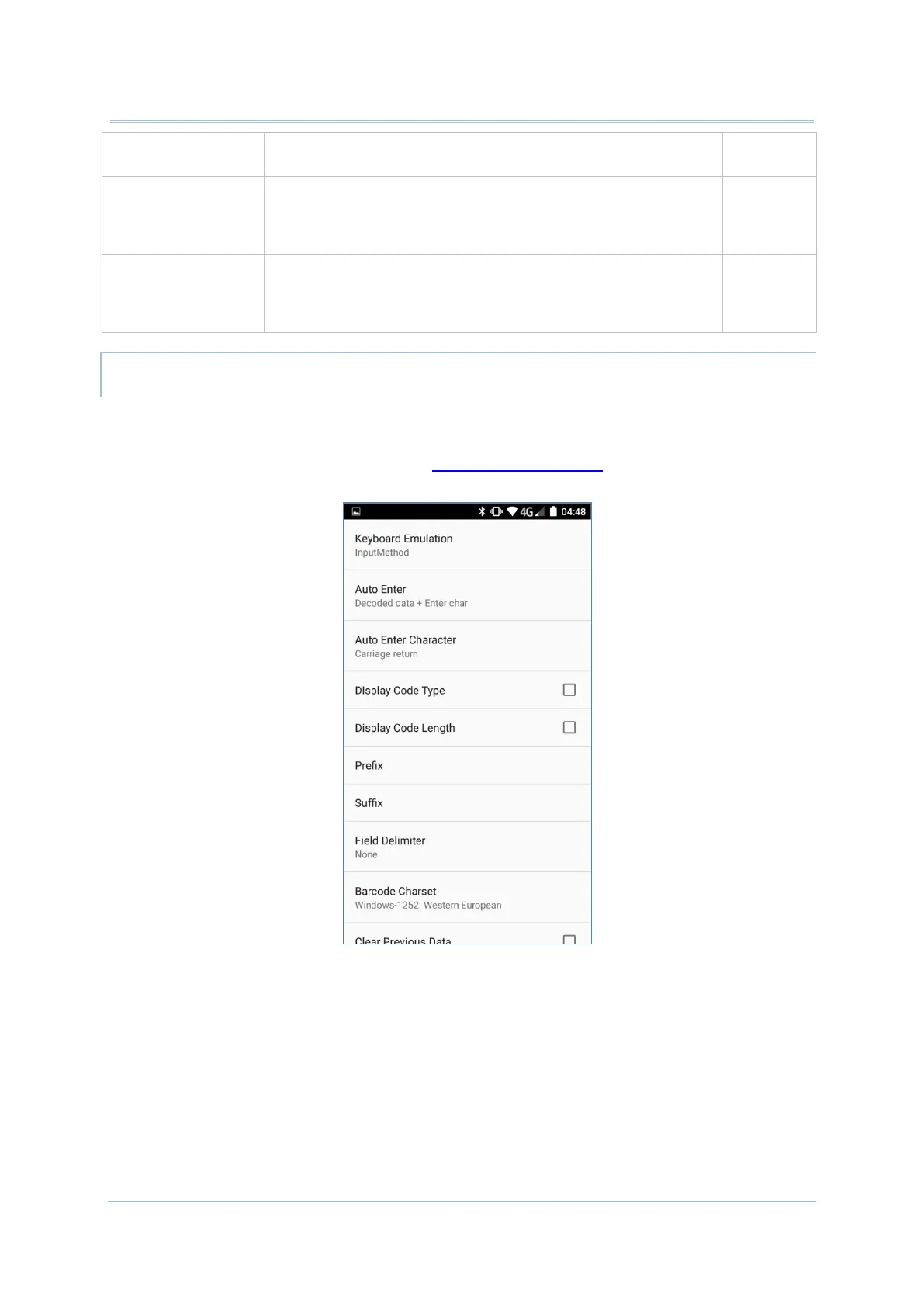144
Inverse Type Decide whether to disable or enable decoding inverse barcodes,
or set as auto.
Regular
only
Addon Redundancy Functions when “auto-
discriminate” is applied for UPC/EAN
addons. Decides the number of times of supplemental decoding
of the same barcode in order to
Configurable between 2 and 30.
10
Level
Users can adjust the illumination brightness of the LED light
source. Move the slider to specify a value ranging from 1 to 10
to set the brightness level which is set to 10 by default meaning
100% illuminated.
10
Data Output allows users to set the way to output decoded data.
To open Data Output settings page:
1) Open Reader Config as described in Launch Reader Config.
2) Tap Data Output.