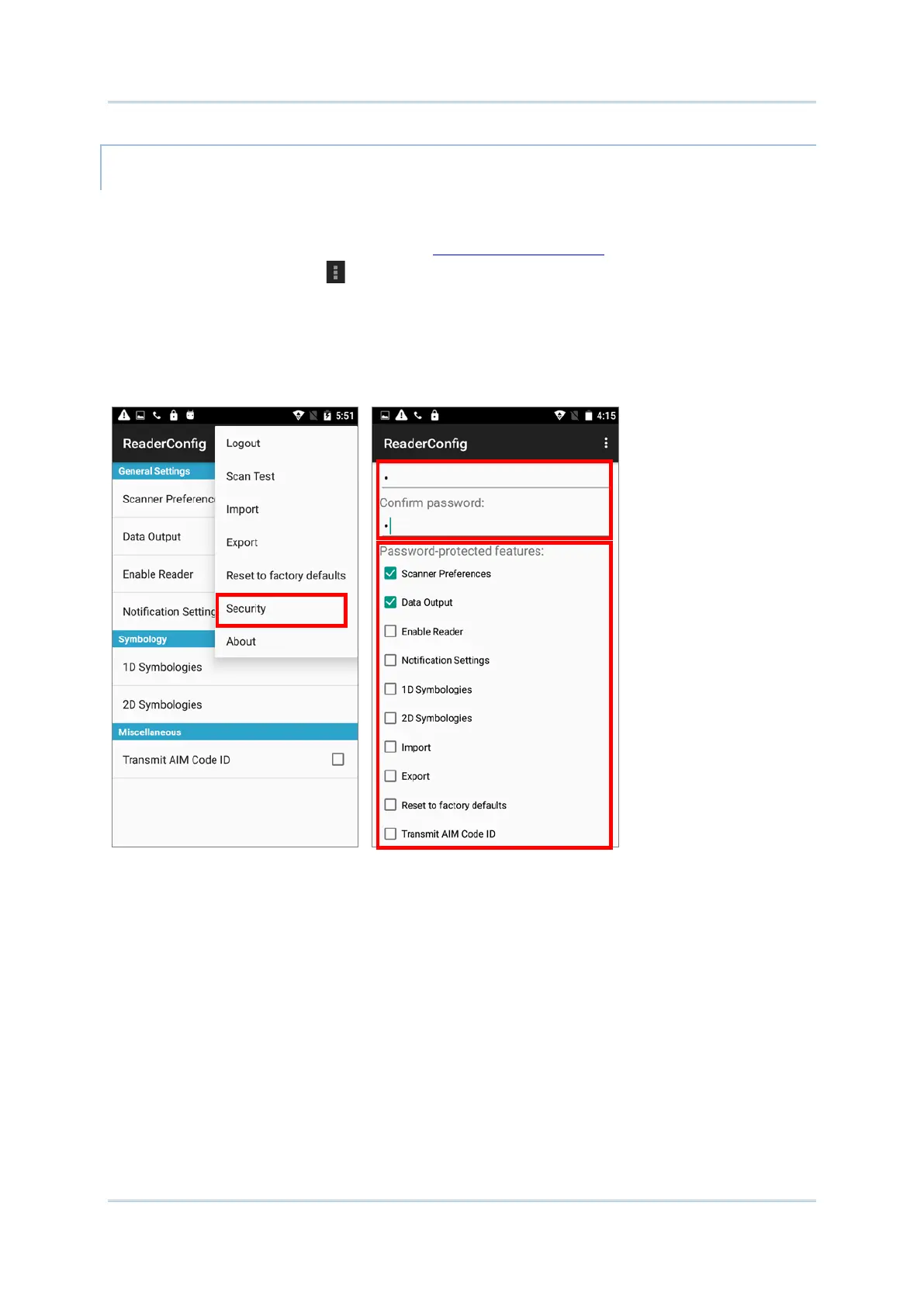157
Using Reader Configuration Utility
You can set a password to restrict other users of this mobile computer from changing
certain configurations or accessing certain functions in Reader Config.
1) Open Reader Config as described in Launch Reader Config.
2) Tap the settings button on the menu bar to open the option menu.
3) Tap Security.
4) Enter and confirm a password (up to 32 characters, containing at least 1 digit or 1
alphabetic letter).
5) Check the items that will be protected by this password.