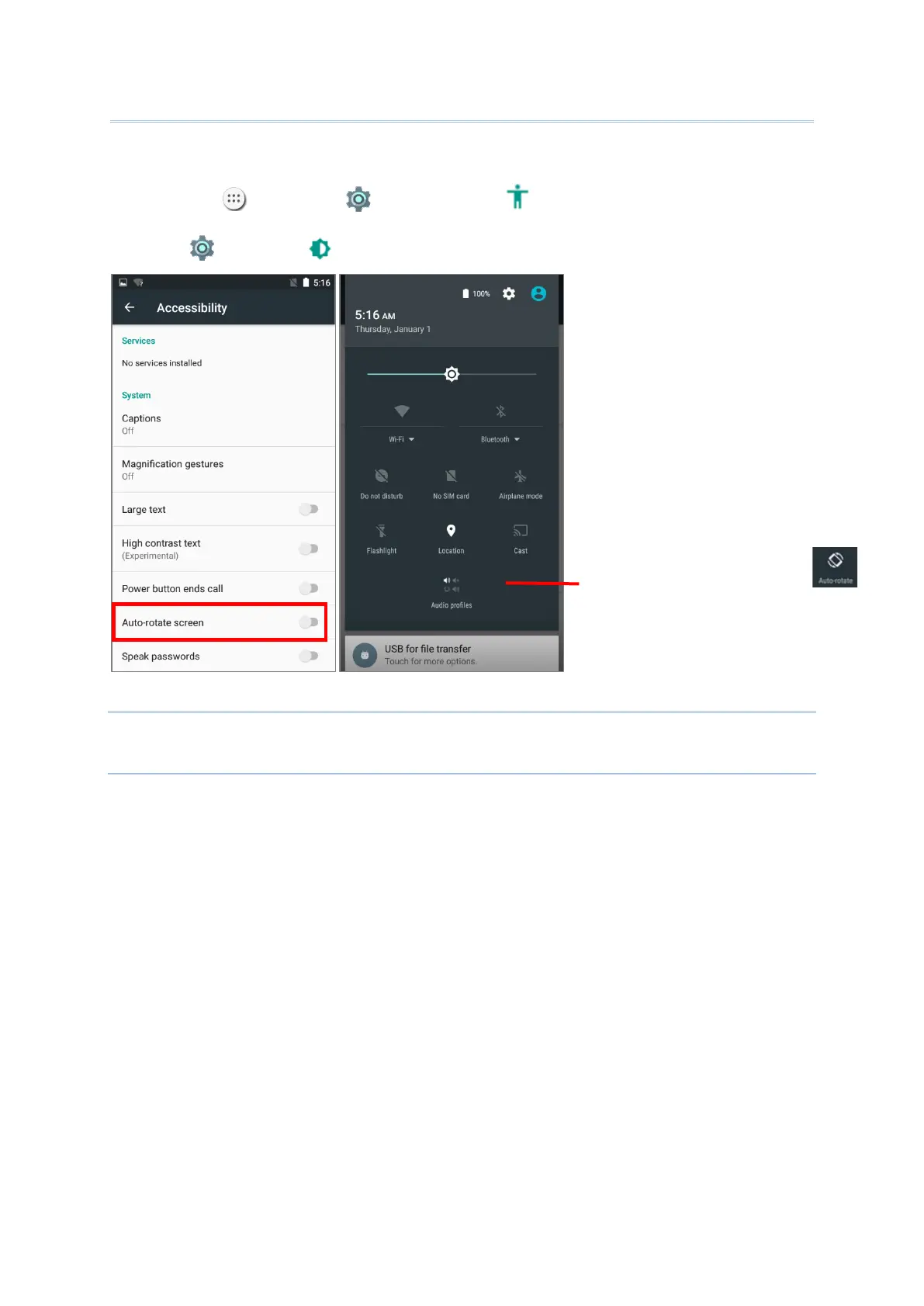56
You can entirely disable the switch on the interface to minimize the possibility of
accidentally turning on the auto-rotation function.
Tap All Apps | Settings | Accessibility and switch off Auto-rotate screen.
By doing so, the auto-rotation option will be hidden on Quick Settings menu as well as in
Settings | Display .
Note:
Auto-rotation is not supported in Home Screen, All apps list and certain applications.
The Auto-rotate status icon
is absent.