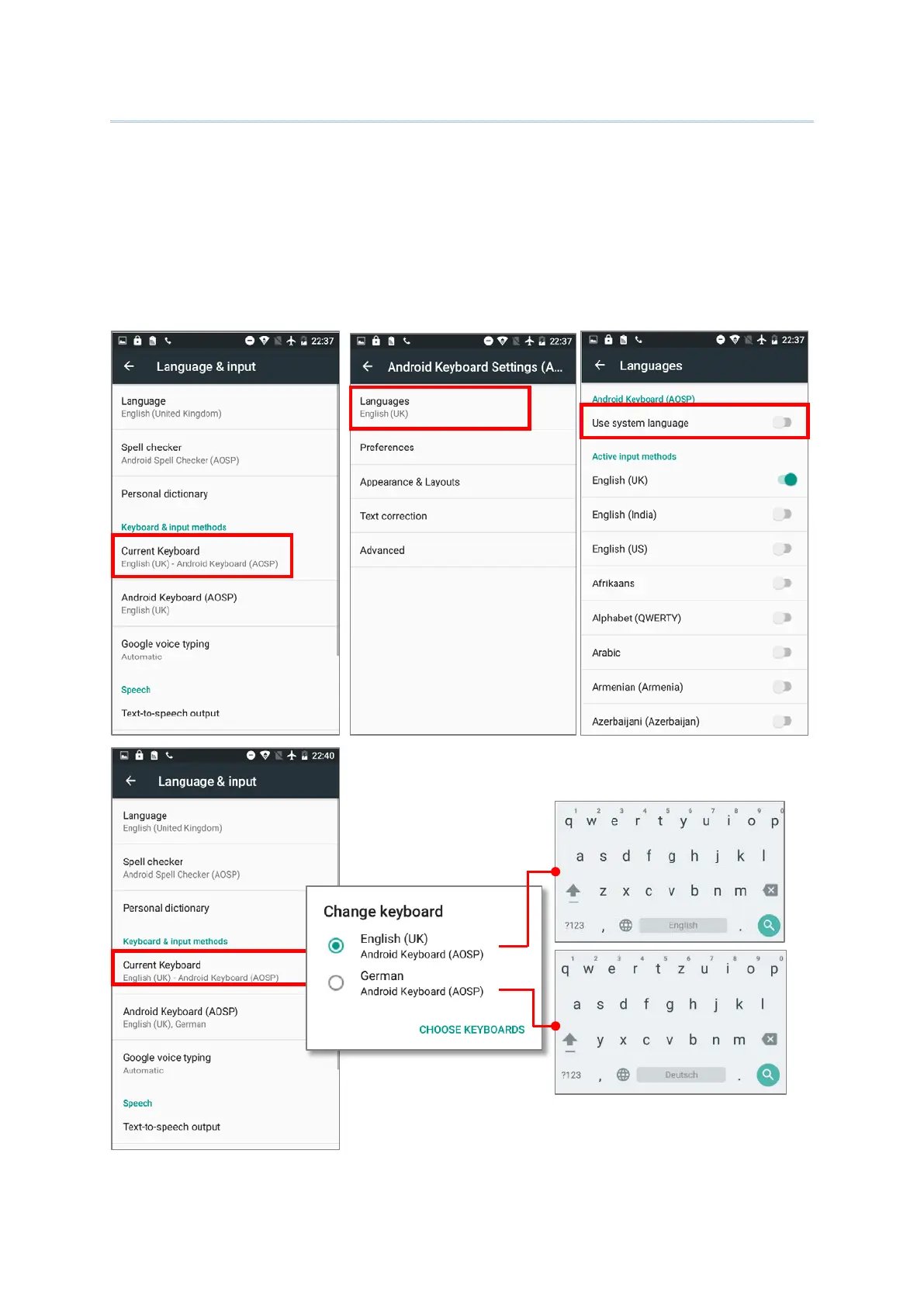66
Android provides a variety of keyboard layouts of different languages. To have more options
of key layouts, for example, German, you can:
1) On Language & input screen, select Android Keyboard (AOSP) and then
Languages.
2) On the list, disable “Use system language”.
3) Select your desired language keypad layouts.
4) Return to Language & input screen, and your Current Keyboard now has more
options.