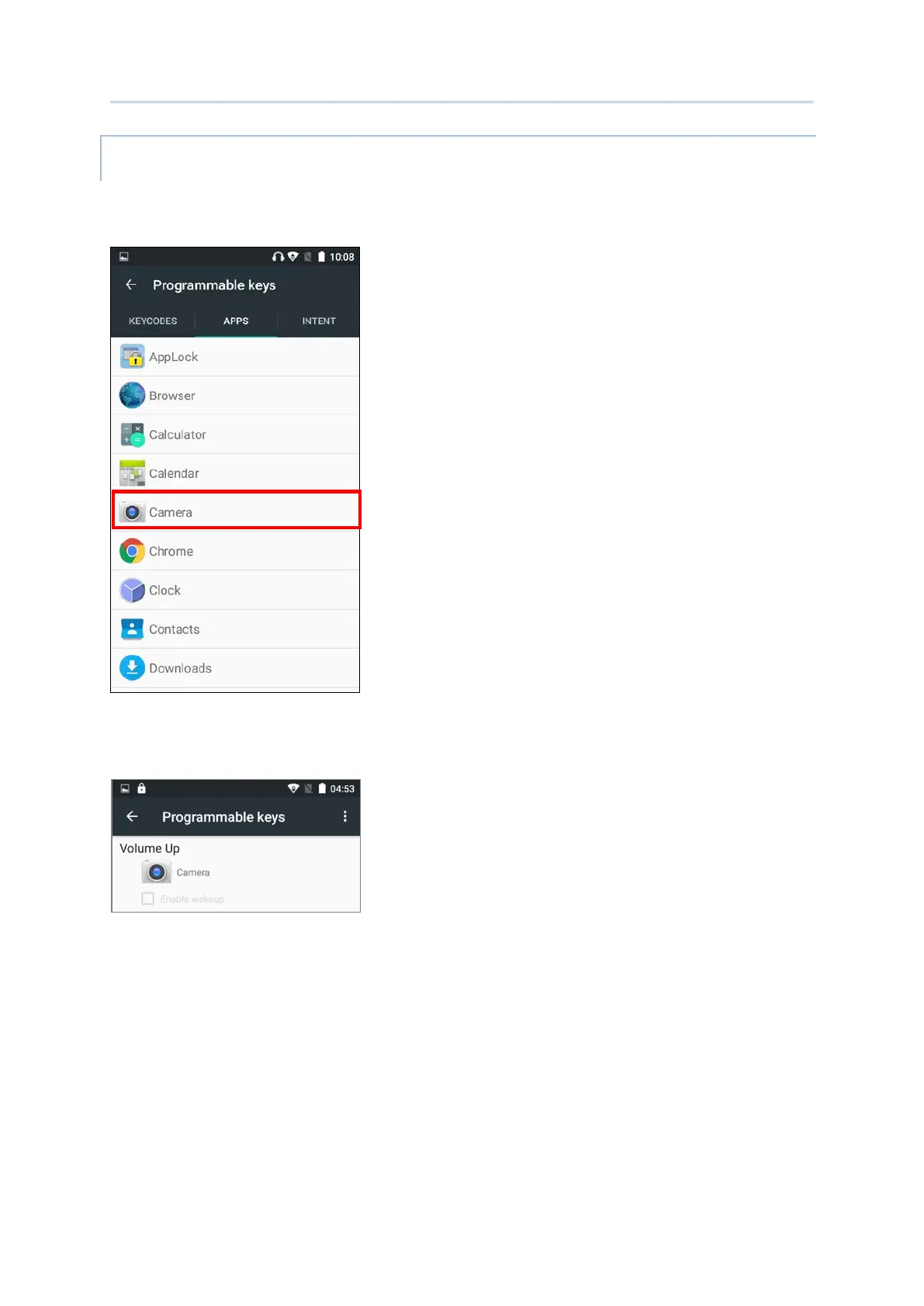75
Using the RS31 Mobile Computer
Tap the key you would like to assign. Tap the Apps tab page to open a list of available
applications. Scroll down to view the entire list of applications, and tap an application to
apply.
After an application is selected, an icon will appear next to the assigned key. Also, the
Enable wakeup checkbox will be automatically disabled.