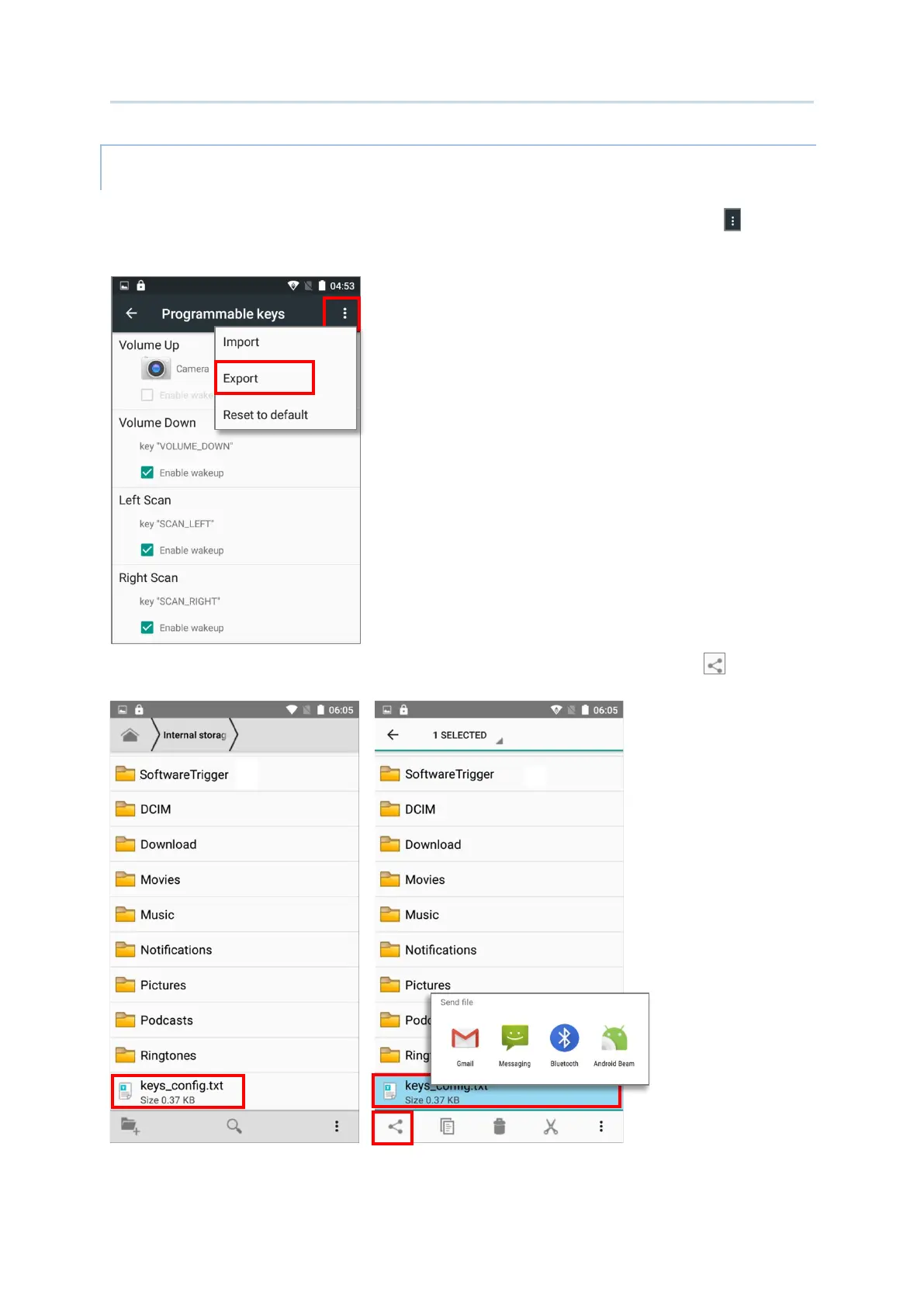77
Using the RS31 Mobile Computer
IMPORT AND EXPORT SETTING
After finishing configuring the keys, you can save the setting to a txt (XML format) file,
allowing you to apply the same setting to other devices. To do this, tap More and then
“Export”. This file will be exported to the root folder of the device’s internal storage as
“keys_config.txt”.
To share this file with other devices, tap and hold the file name, tap share to select a
file-sharing method from Send file menu. Please make sure the filename is not renamed.