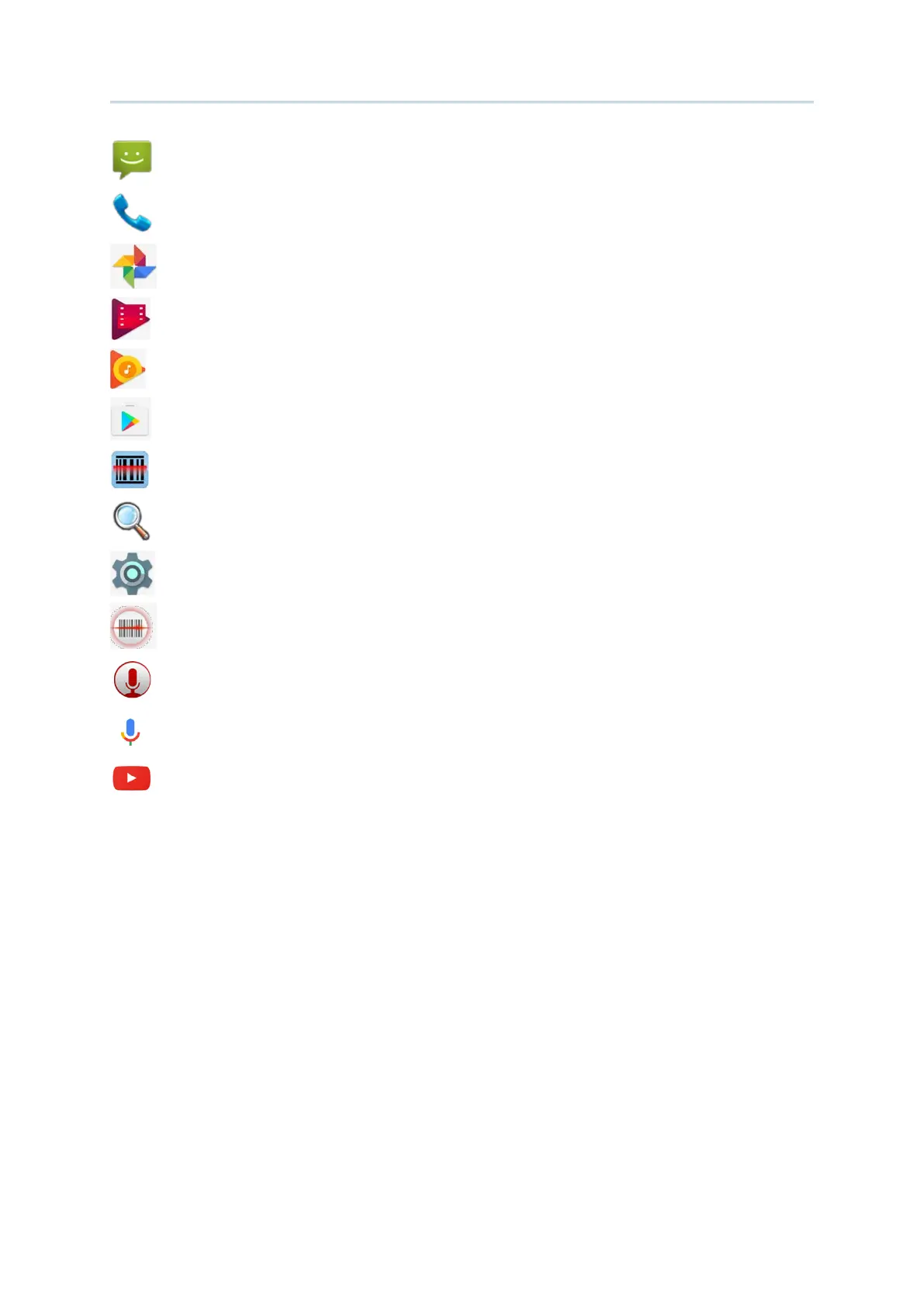97
Messaging Sends SMS and MMS messages.
Phone
Places and receives calls, accesses voicemail, views call
history, manages phone contacts and adjusts phone settings.
Photos
An Android built-in application for a photo and video
sharing and storage service developed by Google.
Play Movies & TV
An Android built-in application for an online video on
demand service operated by Google.
Play Music
An Android built-in application for a music streaming
service and online music locker operated by Google.
Play Store
An Android built-in application providing access to a digital
distribution service, including a digital media store,
the Google Play Store, operated and developed by Google.
Reader Config
Sets scanner preferences, data output format and
destination, symbology settings, and reads barcodes.
Search
Searches the internet and mobile computer with the search
engine.
Settings Opens settings to configure the mobile computer.
SoftwareTrigger
An application serving as a real trigger key, floating on top of
all other programs for convenient trigger control of the
Sound Recorder Records and plays audio information.
Voice Search
An Android built-in Google product allowing users to
use Google Search by speaking on a mobile phone.
YouTube An Android built-in application for a video-sharing service.