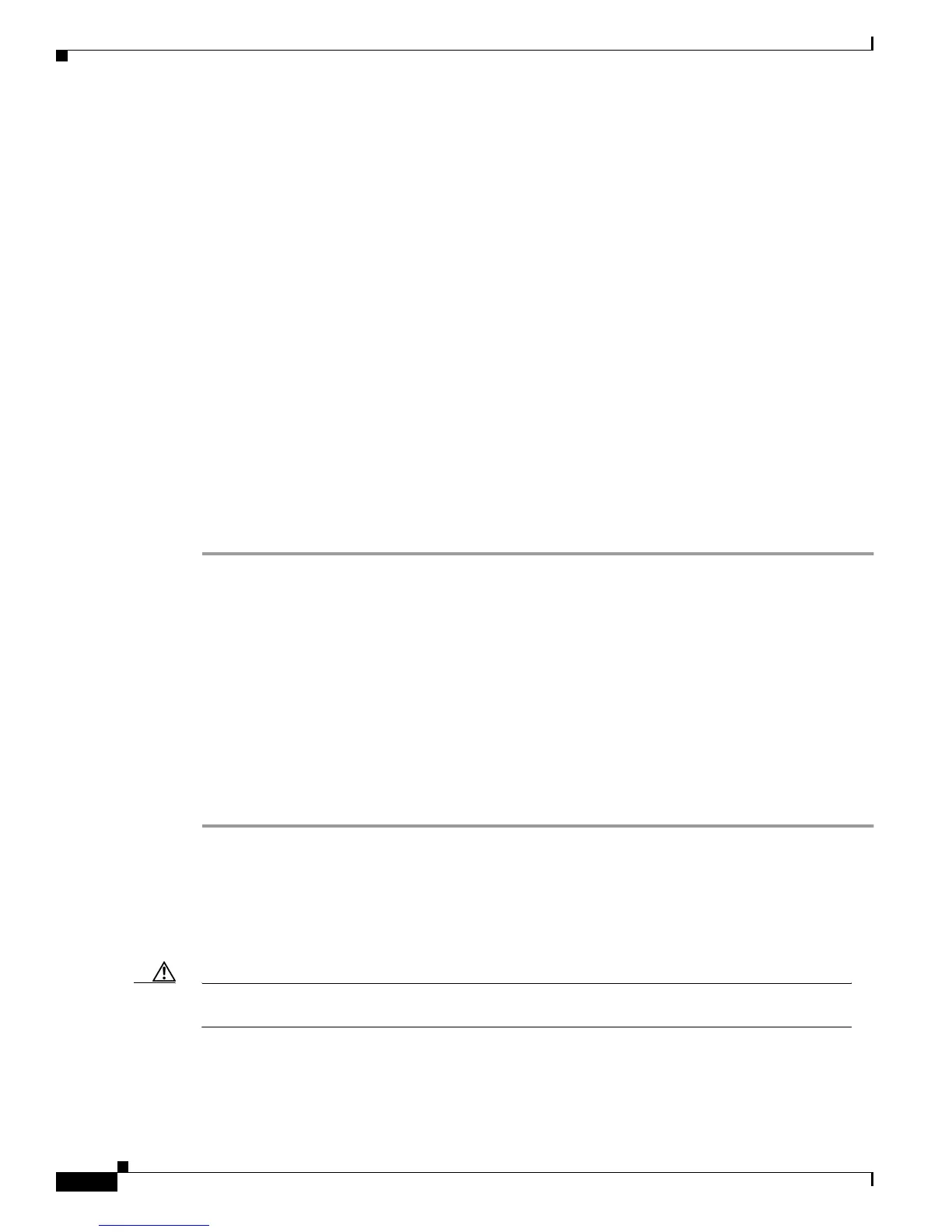B-34
Cisco 2600 Series Routers Hardware Installation Guide
OL-2171-02
Appendix B Maintaining the Router
Closing the Chassis
Step 3 Verify the ROM version:
Router# show rom-monitor
ReadOnly ROMMON version:
System Bootstrap, Version 12.2(4r)XT1, RELEASE SOFTWARE (fc1)
TAC Support: http://www.cisco.com/tac
Copyright (c) 2001 by cisco Systems, Inc.
Upgrade ROMMON version:
System Bootstrap, Version 12.2(4r)XT1, RELEASE SOFTWARE (fc1)
TAC Support: http://www.cisco.com/tac
Copyright (c) 2001 by cisco Systems, Inc.
Currently running ROMMON from Upgrade region
ROMMON from Upgrade region is selected for next boot
Router#
Step 4 Select the ROM image for next reboot:
Router# upgrade rom-monitor preference [readonly | upgrade]
You are about to mark Upgrade region of ROMMON for the highest boot preference.
Proceed? [confirm] y
Done! Router must be reloaded for this to take affect.
Router#
Closing the Chassis
This section describes the procedure for closing the chassis.
Replacing the Chassis Cover on Cisco 261x, Cisco 262x, Cisco 265x, and
Cisco 26xxXM
To close the chassis:
Step 1 Position the two chassis sections, as shown in Figure B-2.
Step 2 Referring to Figure B-2, press the two chassis sections together and verify the following:
• The top section fits into the rear of the bottom section. The bottom section fits into the front of the
top section.
• Each side of the top and bottom sections fits together.
Caution To fit the two sections together, it might be necessary to work them together at one end and then the
other, working back and forth; however, use care to prevent bending the chassis edges.
Step 3 When the two sections fit together snugly, slide the chassis top so it fits into the front bezel.
Step 4 Replace the cover screws. Tighten the screws to no more than 8 or 9 inch/pound of torque.
