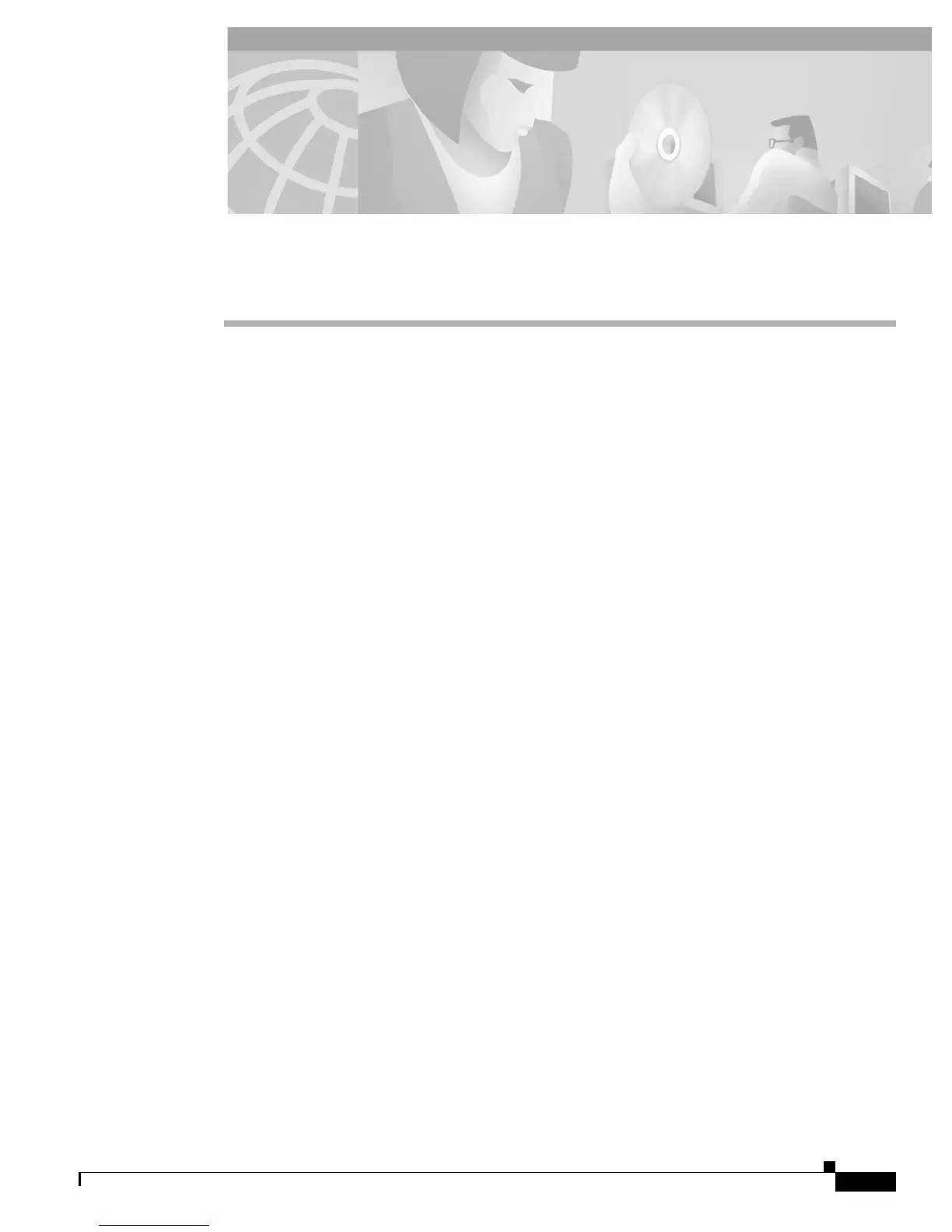A-1
Cisco 2600 Series Routers Hardware Installation Guide
OL-2171-02
APPENDIX
A
Troubleshooting the Router
This appendix contains information about isolating problems with the Cisco 2600 series router and
includes the following sections:
• Isolating Problems, page A-1
• Reading the LEDs, page A-2
For information about obtaining technical support, see the “Obtaining Technical Assistance” section on
page xiii.
Cisco 2600 series routers include the following models:
• Cisco 2610 and Cisco 2610XM
• Cisco 2611 and Cisco 2611XM
• Cisco 2612 and Cisco 2613
• Cisco 2620 and Cisco 2620XM
• Cisco 2621 and Cisco 2621XM
• Cisco 2650 and Cisco 2650XM
• Cisco 2651 and Cisco 2651XM
• Cisco 2691
Isolating Problems
The key to problem solving in this system is to try to isolate the problem to a specific subsystem. By
comparing what the system is doing to what it should be doing, the task of isolating and solving the
problem is greatly simplified.
When problem solving, consider the following subsystems:
• Power and cooling systems—Power supply, power cable, and fan
• Ports, cables, and connections—Ports on the rear panel of the router and the cables that connect to
them
