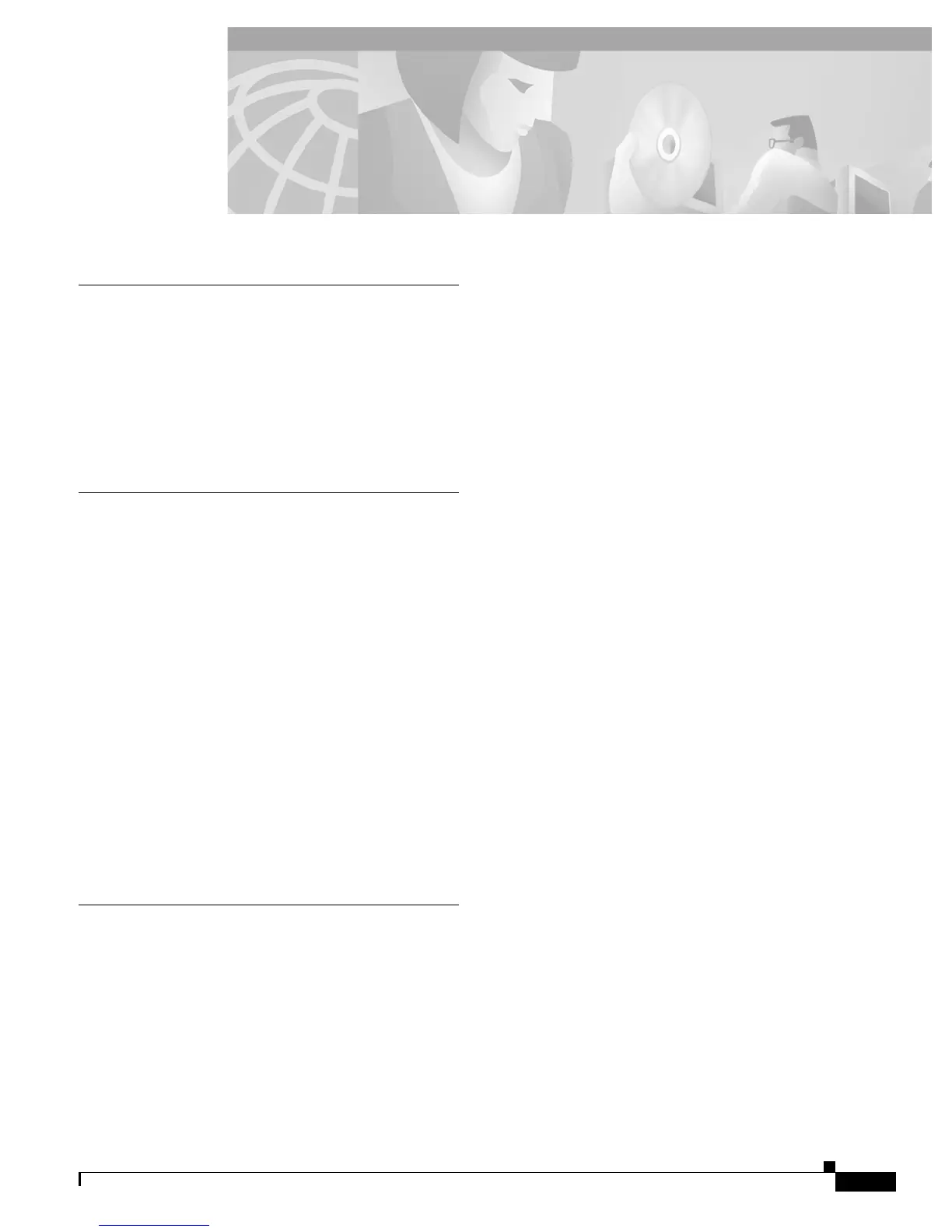IN-1
Cisco 2600 Series Routers Hardware Installation Guide
OL-2171-02
INDEX
A
asynchronous serial baud rates 2-9
Attaching Grounding Lug on the Cisco 2691 (figure) 3-17
attaching mounting brackets 3-5
audience for this document vii
auxiliary port, connecting devices to 3-22
B
baffles and cooling air 2-4
baud rate, modem 3-22
board layout B-8
boot
ROM monitor
C-3
brackets
attaching wall-mount (figure)
3-11
installing, front panel forward (figure) 3-6, 3-7, 3-9, 3-10
installing, rear panel forward (figure) 3-7
telco, installing (figure) 3-8
brackets, attaching 3-5
brackets, installing 3-4
BRI cable voltage warning 2-12
C
cable specifications (table) 3-18
caution
chassis-cover replacement
B-34
DIMM handling B-8
Flash memory SIMM replacement B-14
ROM
orientation
B-32
placement B-29
SIMM handling B-16, B-17
Caution symbol, meaning of ix
chassis
closing
B-34
grounding 3-15
opening B-2
power supply considerations 2-4
rack-mounting 3-4
removing cover, (figure) B-3
removing cover, holding (figure) B-3
site requirements 2-3
wall-mounting 3-11
circuit breaker warning 2-5
Cisco 2600 series documentation xi
Cisco 2691
ROM upgrade
B-33
Cisco IOS software documentation xi
commands
configuration register
C-5
context C-4
debugging C-4
dir C-3
frame C-4
help C-3
meminfo C-4
reset C-4
ROM monitor diagnostics C-1
stack C-4
sysret C-5
tftpdnld C-4
xmodem C-6