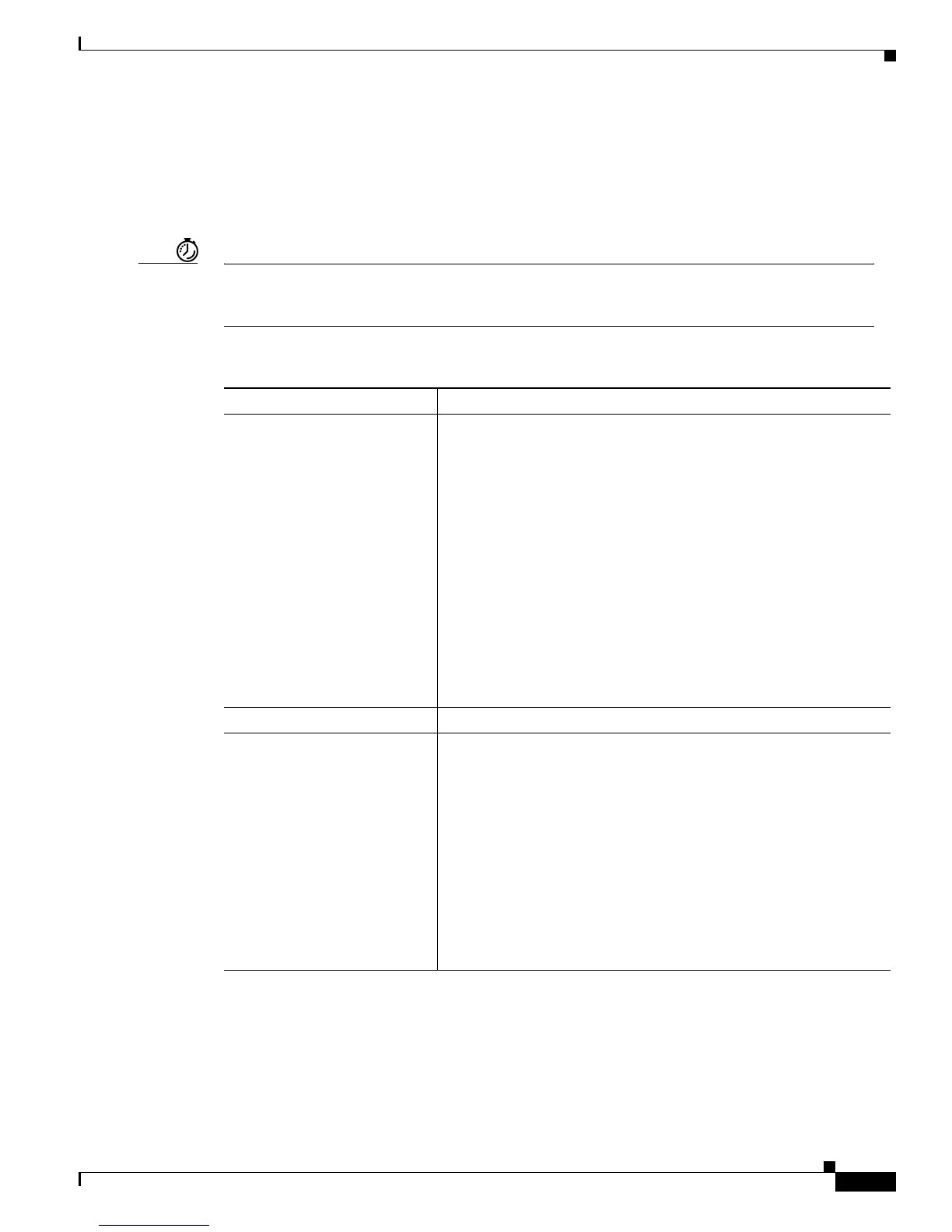xi
Cisco 2600 Series Routers Hardware Installation Guide
OL-2171-02
About This Guide
Related Documentation
Related Documentation
The Cisco IOS software running your Cisco 2600 series router includes extensive features and
functionality. For information that is beyond the scope of this document, or for additional information,
use the following resources:
Timesaver Make sure that you have access to the documents listed in Table 3. Some of these documents are
available in print, and all are on CD-ROM and on the World Wide Web. If you need to order printed
documents, see the “Obtaining Documentation” section on page xii.
Table 3 Related and Referenced Documents
Cisco Product Document Title
Cisco 2600 series routers
• Cisco 2600 Series Routers Hardware Installation Guide (this
guide)
• Cisco 2600 Series Modular Routers Quick Start Guide
• Cisco Modular Access Router Cable Specifications
• Cisco Redundant Power System Hardware Installation Guide
• Cisco Network Modules Hardware Installation Guide
• Cisco WAN Interface Cards Hardware Installation Guide
• Software Configuration Guide for Cisco 3600 Series and
Cisco 2600 Series Routers
• Regulatory Compliance and Safety Information
• Installing the Cisco 2600 Series NEBS Level 3/ETSI Compliance
Kit
Network management system
• Configuration notes, updates, and release notes
Cisco IOS software
1
1. Refer to the modular reference publications that correspond to the Cisco IOS software release installed on your router.
• Cisco IOS Configuration Fundamentals Configuration Guide
• Cisco IOS Configuration Fundamentals Command Reference
• Cisco IOS Dial Technologies Configuration Guide
• Cisco IOS Wide-Area Networking Configuration Guide
• Cisco IOS Wide-Area Networking Command Reference
• Cisco IOS Voice, Video, and Fax Configuration Guide
• Debug Command Reference
• System Error Messages
• Cisco IOS Software Command Summary