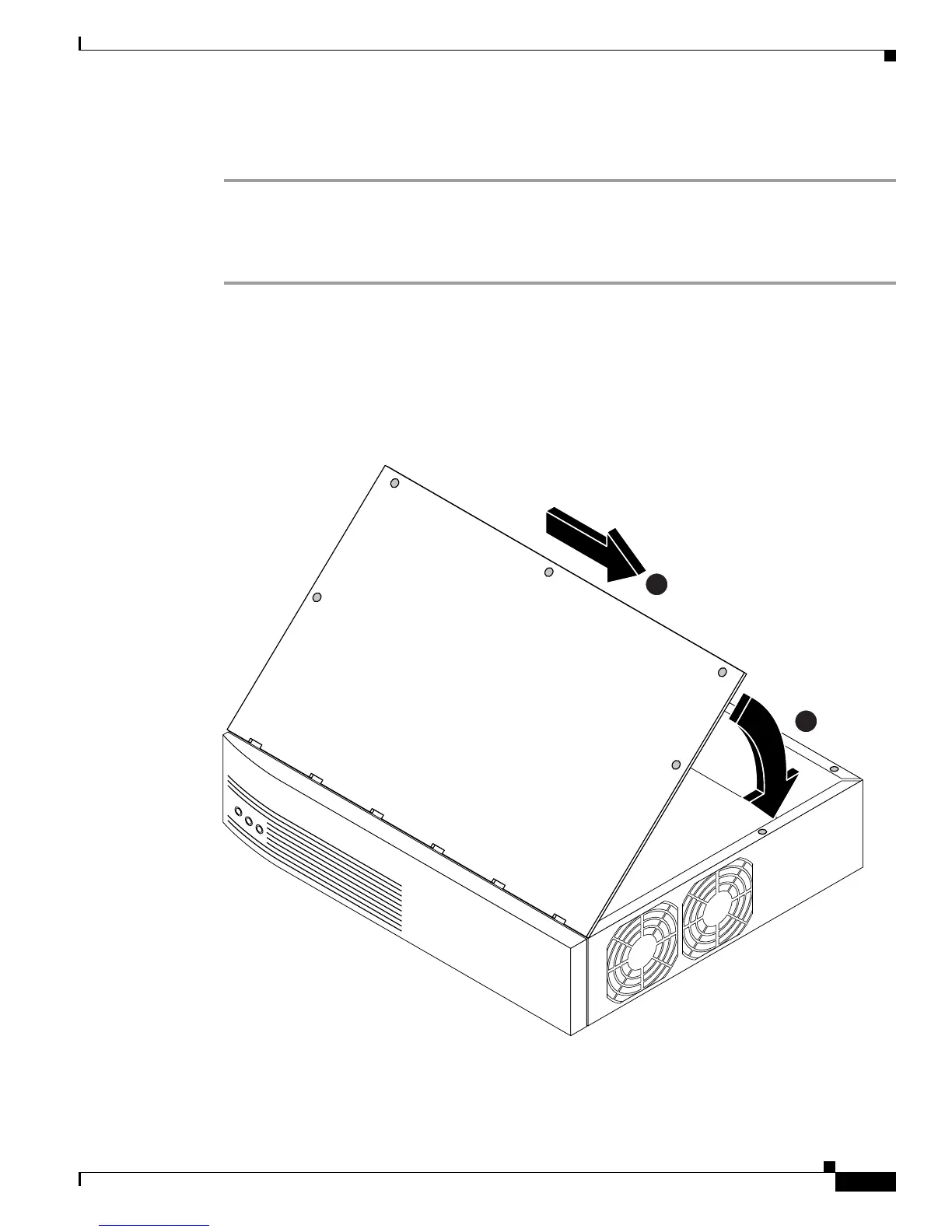B-35
Cisco 2600 Series Routers Hardware Installation Guide
OL-2171-02
Appendix B Maintaining the Router
Closing the Chassis
Step 5 Reinstall the chassis on the wall, rack, desktop, or table.
Step 6 Reconnect all cables. If the router uses a DC power supply, switch the circuit breaker to the ON position.
Replacing the Chassis Cover on Cisco 2691
Step 1 Place the chassis bottom so the front panel is closest to you.
Step 2 Hold the cover so the tabs at the rear of the cover are aligned with the chassis bottom.
Step 3 Push the cover toward the rear, making sure that the cover tabs fit under the chassis back panel, and the
back panel tabs fit under the cover.
Slide the cover slightly to the left to lock the cover into position (See part 1 in Figure B-17).
Figure B-17 Replacing the Cisco 2691 Router Cover
Step 4
Lower the front of the cover onto the chassis (See part 2 in Figure B-17).
Step 5 Fasten the cover with the five screws you set aside earlier.
1
2
62490
