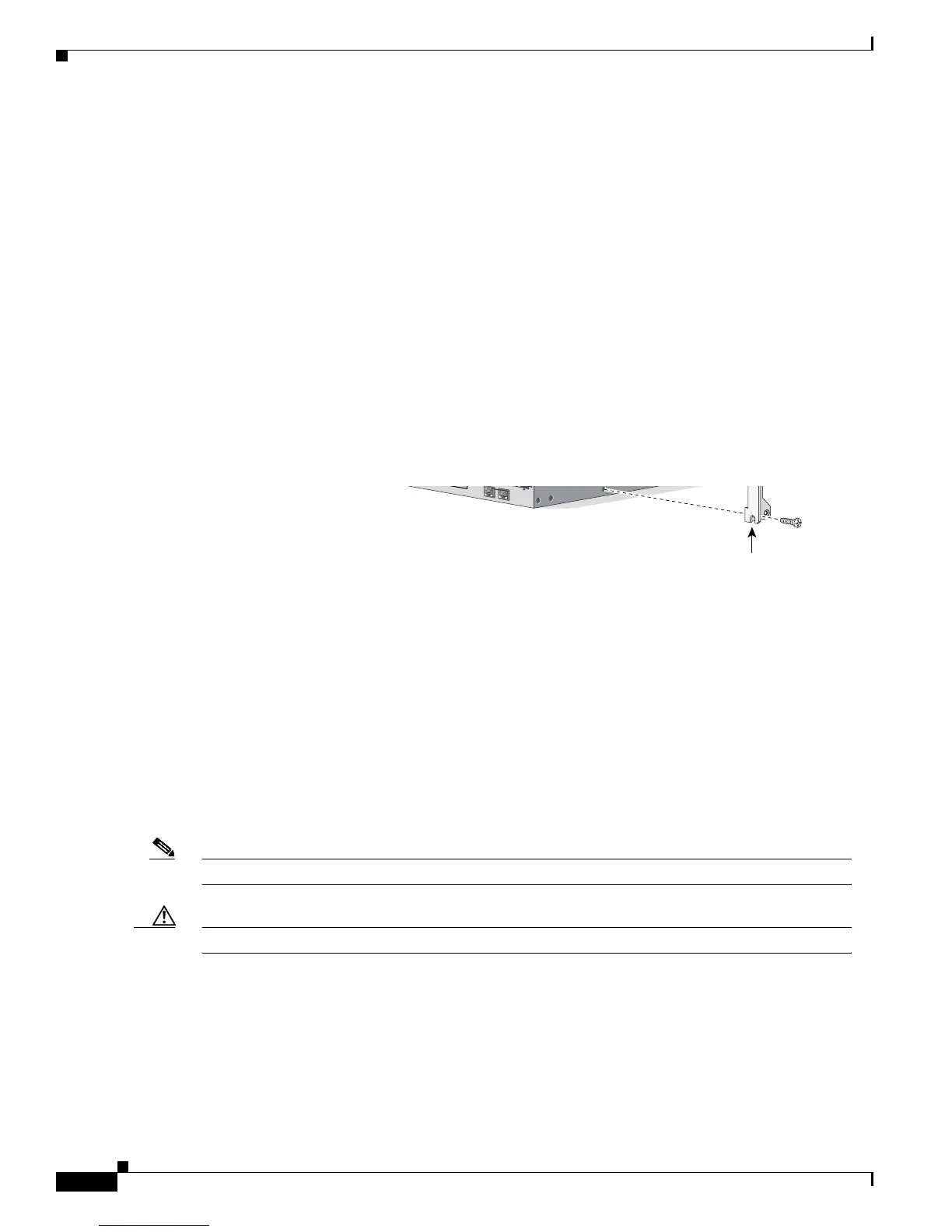3-10
Cisco 2600 Series Routers Hardware Installation Guide
OL-2171-02
Chapter 3 Installing the Router
Setting Up the Chassis
Figure 3-15 Center-Mount Bracket Installation—Front Panel Forward (19-Inch Rack)
Figure 3-16 Center-Mount Bracket Installation—Rear Panel Forward (19-Inch Rack)
Installing the Router in a Rack
After the brackets are secured to the chassis, you can mount the chassis in a rack. Use the illustrations
in the previous section as a guide to attaching the brackets to the rack.
Note The screws for attaching the brackets to the rack are not included with the router.
Caution Always use two screws to attach each bracket to the rack.
d RIGHT)
Narrow bracket
(marked LEFT)
LE