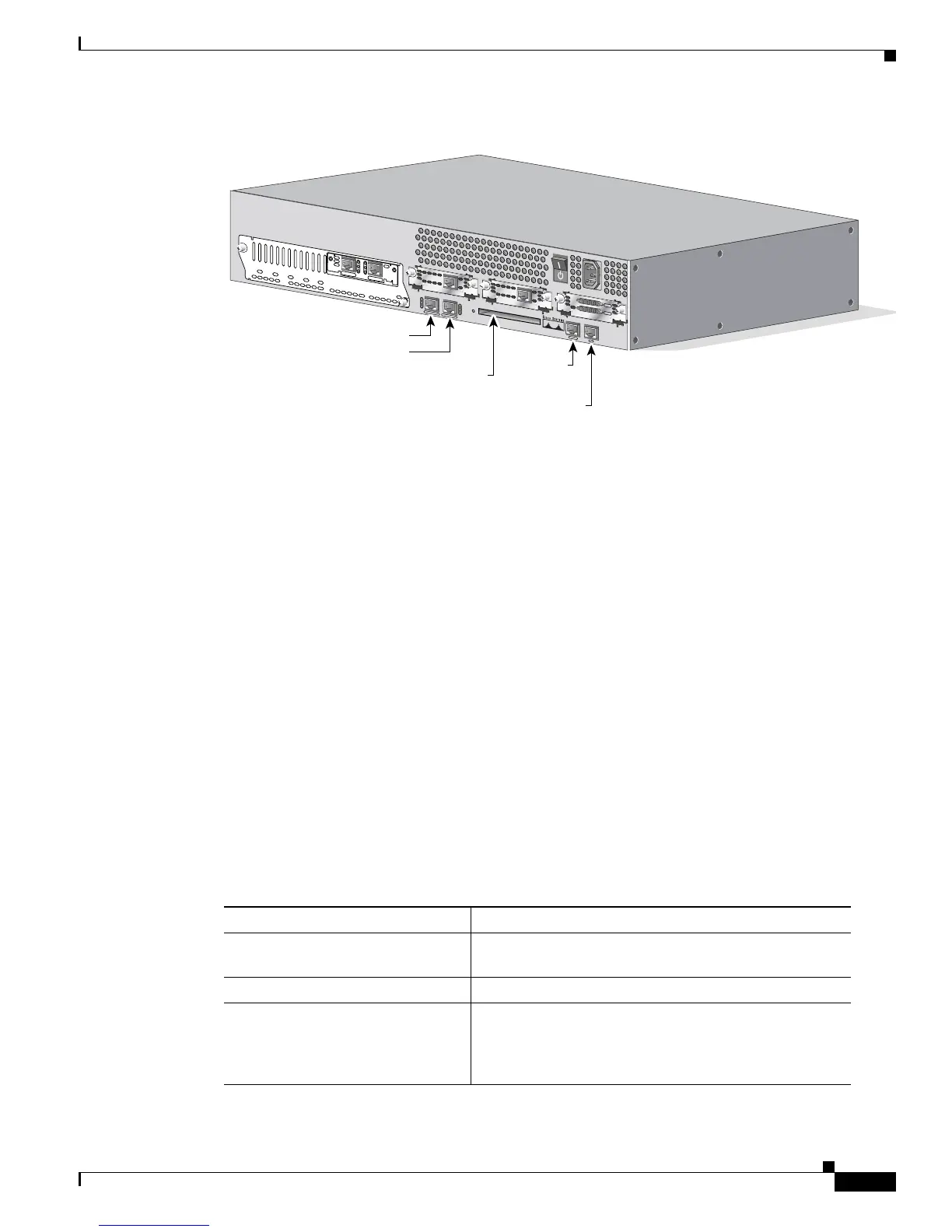1-3
Cisco 2600 Series Routers Hardware Installation Guide
OL-2171-02
Chapter 1 Overview of Cisco 2600 Series Routers
Module Interface Information
Figure 1-2 Cisco 2600 Series Router Rear Panel—Example of 2RU Router
Module Interface Information
• For information about installing network modules, refer to the Cisco Network Modules Hardware
Installation Guide, located at: Cisco Product Documentation > Access Servers and Access
Routers > Modular Access Routers Cisco 2600 Routers > Hardware installation documents
for Cisco 2600 series > Network module (netmod) installation
• For information about installing WAN interface cards, refer to the Cisco WAN Interface Cards
Hardware Installation Guide, located at: Cisco Product Documentation > Access Servers and
Access Routers > Modular Access Routers Cisco 2600 Routers > Hardware installation
documents for Cisco 2600 series > Interface card installation
• For information about installing Advanced Interface Modules, go to: Cisco Product
Documentation > Access Servers and Access Routers > Modular Access Routers Cisco 2600
Routers > Hardware installation documents for Cisco 2600 series > Advanced interface
module (AIM) installation
System Specifications
72056
S
E
E
M
A
N
U
A
L
B
E
F
O
R
E
IN
S
T
A
L
L
A
T
I
O
N
AL
CD
LP
RD
TD
S
E
E
M
A
N
U
A
L
B
E
F
O
R
E
IN
S
T
A
L
L
A
T
IO
N
D
S
U
5
6
K
AL
CD
LP
RD
TD
S
E
E
M
A
N
U
A
L
B
E
F
O
R
E
I
N
S
T
A
L
L
A
T
IO
N
D
S
U
5
6
K
E
N
V
0
B
A
N
K
4
B
A
N
K
3
B
A
N
K
2
B
A
N
K
1
B
A
N
K
0
NM-HDV
V
W
IC
2
M
F
T
-E
1
S
E
E
M
A
N
U
A
L
B
E
F
O
R
E
IN
S
T
A
L
L
A
T
I
O
N
C
T
R
L
R
E
2
C
T
R
L
R
E
1
A
L
L
P
C
D
FastEthernet 0/1
FastEthernet 0/0
Compact Flash slot
Console
port
Auxiliary
port
C
O
N
S
O
L
E
A
U
X
F
A
S
T
E
T
H
E
R
N
E
T
0
/
1
F
A
S
T
E
T
H
E
R
N
E
T
0
/
0
ACT
100 Mbps
LINK
ACT
100 Mbps
LINK
CF1
CISCO2691
Table 1-2 Cisco 261x, Cisco 262x, and Cisco 265x System Specifications
Description Specification
Dimensions (H x W x D) 1.69 x 17.5 x 11.8 in. (4.3 x 44.45 x 30.00 cm),
one rack unit
Weight 10.25 lb (4.66 kg)
Input voltage, AC power supply
Current
Frequency
Power dissipation
100 to 240 VAC
1.5A
47 to 63 Hz
75W (maximum), 260 Btus
1
/hr