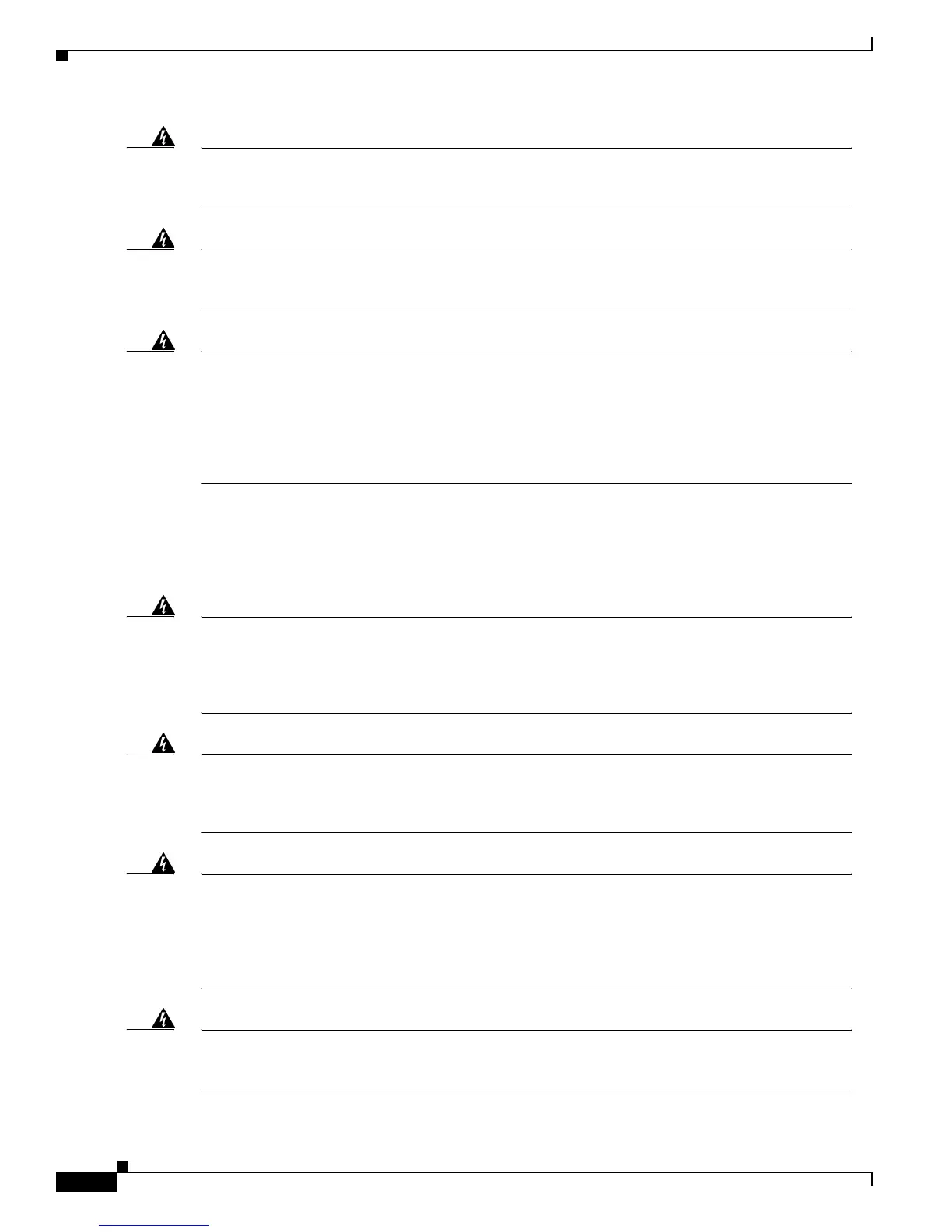2-2
Cisco 2600 Series Routers Hardware Installation Guide
OL-2171-02
Chapter 2 Preparing to Install the Router
Safety Recommendations
Warning
Only trained and qualified personnel should be allowed to install or replace this equipment. To
see translations of the warnings that appear in this publication, refer to the Regulatory
Compliance and Safety Information document that accompanied this device.
Warning
Ultimate disposal of this product should be handled according to all applicable national laws and
regulations. To see translations of the warnings that appear in this publication, refer to the
Regulatory Compliance and Safety Information document that accompanied this device.
Warning
Two people are required to lift the chassis. Grasp the chassis underneath the lower edge and lift
with both hands. To prevent injury, keep your back straight and lift with your legs, not your back.
To prevent damage to the chassis and components, never attempt to lift the chassis with the
handles on the power supplies or on the interface processors, or by the plastic panels on the front
of the chassis. These handles were not designed to support the weight of the chassis. To see
translations of the warnings that appear in this publication, refer to the Regulatory Compliance
and Safety Information document that accompanied this device.
Maintaining Safety with Electricity
Follow these guidelines when working on equipment powered by electricity:
Warning
Before working on equipment that is connected to power lines, remove jewelry (including rings,
necklaces, and watches). Metal objects will heat up when connected to power and ground and
can cause serious burns or can weld the metal object to the terminals. To see translations of the
warnings that appear in this publication, refer to the Regulatory Compliance and Safety
Information document that accompanied this device.
Warning
Before working on a chassis or working near power supplies, unplug the power cord on AC units;
disconnect the power at the circuit breaker on DC units. To see translations of the warnings that
appear in this publication, refer to the Regulatory Compliance and Safety Information document
that accompanied this device.
Warning
Do not touch the power supply when the power cord is connected. For systems with a power
switch, line voltages are present within the power supply even when the power switch is OFF and
the power cord is connected. For systems without a power switch, line voltages are present within
the power supply when the power cord is connected. To see translations of the warnings that
appear in this publication, refer to the Regulatory Compliance and Safety Information document
that accompanied this device.
Warning
Incorrect connection of this or connected equipment to a general purpose outlet could result in a
hazardous situation. To see translations of the warnings that appear in this publication, refer to
the Regulatory Compliance and Safety Information document that accompanied this device.