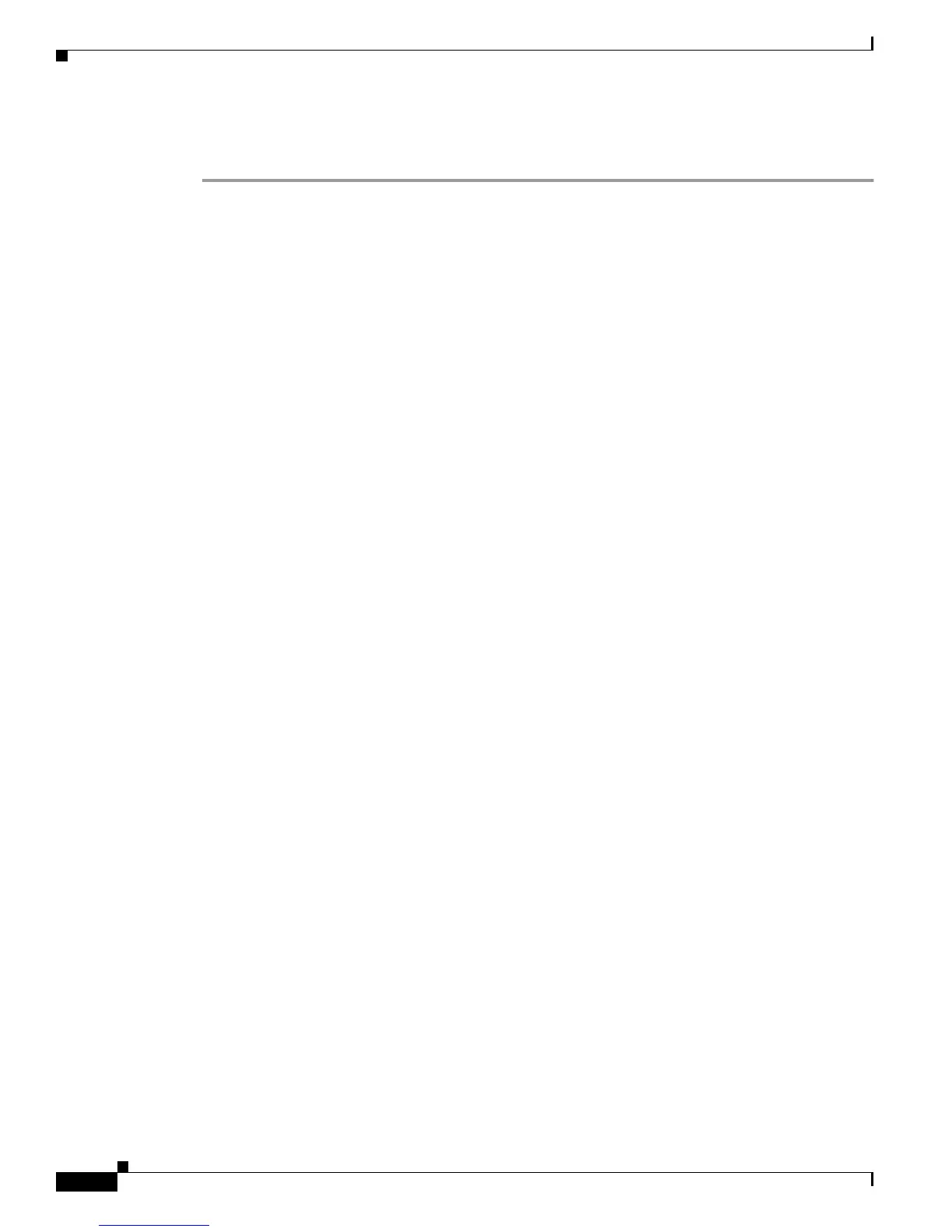B-36
Cisco 2600 Series Routers Hardware Installation Guide
OL-2171-02
Appendix B Maintaining the Router
Replacing the Power Supply
Step 6 Replace the chassis.
Step 7 Reinstall network interface cables.
Replacing the Power Supply
For complete information about replacing AC and DC power supplies for the Cisco 2600 series routers,
refer to these documents:
Cisco 2600 Series Power Supply Configuration Note or Installing AC Power Supplies in Cisco 2691
Routers, located at:
Cisco Product Documentation > Access Servers and Access Routers > Modular Access
Routers Cisco 2600 Routers > Hardware installation documents for Cisco 2600 series > Cisco 2600
series hardware configuration notes