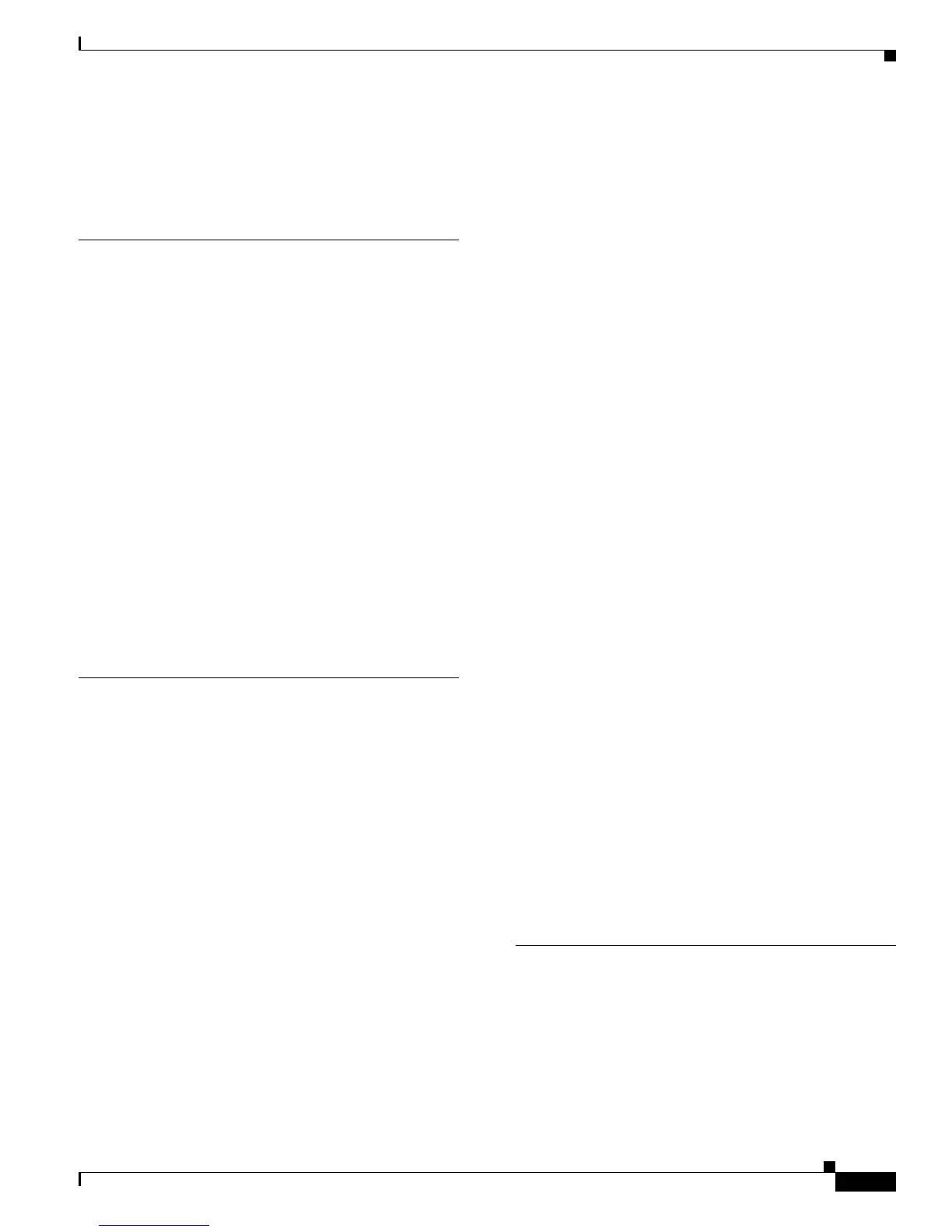Index
IN-3
Cisco 2600 Series Routers Hardware Installation Guide
OL-2171-02
dual in-line memory modules (DIMMs) in the Cisco
2691
B-10
Dynamic random-access memory (DRAM) 1-2
E
EIA/TIA-232
auxiliary port connections
3-22
console port connections 3-21
electricity, safety guidelines 2-2
electrostatic discharge damage 2-3
equipment-rack configuration 2-4
ESD damage 2-3
ESD strap safety 2-3
Ethernet connections
100BaseT
2-6
10Base2 2-6
10Base5 2-6
10BaseT 2-6
wiring specifications 2-5
F
features, hardware 1-2
feet, installing 3-2
Figures
Attaching Grounding Lug on the Cisco 2691
3-17
attaching the grounding lug 3-16
bracket installation 3-6, 3-7, 3-8, 3-9, 3-10, 3-11
Cisco 2600 series 2RU 1-3
Cisco 2600 series rear panel (1RU) 1-2
Cisco 2691 mounting brackets 3-5
Compact Flash Memory Card Location in a Cisco
2691
B-19
connecting console terminal 3-21
connecting modem 3-22
connecting to a switch 3-19
connecting to Ethernet hub 3-19
Crimping the Lug Around the Wire 3-16
DC power supply connections 3-15
DC terminal block 3-14
EIA/TIA-232 adapter cable 2-9
EIA/TIA-449 adapter cable 2-10
EIA-530 adapter cable 2-11
identifying rubber feet 3-3
Installing the ROM in the Cisco 2600 series system
board
B-32
location of rubber feet on Cisco 2691 routers 3-4
location of rubber feet on Cisco 26xx routers 3-3
mounting brackets 3-5
Removing and Installing SDRAM DIMMs B-13
Removing the Cisco 2691 Router Cover B-5
Removing the Cover from a Cisco 2691 B-19
Removing the ROM from the Cisco 2600 series system
board
B-32
rollover cable 3-20
SDRAM DIMM B-12
SDRAM DIMM Locations in the Cisco 2691
Router
B-11
serial interface adapter cables 2-12
V.35 adapter cable 2-10
wall-mounting the chassis 3-12
X.21 adapter cable 2-11
file and directory procedures are for Compact Flash
memory cards formatted with a Class B Flash file
system
B-26
file and directory procedures for internal Compact Flash
memory cards
B-22
Flash memory, replacing SIMMs B-14
format/erase new Compact Flash memory cards B-20
frame command C-4
G
general site requirements 2-3
grounding the chassis 3-15
