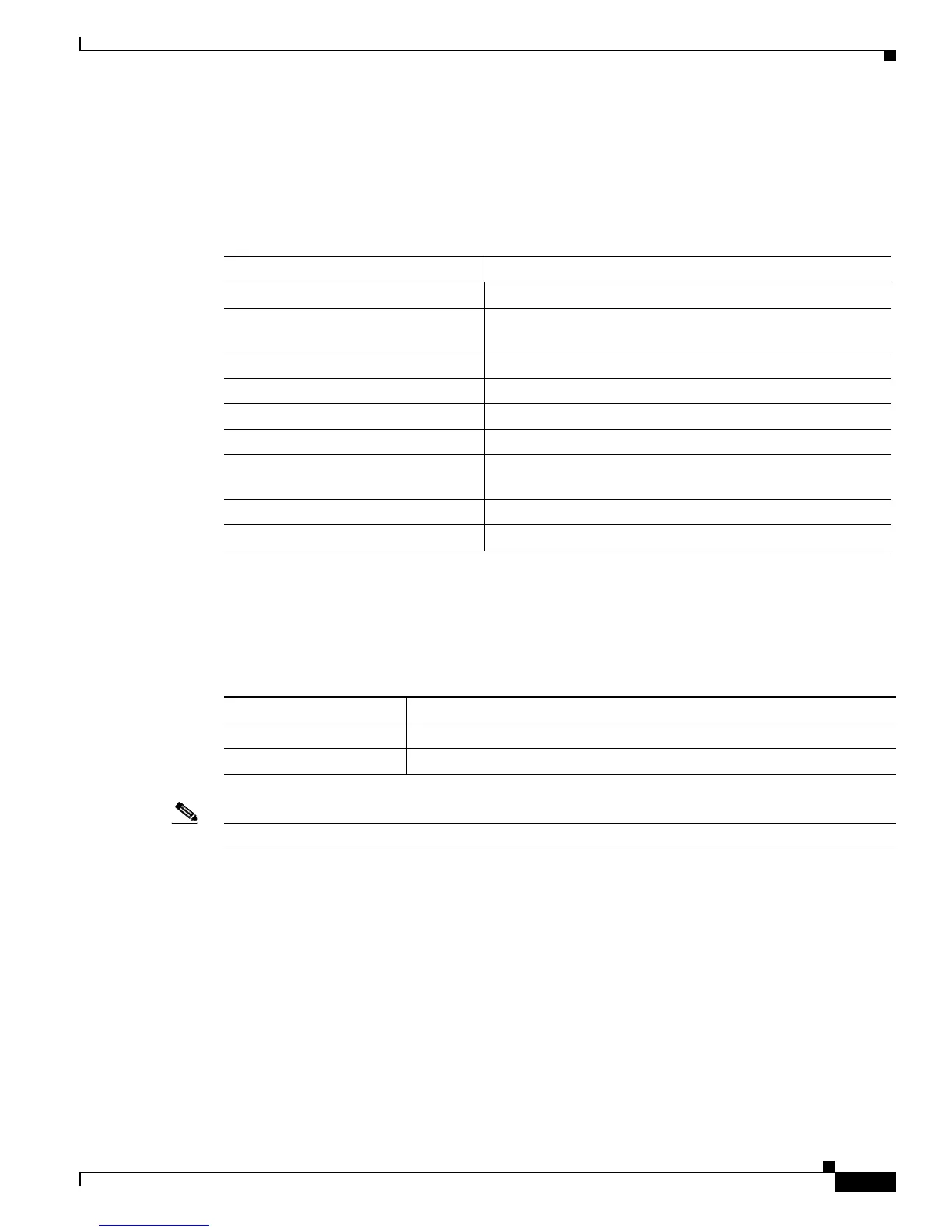5-4
Hardware Installation Guide for the Cisco 4451-X Integrated Services Router
Chapter 5 ROM Monitor Overview and Basic Procedures
Entering ROM Monitor Mode
Commonly Used ROM Monitor Commands
Table 5-1 summarizes the commands commonly used in ROM Monitor. For specific instructions on
using these commands, refer to the relevant procedure in this document.
Displaying the Available ROM Monitor Commands
Table 5-2 describes the available help commands for ROM Monitor mode.
Note Commands are case-sensitive. You can halt any command by pressing Ctrl-C.
Examples
The following example shows what appears when you enter the ? command on a Cisco ISR 4451-X:
rommon 1 > ?
alias set and display aliases command
boot boot up an external process
break set/show/clear the breakpoint
confreg configuration register utility
context display the context of a loaded image
cookie display contents of cookie PROM in hex
dev list the device table
dir list files in file system
dis display instruction stream
frame print out a selected stack frame
Table 5-1 Commonly Used ROM Monitor Commands
ROMMON Command Description
boot image Manually boots a Cisco IOS XE software image.
boot image –o config-file-path Manually boots the Cisco IOS XE software with a temporary
alternative administration configuration file.
confreg Changes the config-register setting.
dev Displays the available local storage devices.
dir Displays the files on a storage device.
reset Resets the node.
set Displays the currently set ROM Monitor environmental
settings.
sync Saves the new ROM Monitor environmental settings.
unset Removes an environmental variable setting.
Table 5-2 Help Commands in ROMMON
Command Description
help or ? Displays a summary of all available ROM Monitor commands.
-? Displays information about command syntax.