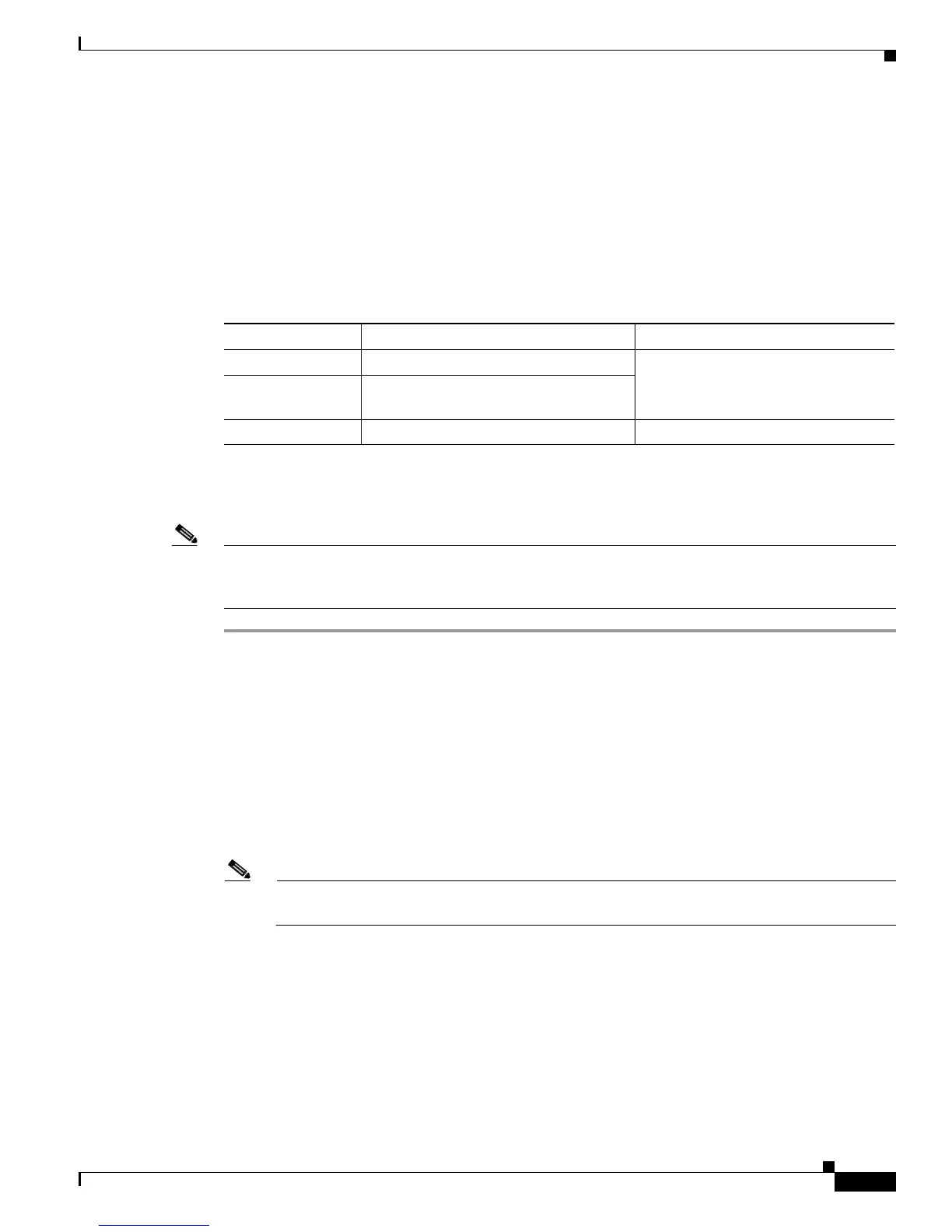3-14
Cisco 4400 Series Hardware Installation Guide
OL-27644-01
Chapter 3 Installing and Connecting the Router
Connecting to a Console Terminal or Modem
Connecting to a Console Terminal or Modem
The router has asynchronous serial ports and auxiliary ports. These ports provide administrative access
to the router either locally (with a console terminal or a PC) or remotely (with a modem).To configure
the router through the Cisco IOS CLI, you must establish a connection between the router console port
and either a terminal or a PC.
Use the following cables and adapters to establish a local or remote connection.
Connecting to the Serial Port with Microsoft Windows
Note Install the USB device driver before establishing a physical connection between the router and the PC
using the USB Console cable plugged into the USB serial port, otherwise the connection will fail. See
the “Installing the Cisco Microsoft Windows USB Device Driver” section on page 3-16.
Step 1 Connect the end of the console cable with the RJ-45 connector to the light blue console port on the router.
or
Connect a USB 5-pin mini USB Type-B to the USB console port as shown in Figure 3-8. If you are using
the USB serial port for the first time on a Windows-based PC, install the USB driver now according to
the instructions in the following sections.
• “Installing the Cisco Microsoft Windows XP USB Driver” section on page 3-17
• “Installing the Cisco Microsoft Windows 2000 USB Driver” section on page 3-17
• “Installing the Cisco Microsoft Windows Vista USB Driver” section on page 3-17
Note You cannot use the USB port and the EIA port concurrently. See “Connecting to the Auxiliary
Port” section on page 3-19. When the USB port is used it takes priority over the RJ-45 EIA port.
Step 2 Connect the end of the cable with the DB-9 connector (or USB Type-A) to the terminal or PC. If your
terminal or PC has a console port that does not accommodate a DB-9 connector, you must provide an
appropriate adapter for that port.
Step 3 To communicate with the router, start a terminal emulator application. This software should be
configured with the following parameters:
• 9600 baud
• 8 data bits
Table 3-1 Local and Remote Connections
Port Type Cable Section
Serial (RJ-45) EIA RJ-45 Connecting to the Serial Port with
Microsoft Windows
Serial (USB) USB 5-pin mini USB Type-B-to-USB
Type-A
Auxiliary (Modem) DB-9-to-DB-25 Connecting to the Auxiliary Port