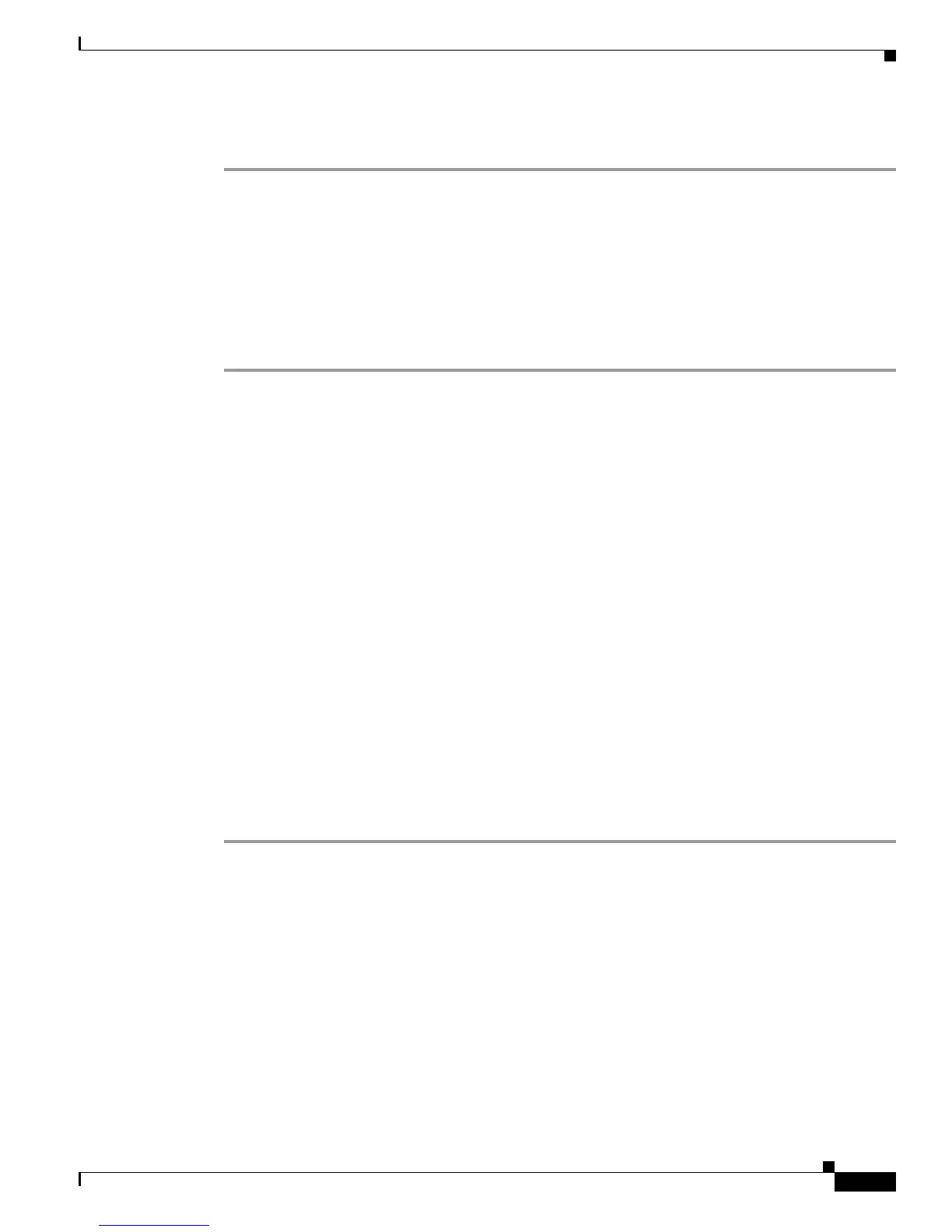4-5
Hardware Installation Guide for the Cisco 4451-X Integrated Services Router
OL-27644-01
Chapter 4 Initial Configuration
Performing the Initial Configuration on the Router
Router# configure terminal
Router(config)#
Using Cisco IOS-XE CLI—Manual Configuration
This section shows you how to access the command-line interface (CLI) to perform the initial
configuration on the router.
If the system configuration dialog message does not appear, a default configuration file was installed on
the router prior to shipping. Follow these steps to configure the router.
Step 1 Enter the following answer when the system message appears on the router.
--- System Configuration Dialog ---
At any point you may enter a question mark '?' for help.
Use ctrl-c to abort configuration dialog at any prompt.
Default settings are in square brackets '[]'.
Would you like to enter the initial configuration dialog? [yes/no]: no
Step 2 Press Return to terminate autoinstall and continue with manual configuration:
Would you like to terminate autoinstall? [yes] Return
Several messages are displayed, ending with a line similar to the following:
...
Copyright (c) 1986-2012 by cisco Systems, Inc.
Compiled <
date
> <
time
> by <
person
>
Step 3 Press Return to bring up the Router> prompt.
...
flashfs[4]: Initialization complete.
Router>
Step 4 Type enable to enter privileged EXEC mode:
Router> enable
Router#
• Configuring the Router Hostname, page 4-6 (Optional)
• Configuring the Enable and Enable Secret Passwords, page 4-7 (Required)
• Configuring the Console Idle Privileged EXEC Timeout, page 4-8 (Optional)
• Gigabit Ethernet Management Interface Overview, page 4-9 (Required)
• Specifying a Default Route or Gateway of Last Resort, page 4-12 (Required)
• Configuring IP Routing and IP Protocols, page 4-12 (Required)
• Configuring Virtual Terminal Lines for Remote Console Access, page 4-16 (Required)
• Configuring the Auxiliary Line, page 4-17 (Optional)
• Verifying Network Connectivity, page 4-19 (Required)