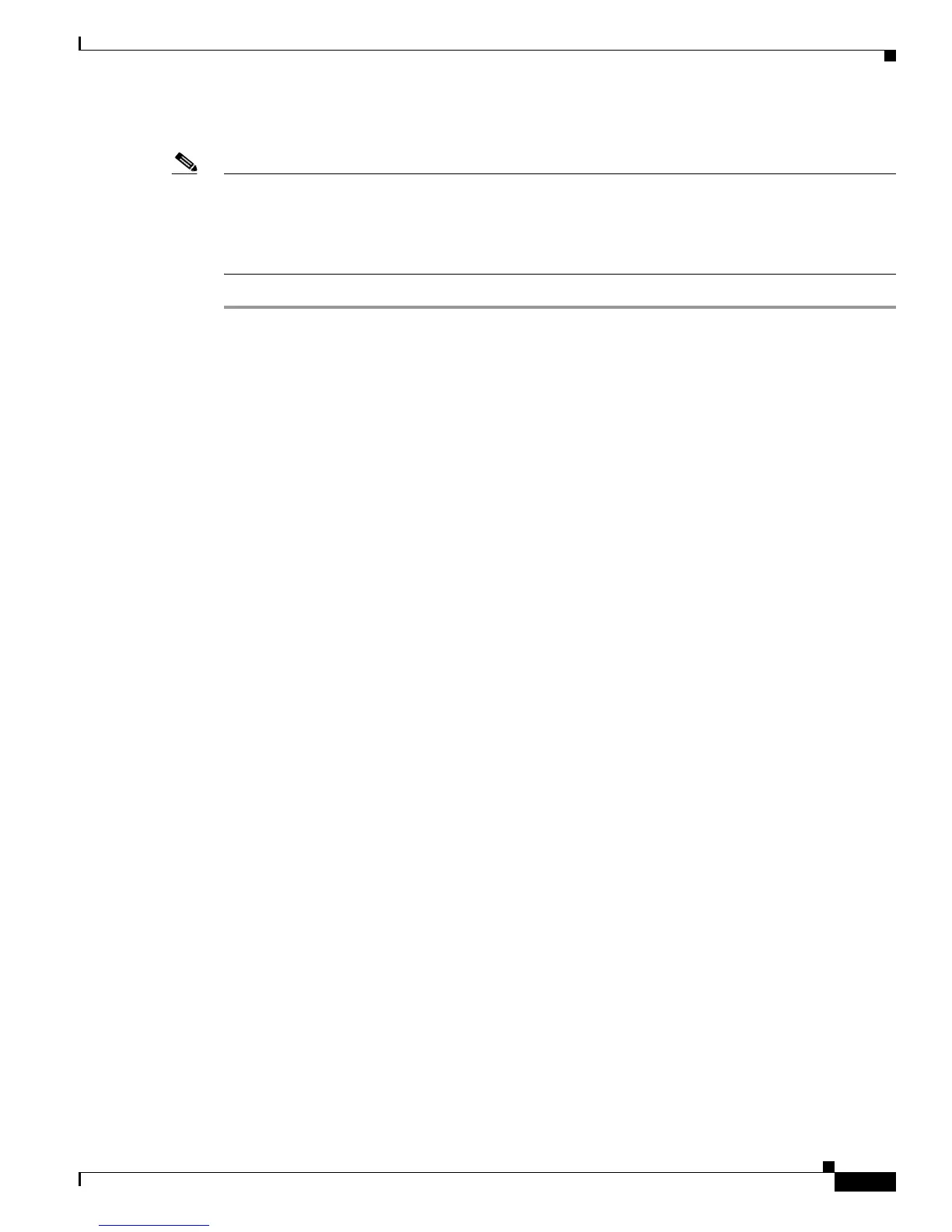6-25
Hardware Installation Guide for the Cisco 4451-X Integrated Services Router
OL-27644-01
Chapter 6 Installing and Upgrading Internal Modules and FRUs
Installing and Removing the PVDM4
Step 6 Check that the SM is installed correctly on the system board.
Note For more details on installation of SMs, NIMs, and Cisco E-Series Server Modules, please see the
hardware installation guide for the particular module you have purchased.
For a list of links to all the SMs and NIMs supported on the Cisco ISR 4451-X, see the Documentation
Roadmap for the Cisco ISR 4451-X.
Verifying SM Installation
Use the show diag command to verify that the SM has been installed correctly. In the following example,
one SM is recognized by the system.
router#show diag ?
all All related information
chassis Chassis related information
slot Slot location information for this command
subslot Subslot location information for this command
Router#show diag subslot 2/0 eeprom detail
SPA EEPROM data for subslot 2/0:
EEPROM version : 4
Compatible Type : 0xFF
Controller Type : 1909
Hardware Revision : 1.0
PCB Part Number : 73-14154-02
Top Assy. Part Number : 800-36532-01
Board Revision : 06
Deviation Number : 123598
Fab Version : 02
PCB Serial Number : FOC15495HU1
Asset ID : REV 2F
Product Identifier (PID) : SM-1T3/E3
Version Identifier (VID) : V01
CLEI Code : TBD
Base MAC Address : C4 0A CB 56 00 99
MAC Address block size : 3
Manufacturing Test Data : 00 00 00 00 00 00 00 00
Environment Monitor Data : 40 0B E3 43 00 0A
Platform features : 02 01 01 0A 00 00 00 00
01 01 00
Installing and Removing the PVDM4
This section describes the installation tasks for the PVDM4 used on the Cisco ISR 4451-X, and it
contains the following subsections:
• Tools and Equipment Required During Installation