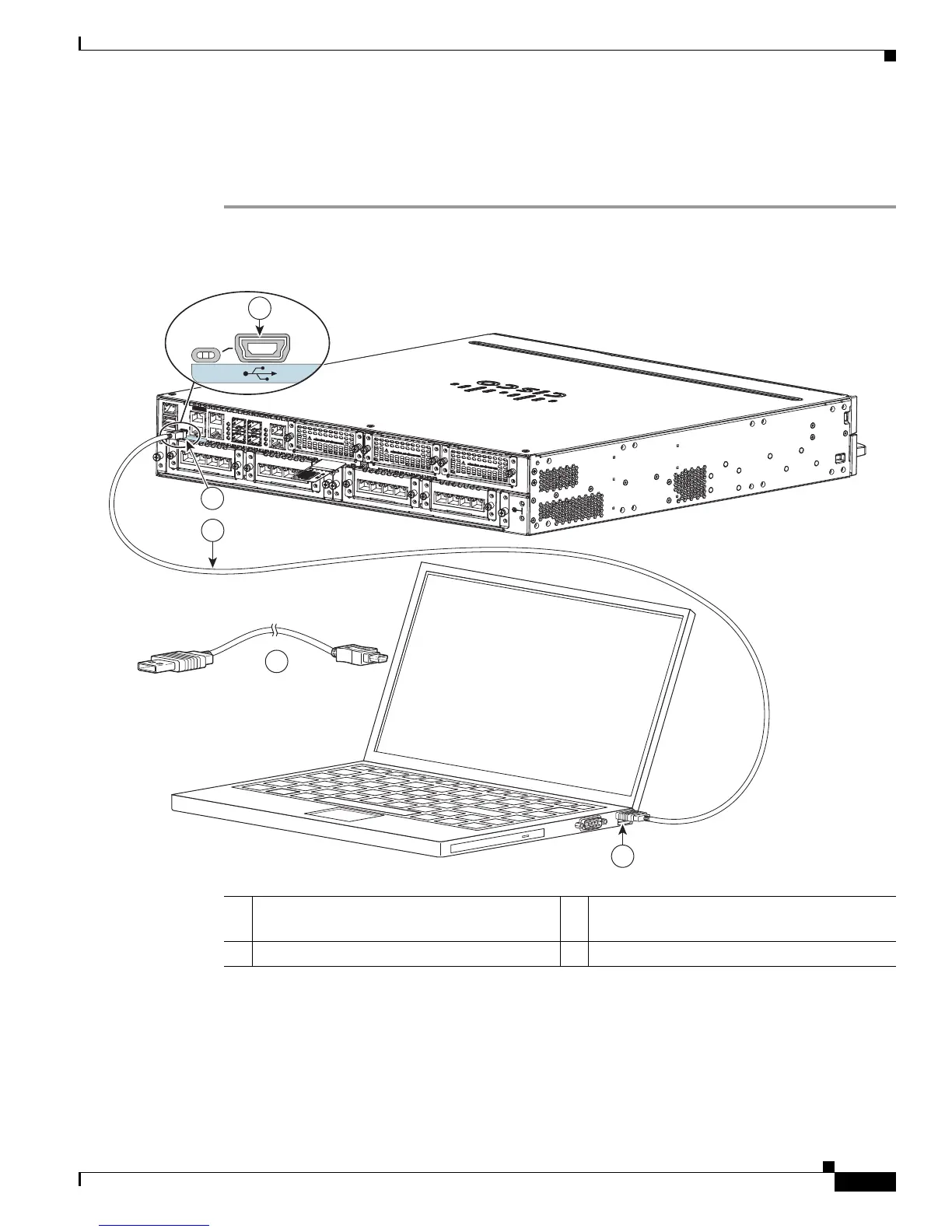3-15
Cisco 4400 Series Hardware Installation Guide
OL-27644-01
Chapter 3 Installing and Connecting the Router
Connecting to a Console Terminal or Modem
• no parity
• 1 stop bit
• no flow control
Figure 3-8 Connecting the USB Console Cable to the Cisco ISR 4451-X
Connecting to the Console Port with Mac OS X
This procedure describes how to connect a Mac OS X system USB port to the console using the built in
OS X Terminal utility.
1 USB 5-pin mini USB Type-B console port 2 USB 5-pin mini USB Type-B to USB Type-A
console cable
3 USB Type-A