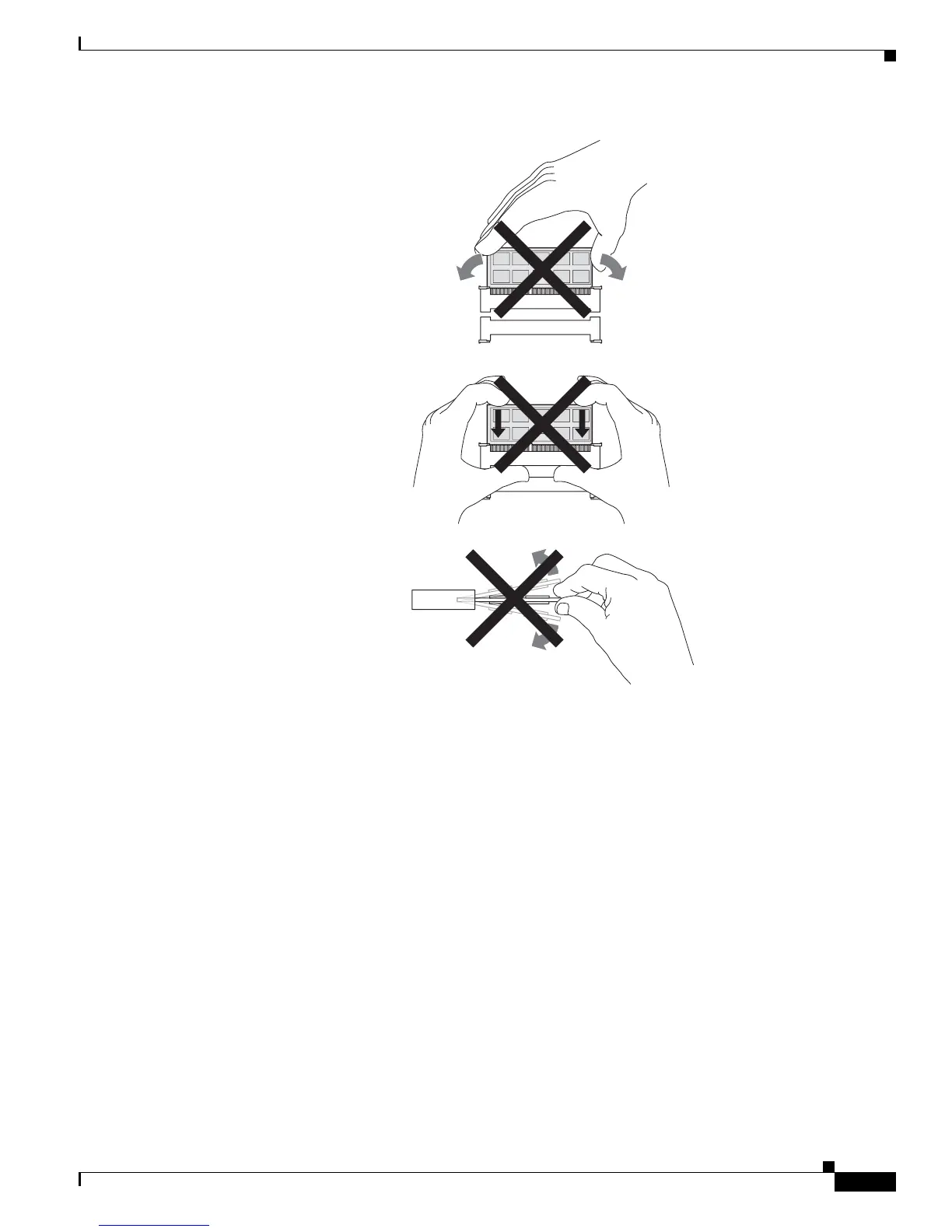6-22
Hardware Installation Guide for the Cisco 4451-X Integrated Services Router
OL-27644-01
Chapter 6 Installing and Upgrading Internal Modules and FRUs
Installing and Removing DDR DIMMs
Figure 6-17 Handling the DIMMs
Step 7
Carefully and firmly press the DIMM into the connector until the latches close onto the DIMM. Make
sure that both latches rotate to the closed position against the DIMM. See Figure 6-18.