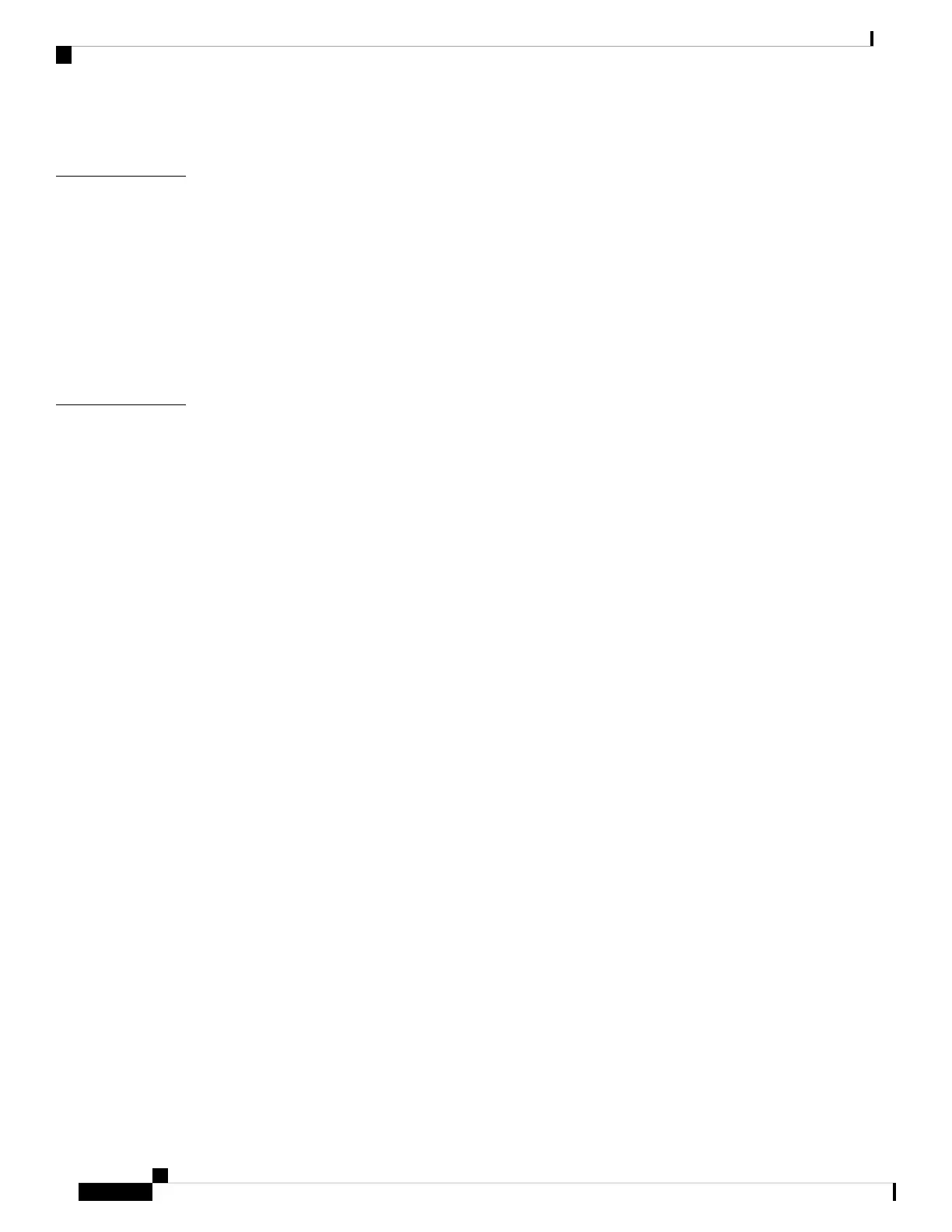Reboot Your Phone 114
Accessories 117
CHAPTER 7
Supported Accessories 117
Headsets 117
Standard Headsets 118
Connect a Standard Headset 118
Wireless Headsets 118
Swap Headsets While on a Call 118
Product Safety and Security 121
CHAPTER 8
Safety and Performance Information 121
Power Outage 121
External Devices 121
Ways to Provide Power to Your Phone 122
Phone Behavior During Times of Network Congestion 122
UL Warning 122
EnergyStar 122
Product Label 123
Compliance Statements 123
Compliance Statements for the European Union 123
CE Marking 123
Compliance Statements for Canada 123
Compliance Statements for New Zealand 123
Permit to Connect (PTC) General Warning 123
Compliance Information for Brazil 124
Compliance Information for Japan 124
FCC Compliance Statements 124
FCC Part 15.19 Statement 124
FCC Part 15.21 Statement 124
FCC RF Radiation Exposure Statement 124
FCC Receivers and Class B Digital Statement 125
Cisco Product Security Overview 125
Important Online Information 125
Cisco IP Phone 7800 Series Multiplatform Phones User Guide
x
Contents
