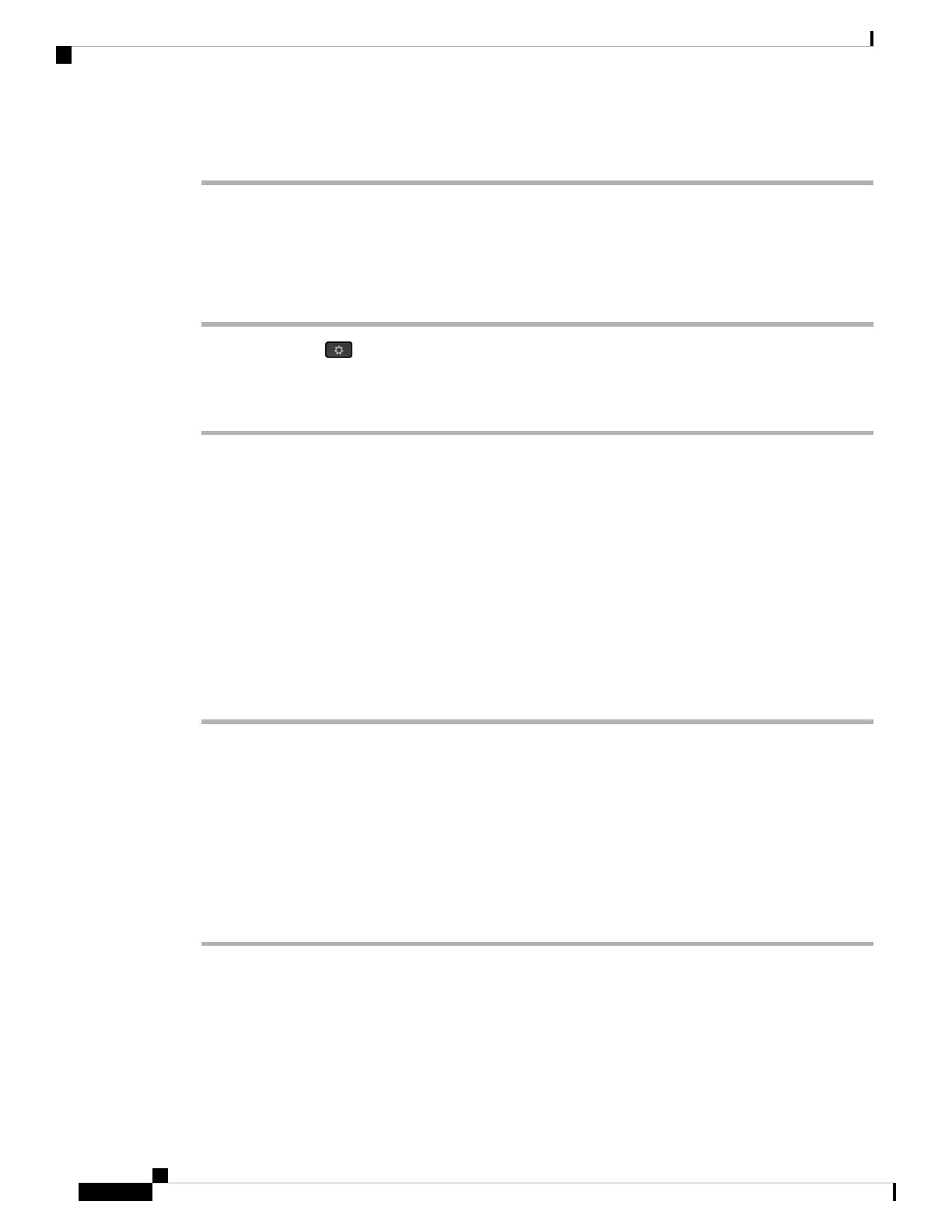On the phone web page, go to Info > Download Status > Provisioning Status
Find the Transition License Type
Your administrator may ask for information about the type of license used to migrate to multiplatform firmware.
Procedure
Step 1 Press Applications .
Step 2 Select Status > Product Information.
Step 3 In the Transition Authorization Type field, view the license type used.
Find Information about MIC Cert Refresh Status
You can view the renewal status and related information on the phone web page to check if the Manufacture
Installed Certificate (MIC) renewal is completed. Your administrator might ask you about this information
during the phone troubleshooting.
Before you begin
• Your administrator has given you the access to the phone web page.
• Your administrator activates the Manufacture Installed Certificate (MIC) renewal on your phone.
Procedure
Step 1 On the phone web page, click Info > Download Status.
Step 2 Find the information from the MIC Cert Refresh Status section.
• MIC Cert ProvisioningStatus: This field includes the date and time of the performed certificate renewal,
the HTTP request URL, and result messages.
• MIC Cert Info: This field shows the overall status of the certificate renewal procedure. Typically, it
shows whether the MIC certificate of your phone is renewed successfully.
For more information, contact your administrator.
Cisco One-Year Limited Hardware Warranty Terms
Special terms apply to your hardware warranty and services that you can use during the warranty period.
Your formal Warranty Statement, including the warranties and license agreements applicable to Cisco software,
is available at: Product Warranties.
Cisco IP Phone 7800 Series Multiplatform Phones User Guide
34
Your Phone
Find the Transition License Type
