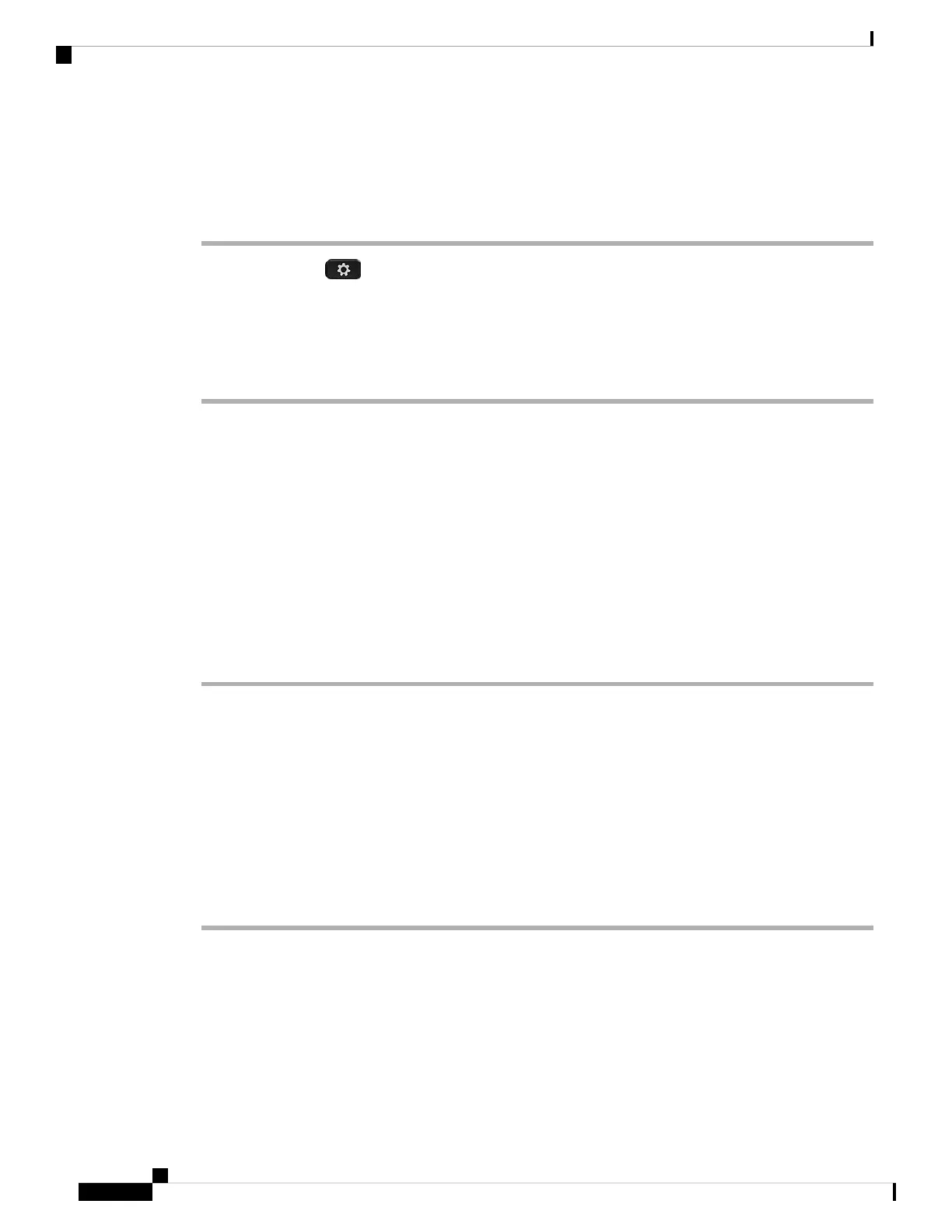Before you begin
You must have your password.
Procedure
Step 1 Press Applications .
Step 2 Select Device administration > Set password.
Step 3 Enter your current password in the Old password field.
Step 4 Enter your new password in the New password and the Reenter new password fields.
Step 5 Select Save.
Related Topics
Set Password from Phone Web Page, on page 112
Set Password from Phone Web Page
You can update your password from the phone web page.
Before you begin
You must have your current password.
Procedure
Step 1 On the phone web page, select Voice > System.
Step 2 Under the section System Configuration, locate the parameter User Password, and click Change Password
next to the parameter.
Step 3 Enter your current password in the Old Password field.
If you don't have a password, keep the field empty.
Step 4 Enter your new password in the New Password field.
Step 5 Click Submit.
The message Password has been changed successfully. will display in the web page.
Set up the Profile Account
You need to enter the authentication credentials to resynchronize your phone with the provisioning profile
when prompted with the Profile account setup screen.
Cisco IP Phone 7800 Series Multiplatform Phones User Guide
112
Settings
Set Password from Phone Web Page
