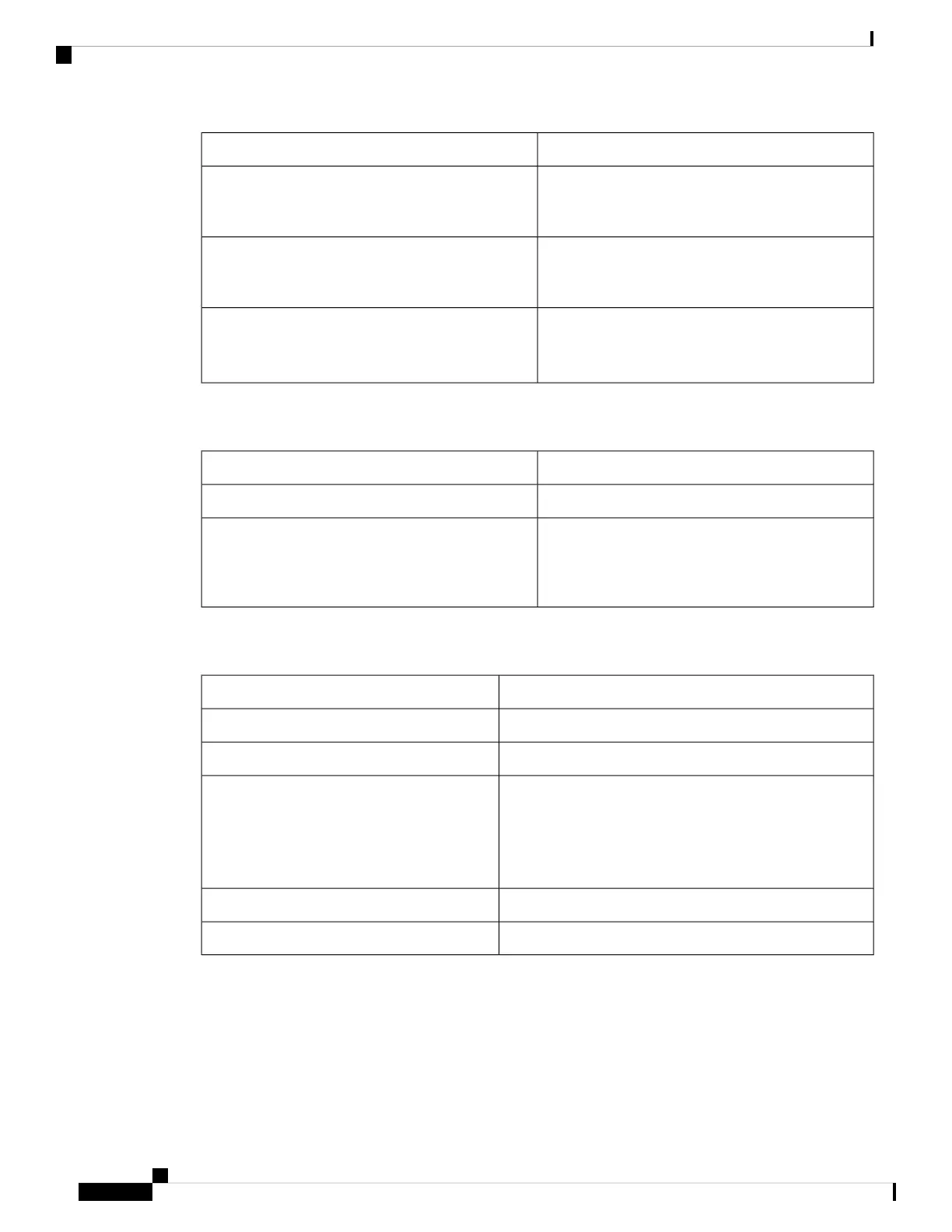New or Changed SectionsRevisions
Change the Ringtone, on page 94Updated the menu navigation for ringtone setting to
support audio equalizers to customize audio for
handset and headset (acoustic audio)
Specify an Audio Device for a Call, on page 111Added a new topic to support audio equalizers to
customize audio for handset and headset (acoustic
audio)
Change the Screen Saver, on page 107
Configure the Screen Saver with the Phone Web
Interface, on page 108
Updated the topic to support screen saver type lock
removal
New and Changed for Firmware Release 11.1(2)
New or Changed SectionsFeature
Make an Emergency Call, on page 36Emergency Call Support
Administrators enable and disable this feature. For
information about this feature, see Reverse Name
Lookup for Incoming and Outgoing Calls, on page
78.
Reverse Name Lookup
New and Changed for Firmware Release 11.1(1)
Updated SectionRevision
Adjust the Phone Screen Contrast, on page 110Adjust Contrast with a slider
Record a Call, on page 50Call Recording Support
Instant Message and Presence Contacts, on page 51
Presence, on page 51
Make a Call to an IM and Presence Contact, on page 51
Change Your Presence State, on page 52
Instant Message and Presence Contacts
Presence
Call Center Features, on page 55Call Center Support
View your Recent Calls, on page 79XSI Call Logs - Server All Calls menu
Phone Setup
Your administrator sets up your phone and connects it to the network. If your phone is not set up and connected,
contact your administrator for instructions.
Cisco IP Phone 7800 Series Multiplatform Phones User Guide
10
Your Phone
New and Changed for Firmware Release 11.1(2)
