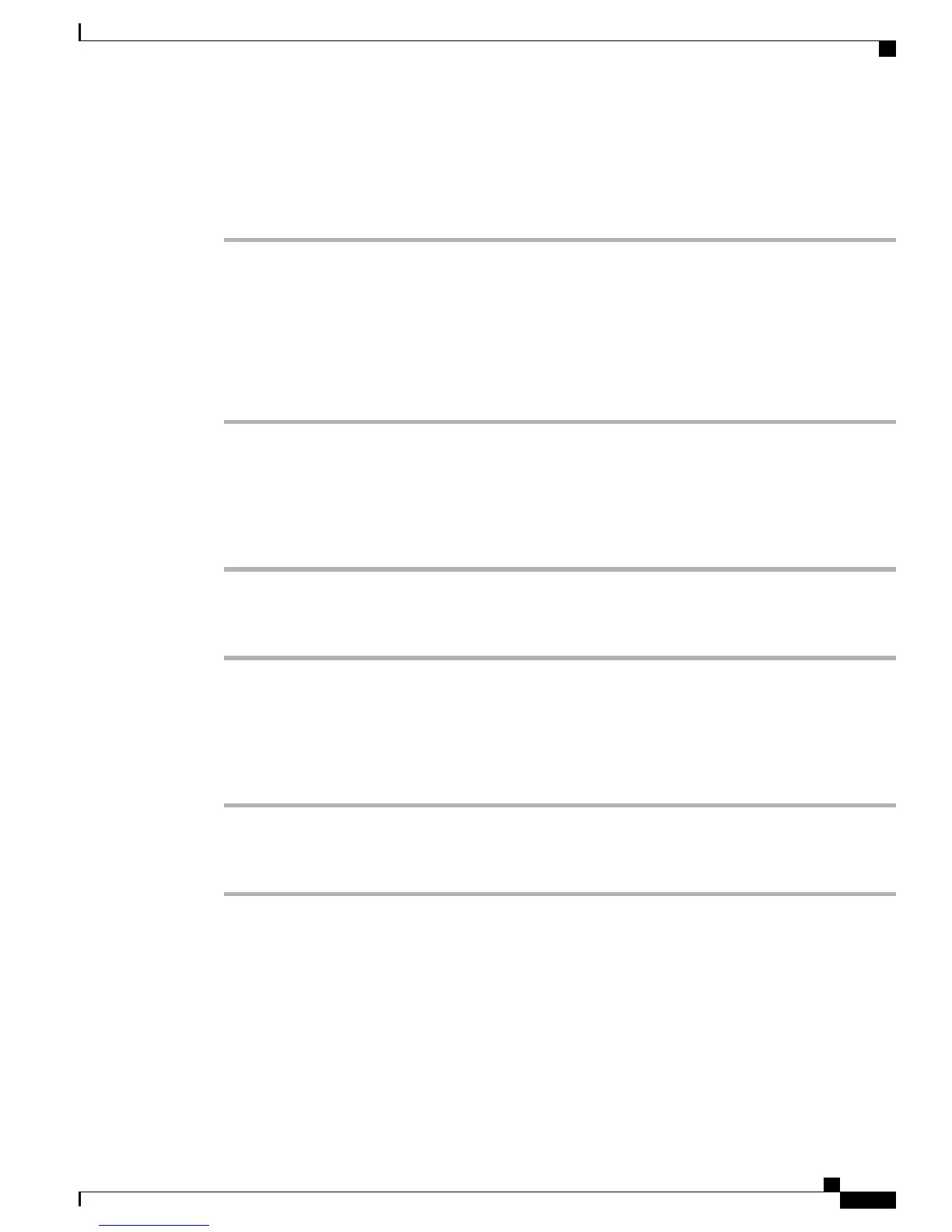Subscribe to Service
Procedure
Step 1
On your User Options web page, select User Options > Device.
Step 2
Select a phone from the Name drop-down menu.
Step 3
Select Phone Services.
Step 4
Select Add New.
Step 5
Select a service from the drop-down list and select Next.
Step 6
(Optional) Change the service label or enter additional service information, if available.
Step 7
Select Save.
Search for Services
Procedure
Step 1
On your User Options web page, select a device.
Step 2
Select Phone Services.
Step 3
Select Find.
Change or End Services
Procedure
Step 1
On your User Options web page, search for services.
Step 2
Select one or more entries.
Step 3
Select Delete Selected.
Cisco Unified IP Phone 7941G, 7941G-GE, 7942, 7961G, 7961G-GE, and 7962 User Guide for Cisco Unified
Communications Manager 9.0 (SCCP and SIP)
91
User Options Web Pages
Phone Service Setup on Web
