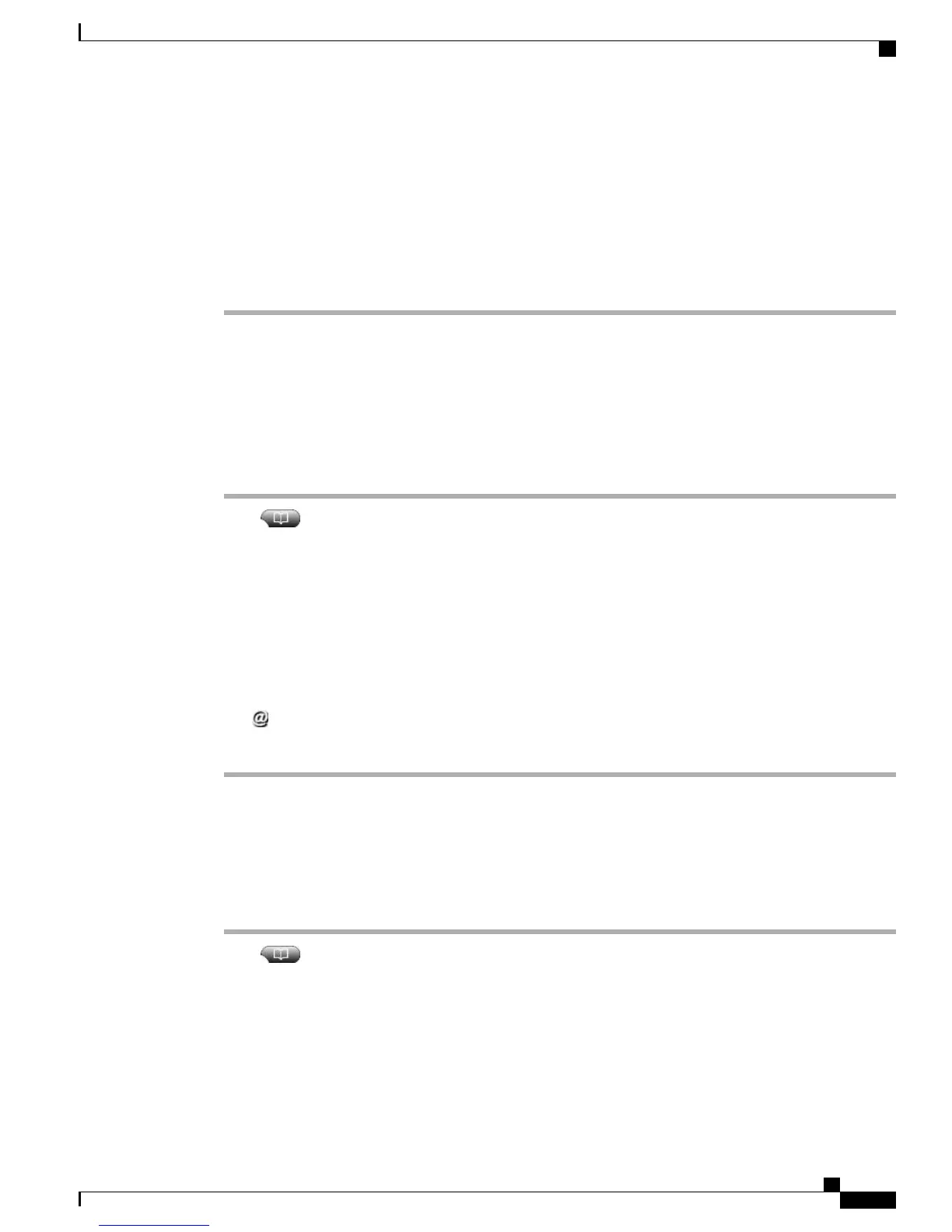•
Hold: Puts the first call on hold and dials the second.
•
Transfer: Transfers the first party to the second and drops you from the call. Press Transfer again after
dialing to complete the action.
•
Conference: Creates a conference call with all parties, including you. Press Confrn or Conference
again after dialing to complete the action.
•
EndCall: Disconnects the first call and dials the second call.
Place Call from URL Entry in Call Log
Supported only on SIP phones.
Procedure
Step 1
Press .
Step 2
Choose one of the following entries:
•
Missed Call
•
Placed Calls
•
Received Calls
Step 3
Highlight the URL entry that you want to dial.
Step 4
If you need to edit the entry, press EditDial.
The icon appears to indicate that you can begin editing characters in the URL entry.
Step 5
Press Dial.
Redial International Call from Missed and Received Call Logs
Procedure
Step 1
Press .
Step 2
Choose one of the following entries:
•
Missed Call
•
Received Calls
Cisco Unified IP Phone 7941G, 7941G-GE, 7942, 7961G, 7961G-GE, and 7962 User Guide for Cisco Unified
Communications Manager 9.0 (SCCP and SIP)
73
Call Logs and Directories
Place Call from URL Entry in Call Log
