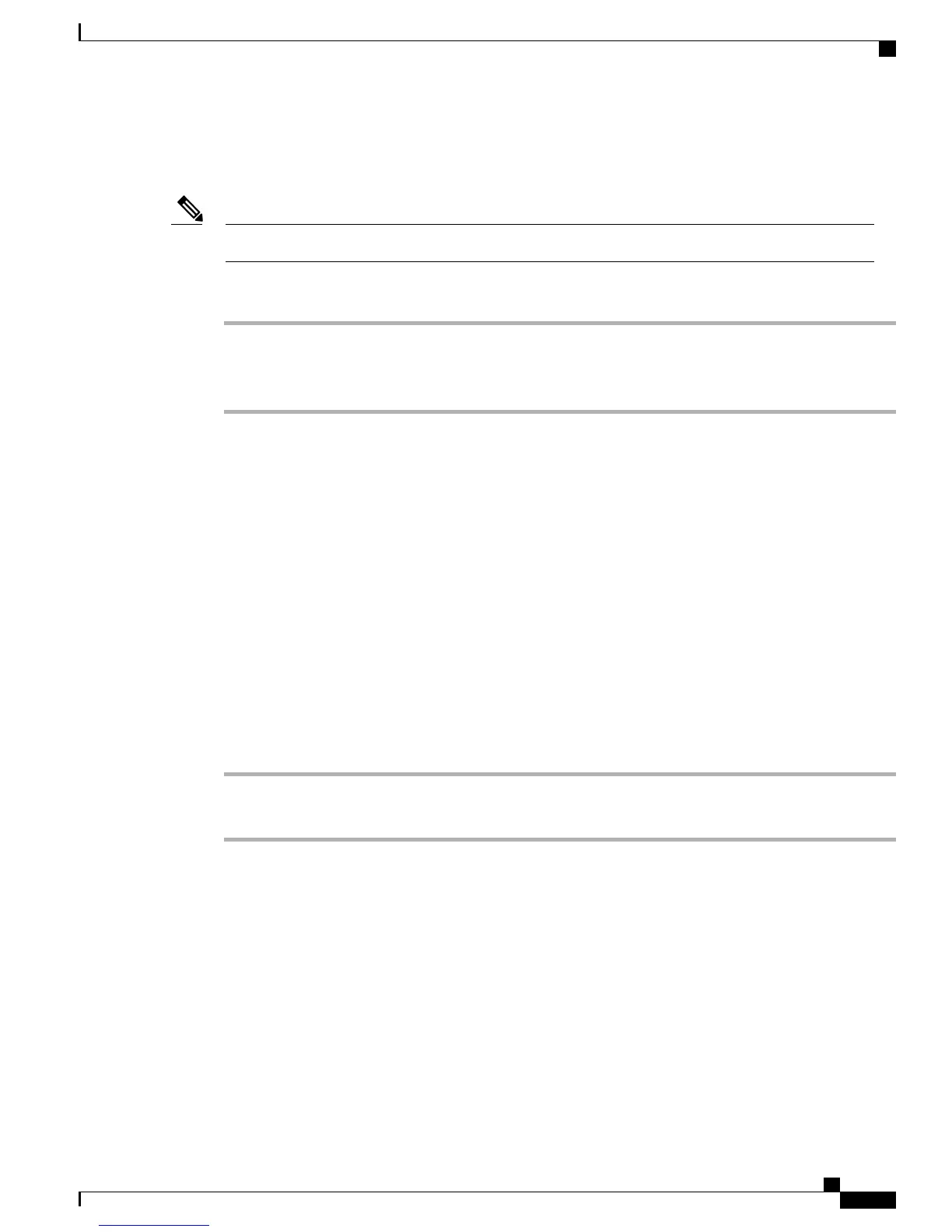Notify When Busy or Ringing Extension Available (CallBack)
When a call is being chaperoned, the call chaperone cannot use CallBack.Note
Procedure
Step 1
Press CallBack while listening to the busy tone or ring sound.
Step 2
Hang up. Your phone alerts you when the line is free.
Step 3
Place the call again.
Make Priority (Precedence) Call
Only SCCP phones support priority calling.
Procedure
Enter the Multilevel Precedence and Preemption (MLPP) access number, followed by a phone number.
Place Call Using Billing or Tracking Code
Only SCCP phones support billing or tracking codes.
Procedure
Step 1
Dial a number.
Step 2
After the tone, enter a Client Matter Code (CMC) or a Forced Authorization Code (FAC).
Cisco Unified IP Phone 7941G, 7941G-GE, 7942, 7961G, 7961G-GE, and 7962 User Guide for Cisco Unified
Communications Manager 9.0 (SCCP and SIP)
23
Calling Features
Notify When Busy or Ringing Extension Available (CallBack)
