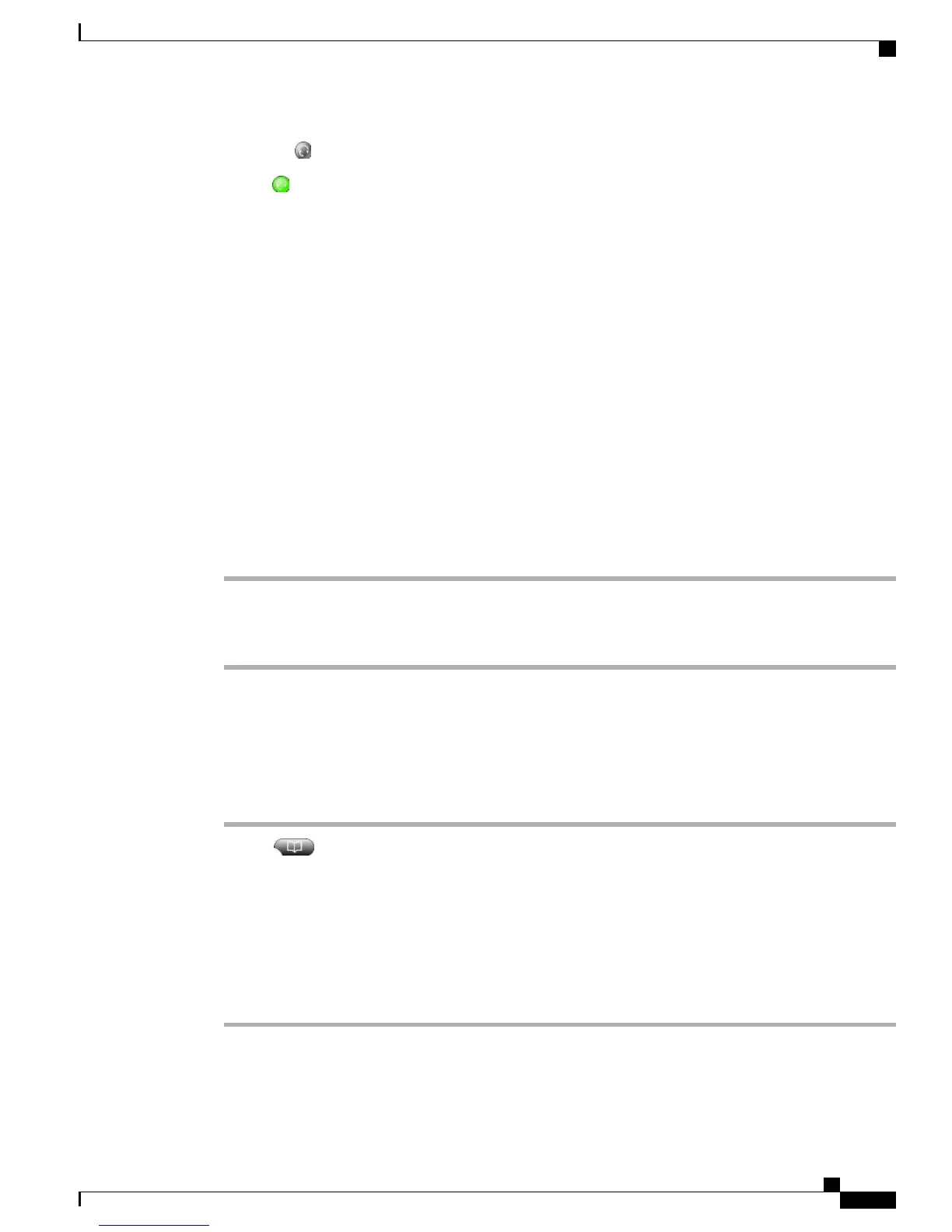•
Press and enter a number.
•
If is lit, press New Call and enter a number.
Redial Number
Procedure
Perform one of the following actions:
•
Press Redial to dial the last number.
•
Press the Navigation button (with the phone idle) to see your Placed Calls.
Place Call When Another Call Is Active (Using Same Line)
Procedure
Step 1
Press Hold.
Step 2
Press New Call.
Step 3
Enter a number.
Dial from Call Log
Procedure
Step 1
Choose
Step 2
Select one of the following entries:
•
Missed Calls
•
Received Calls
•
Placed Calls
Step 3
Select the listing or scroll to it and go off-hook.
Cisco Unified IP Phone 7941G, 7941G-GE, 7942, 7961G, 7961G-GE, and 7962 User Guide for Cisco Unified
Communications Manager 9.0 (SCCP and SIP)
21
Calling Features
Redial Number
