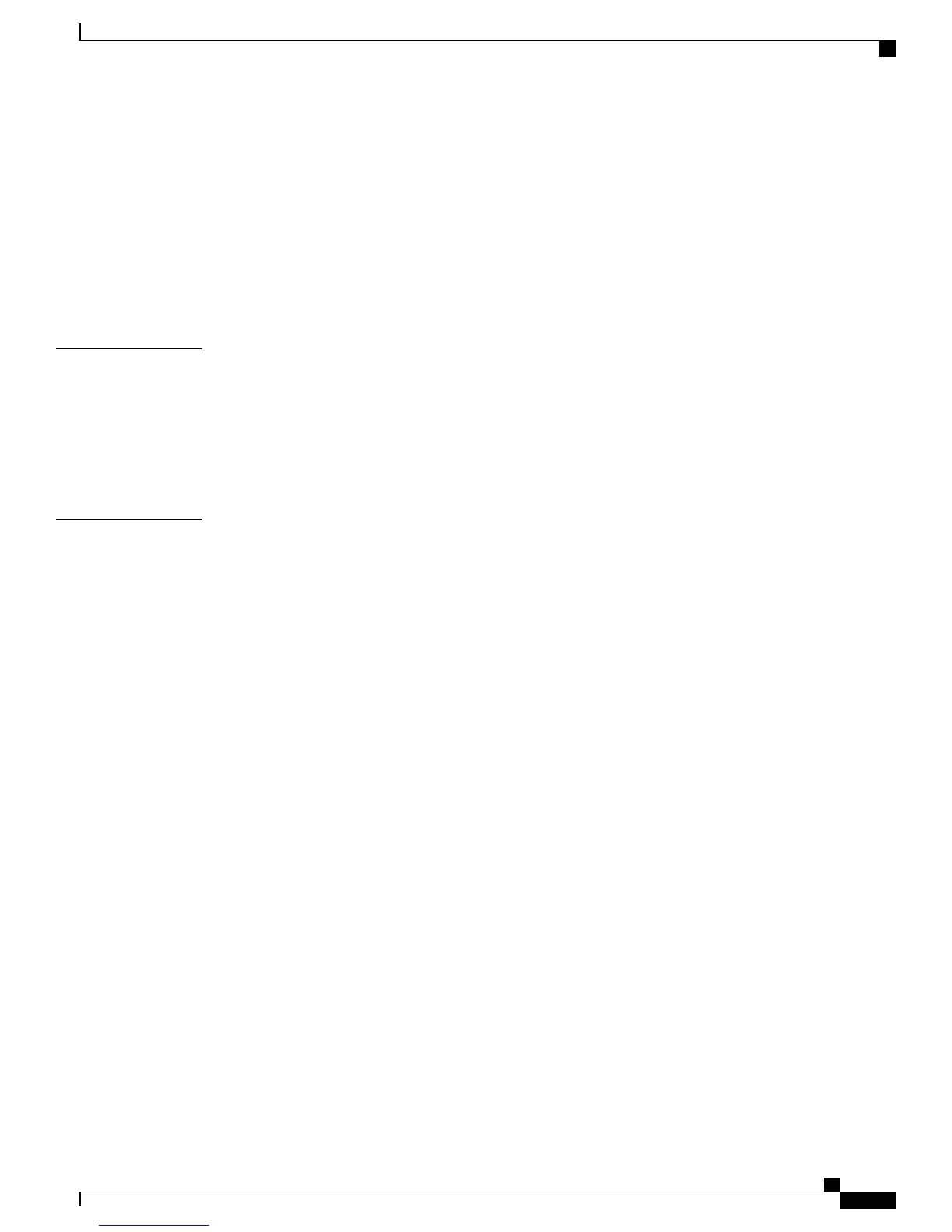Edit PAB Entry 77
Add New PAB Entry 77
Assign Fast Dial Code to PAB Entry 78
Search for Fast Dial Codes 78
Place Call Using Fast Dial Code 78
Delete Fast Dial Code 79
Log Out of Personal Directory 79
CHAPTER 7
Voice Messages 81
Voice Messages Overview 81
Voice Message Identification 81
Set Up and Personalize Voice-Message Service 82
Listen to Voice Messages or Access Voice Messages Menu 82
CHAPTER 8
User Options Web Pages 83
User Options Web Pages Overview 83
User Options Web Page Actions 83
Sign In and Out of User Options Web Pages 83
Select Device from User Options Web Page 84
Select Configuration Option after Logging In 84
Feature and Service Setup on Web 84
Personal Directory on Web 85
Add New Personal Address Book Entry 85
Assign Button for Personal Address Book 85
Edit Personal Address Book Entry 86
Delete Personal Address Book Entry 86
Fast Dials on Web 86
Assign Fast-Dial Code to Personal Directory Entry 87
Assign Fast Dial Code to Phone Number 87
Assign Line Button for Fast Dial 87
Search for Fast Dial Entry 88
Edit Fast-Dial Phone Number 88
Delete Fast Dial Personal Address Book Entry 88
Address Book Synchronization Tool 89
Speed Dial Setup on Web 89
Cisco Unified IP Phone 7941G, 7941G-GE, 7942, 7961G, 7961G-GE, and 7962 User Guide for Cisco Unified
Communications Manager 9.0 (SCCP and SIP)
ix
Contents
