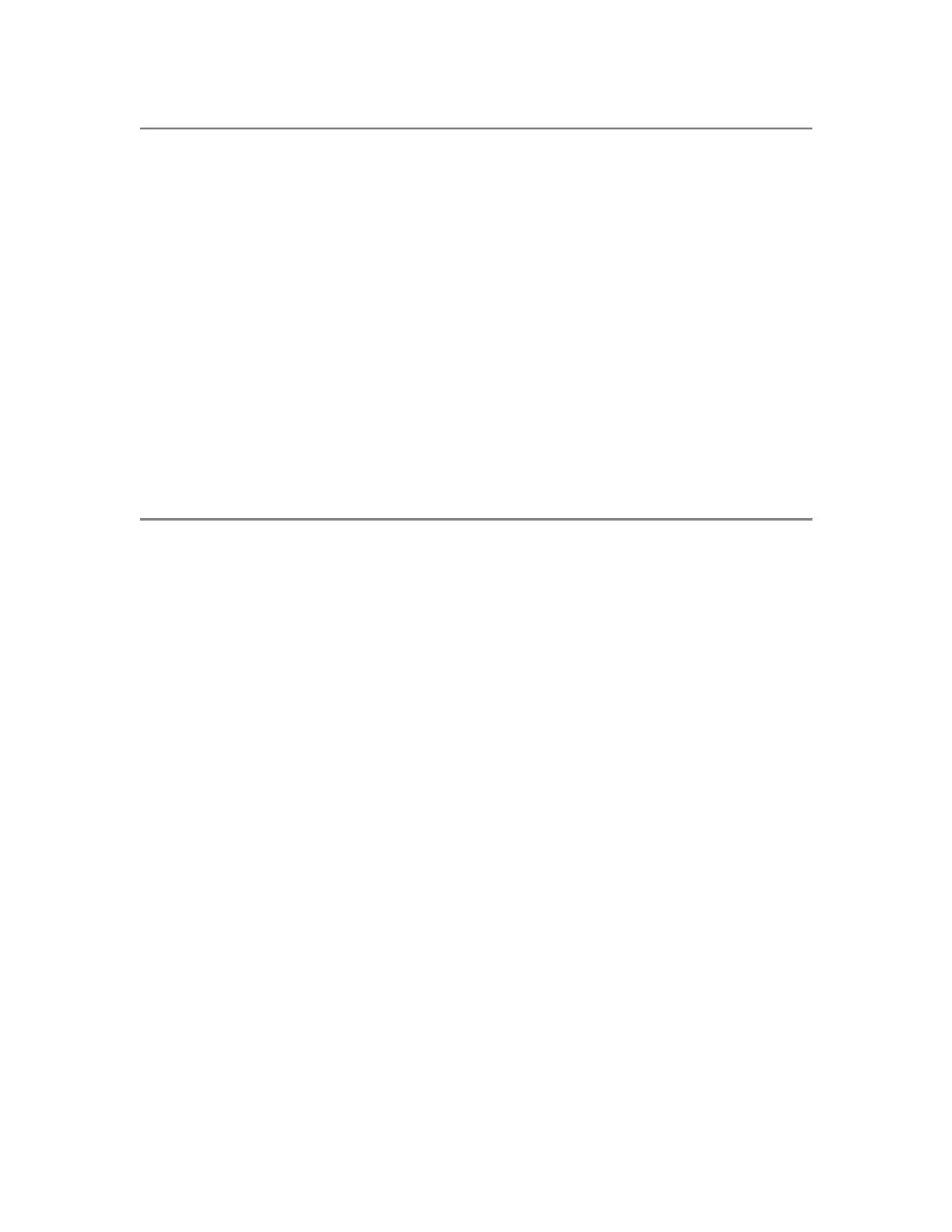Picking up Calls in Your Group
Call Pickup allows you to pick up incoming calls within your own group. When
you activate Call Pickup, it automatically dials the calls group number associated
with the line you selected on your phone. If there is a call coming in on another
telephone number in that same group, the call immediately begins ringing on
your line. If there is more than one incoming calls in the pickup group, then you
receive the first unanswered call. If there is no unanswered call in the group
when you activate Call Pickup, your phone is placed back on hook.
Step 1 Press the line button and the more soft key.
Step 2 Press the PickUp soft key.
Step 3 Answer the incoming call that is redirected to your phone.
Picking Up Calls Outside Your Group
Group Call Pickup allows you to pick up incoming calls within your own group or
in other groups. You must dial the appropriate call pickup group number when
using this feature.
If there is a call coming in on another telephone number in the call pickup group
you dialed, that call immediately begins ringing on your line. If there is more than
one incoming call in the pickup group, then you receive the first unanswered call.
If there is no unanswered call in the group, or if you dial an invalid call pickup
group number, you receive a fast busy tone.
Step 1 Press the line button.
Step 2 Press GPickUp soft key.
Step 3 Dial the desired call pickup group number.
Step 4 Answer the incoming call that is redirected to your phone.
Step 5 To dial a different call pickup group number, hang up and begin again.
Cisco IP Phone Model 7960
10
