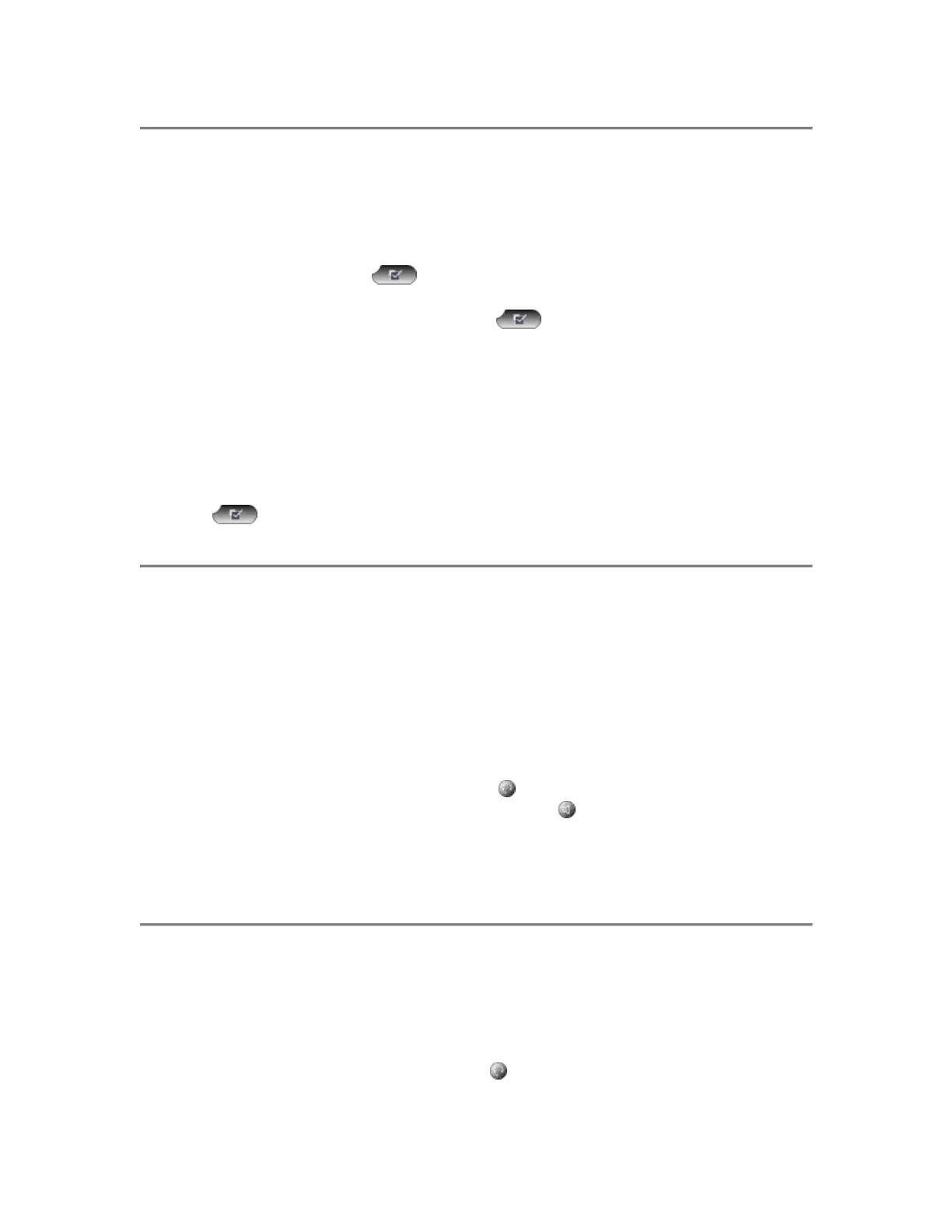Changing the LCD Contrast
To improve the readability of the LCD, change the amount of contrast:
Step 1 Press the settings
button.
Step 2 Select Contrast from the Settings menu and press the Select soft
key.
Step 3 Press the Up or Down soft keys or the volume keys to set the desired
intensity of the display.
Step 4 Press the OK soft key to accept your changes.
Step 5 To save this contrast setting, press the Save soft key and exit the
Settings
menu.
Making Telephone Calls
Placing a Call Using a Telephone Number
You can place a call with the Cisco IP Phone 7960 in any of the following ways:
• Lift the handset and dial the number.
• Press the NewCall soft key and dial the number.
• If using a headset, press HEADSET and dial the number.
• To use the speakerphone, press SPEAKER and dial the number.
• Enter a phone number and select the Dial soft key.
• If you have a speed dial list, you can select the speed dial number and
select the AbbrDial soft key.
Answering a Call
You can answer a call using the handset, headset, or speakerphone.
• To use the handset, lift the handset.
• To use a headset, press HEADSET , and press the line button of the
incoming call.
Cisco IP Phone Model 7960
6
