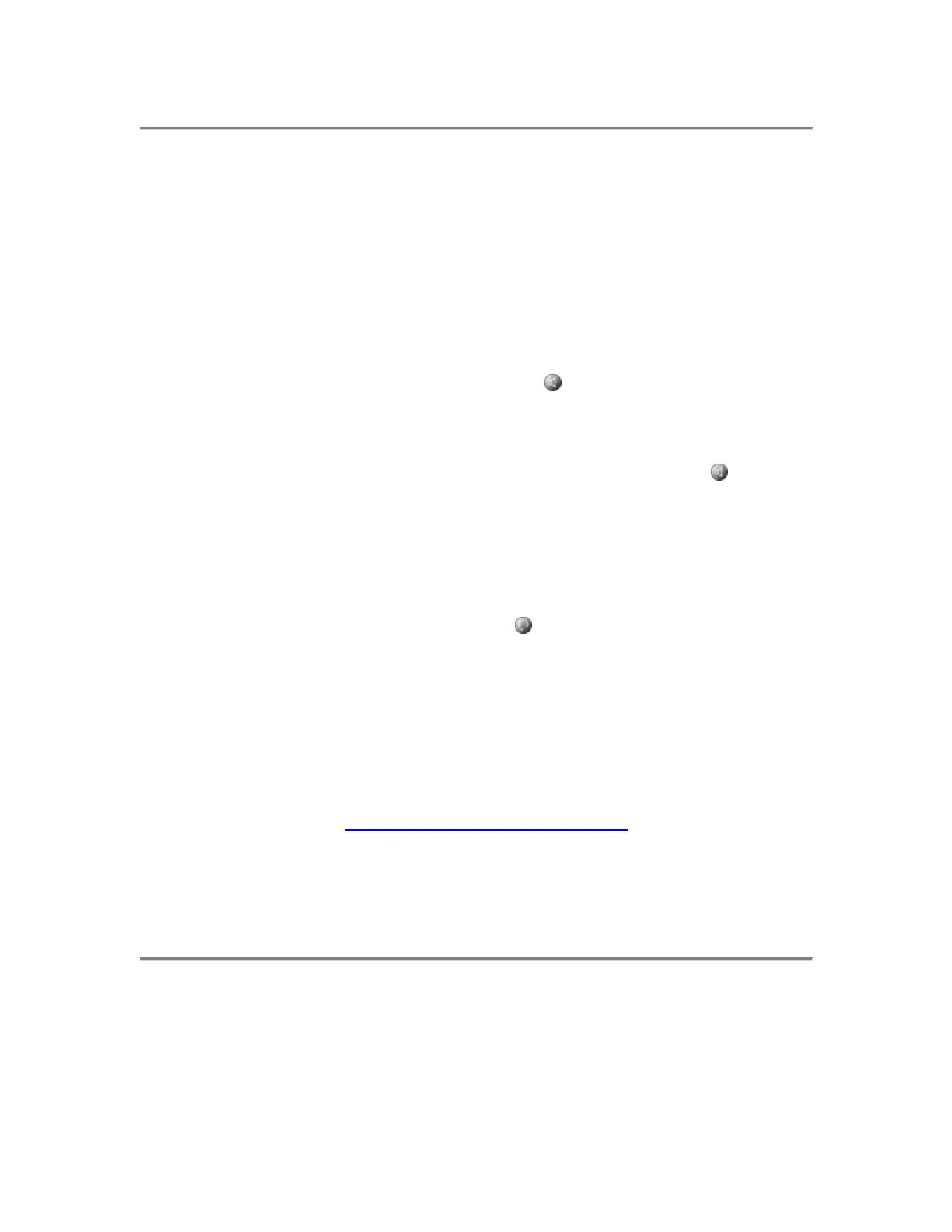How to Use the Handset, Speakerphone, and
Headset
You can place and answer calls with the handset, speakerphone, or a headset.
These sections describe their use and how to adjust the volume of the call:
Using the Handset
To place and answer calls with the handset, simply lift the handset. To change
from handset to speakerphone, press SPEAKER
and hang up the handset.
Using the Speakerphone
To place and answer calls using the speakerphone, press SPEAKER . You can
use the speakerphone with all Cisco IP Phone 7960 features. To change from
speakerphone to handset, lift the handset.
Using the Headset
To place and answer calls using the headset, plug the approved headset into the
back of the phone base and press HEADSET .
You can use the headset with all Cisco IP Phone 7960 features. The Volume and
Mute controls also adjust volume to the earpiece and mute the speech path of
the headset. The headset activation key is located on the front of the phone.
The Cisco IP Phone 7960 supports a four- or six-wire headset jack (Plantronics H
series compatible is required. In addition to the headset, you will need to order
the compatible cord- Product. No. 26716-01). For information on the exact
models supported, go to
http://www.cisco.getheadsets.com.
Adjusting the Handset, Speakerphone, and Headset Volume
To adjust the volume on the handset, speakerphone, or headset:
Step 1 To increase or decrease the volume of your handset, headset, or
speakerphone, press the up or down volume button.
The volume buttons adjust the volume for the currently active voice receiver.
Step 2 To save the volume setting for future calls, press the Save soft key.
Cisco IP Phone Model 7960
4
