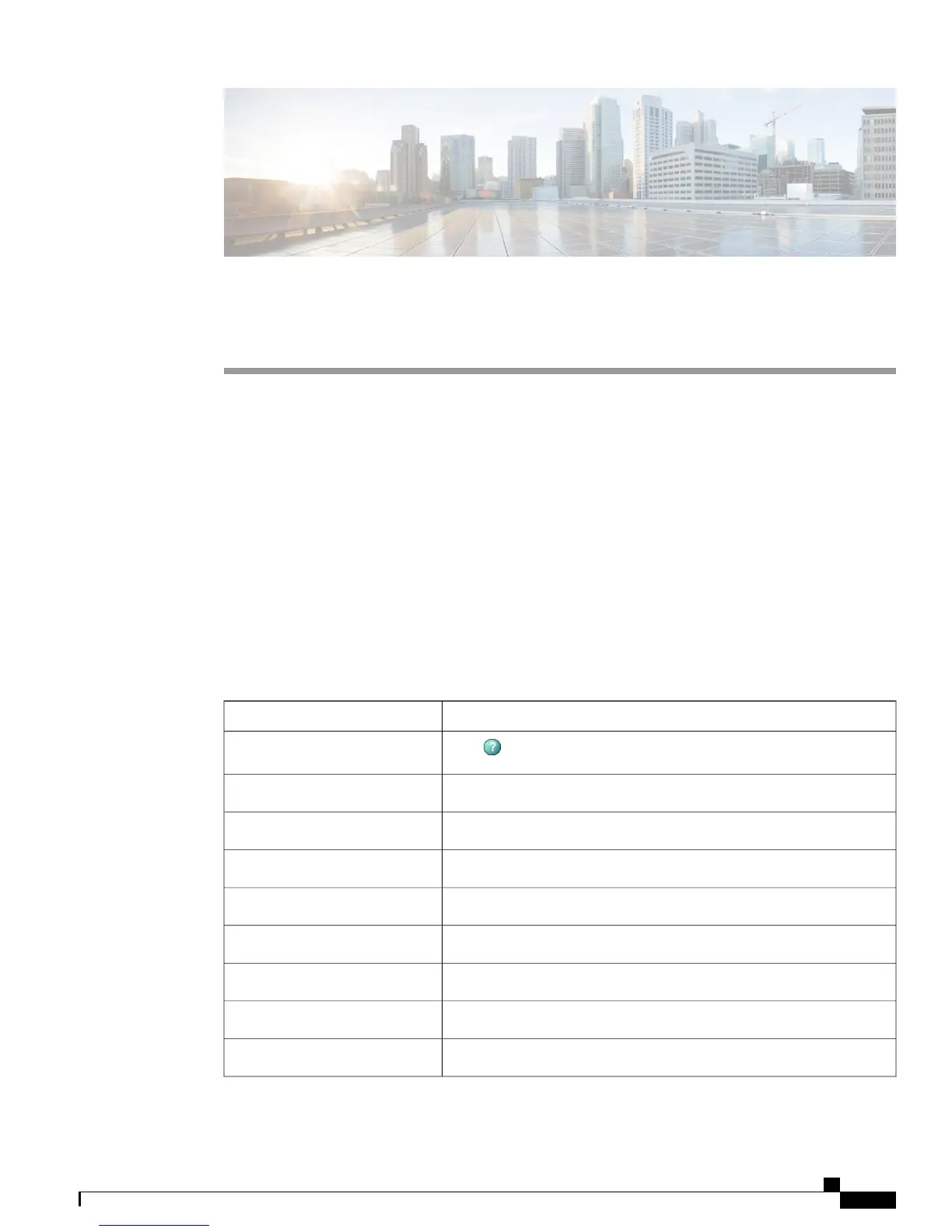Preface
•
Introduction, page xiii
•
Additional Information, page xiv
•
Cisco Unified IP Phone 7900 Series eLearning Tutorials, page xiv
•
Safety and Performance Information, page xv
•
Cisco Product Security Overview, page xv
•
Accessibility Features, page xvi
Introduction
This guide provides an overview of the features available on your phone. You can read it completely to
understand your phone capabilities, or see the following table for pointers to commonly used sections.
Then...If you want to...
Press on the phone when you need assistance.
Explore your phone on your own
See Safety and Performance Information, on page xvReview safety information
See Phone Installation, on page 13.Connect your phone
Start with Phone Features, on page 1.Use your phone after it is installed
See Buttons and Hardware, on page 1.Learn what the button lights mean
See Line and Call Definitions, on page 5.Learn about the phone screen
See Basic Call Options, on page 19.Make calls
See Hold and Resume, on page 27.Put calls on hold
See Mute, on page 29Mute calls
Cisco Unified IP Phone 7941G, 7941G-GE, 7942, 7961G, 7961G-GE, and 7962 User Guide for Cisco Unified
Communications Manager 9.0 (SCCP and SIP)
xiii