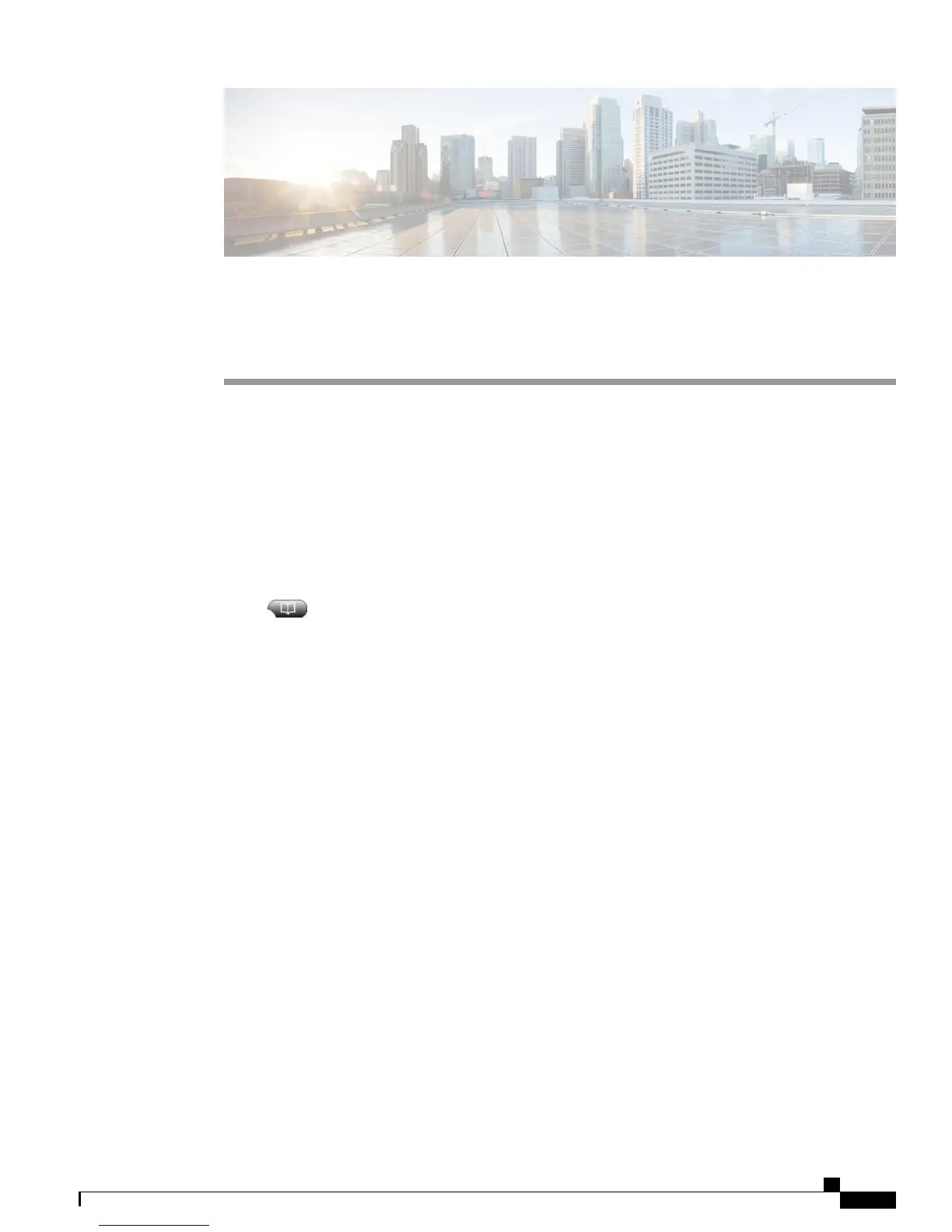CHAPTER 6
Call Logs and Directories
•
Call Logs and Directories Overview, page 69
•
Call Logs, page 69
•
Directory Features, page 74
Call Logs and Directories Overview
This section describes how you can use call logs and directories. To access both features, use the Directories
button .
Call Logs
Your phone maintains call logs that contain records of your missed, placed, and received calls.
Your system administrator determines if missed calls are logged on your phone in the missed calls directory
for a given line appearance on your phone.
Tips
•
(SCCP and SIP phones) Your phone may be set up for international call logging, which is indicated by
a plus (+) symbol on the call logs, redial, or call directory entries. Contact your system administrator
for more information.
•
(SCCP phones only) To view the complete call record of a multiparty call (for example, of a call that
has been forwarded or transferred to you), highlight the call record and press Details. The Details record
shows two entries with the name and number for each missed or received multiparty call:
◦ First entry—Last completed multiparty call
◦ Second entry—First completed multiparty call
•
To see if the line in the call log is busy before placing a call to that line, look for Busy Lamp Field
indicators.
Cisco Unified IP Phone 7941G, 7941G-GE, 7942, 7961G, 7961G-GE, and 7962 User Guide for Cisco Unified
Communications Manager 9.0 (SCCP and SIP)
69
