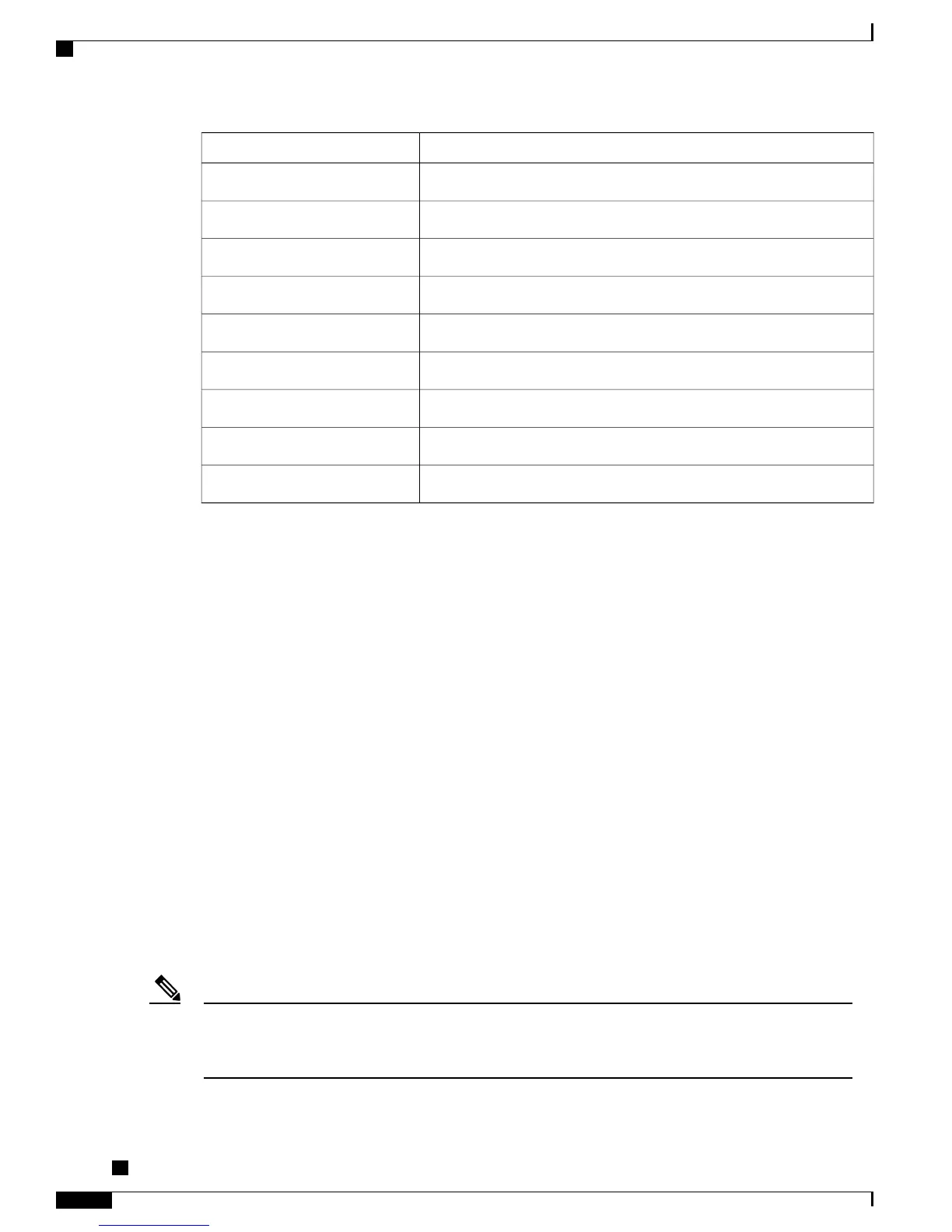Then...If you want to...
See Call Transfer, on page 32.Transfer calls
See Conference Calls, on page 36.Make conference calls
See Speed Dial, on page 42.Set up speed dialing
See Shared Lines, on page 47.Share a phone number
See Handset, Headset, and Speakerphone, on page 61.Use your phone as a speakerphone
See Phone Customization, on page 65.Change the ring volume or tone
See Call Logs and Directories, on page 69.View your missed calls
See Voice Messages, on page 81.Listen to your voice messages
See the Quick Reference Card in the front of this guide.See softkey and icon definitions
Additional Information
You can access the most current Cisco documentation at this URL:
http://www.cisco.com/en/US/products/hw/phones/ps379/tsd_products_support_series_home.html
You can access the Cisco website at this URL:
http://www.cisco.com/
You can access the most current licensing information at this URL:
http://www.cisco.com/en/US/docs/voice_ip_comm/cuipph/all_models/openssl_license/7900_ssllic.html
Cisco Unified IP Phone 7900 Series eLearning Tutorials
(SCCP phones only.)
The Cisco Unified IP Phone 7900 Series eLearning tutorials use audio and animation to demonstrate basic
calling features. You can access eLearning tutorials online (for several phone models) from your personal
computer. Look for the eLearning tutorial (English only) for your phone model in the documentation list at
this URL:
http://www.cisco.com/en/US/products/hw/phones/ps379/products_user_guide_list.html
Although an eLearning tutorial may not be available for your specific Cisco Unified IP Phone, see the
Cisco Unified IP Phone 7900 Series eLearning tutorials for an overview of the common Cisco Unified IP
Phone features and functionality.
Note
Cisco Unified IP Phone 7941G, 7941G-GE, 7942, 7961G, 7961G-GE, and 7962 User Guide for Cisco Unified
Communications Manager 9.0 (SCCP and SIP)
xiv
Preface
Additional Information
