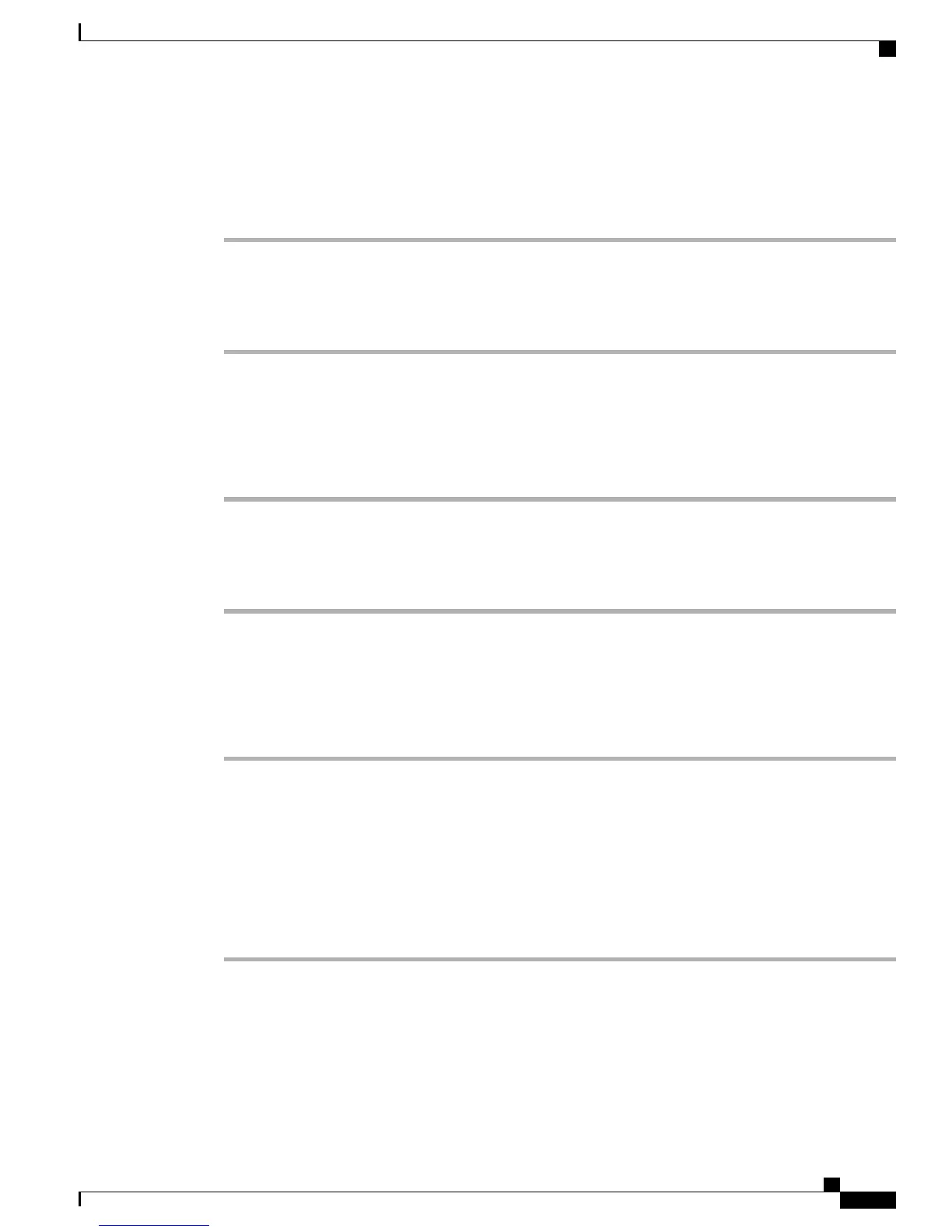Delete PAB Entry
Procedure
Step 1
Search for a listing.
Step 2
Highlight the listing and press Select.
Step 3
Press Delete.
Step 4
Choose OK to confirm the deletion.
Edit PAB Entry
Procedure
Step 1
Search for a listing.
Step 2
Highlight the listing and press Edit to modify a name or email address.
Step 3
If necessary, choose Phones to modify a phone number.
Step 4
Press Update.
Add New PAB Entry
Procedure
Step 1
Access Personal Directory.
Step 2
Choose Personal Address Book.
Step 3
Press Submit to access the Search page. You do not need to input search information first.
Step 4
Press New.
Step 5
Use your phone keypad to enter a name and email information.
Step 6
Choose Phones and use the keypad to enter phone numbers. Be sure to include any necessary access codes
such as 9 or 1.
Step 7
Choose Submit to add the entry to the database.
Cisco Unified IP Phone 7941G, 7941G-GE, 7942, 7961G, 7961G-GE, and 7962 User Guide for Cisco Unified
Communications Manager 9.0 (SCCP and SIP)
77
Call Logs and Directories
Personal Directory