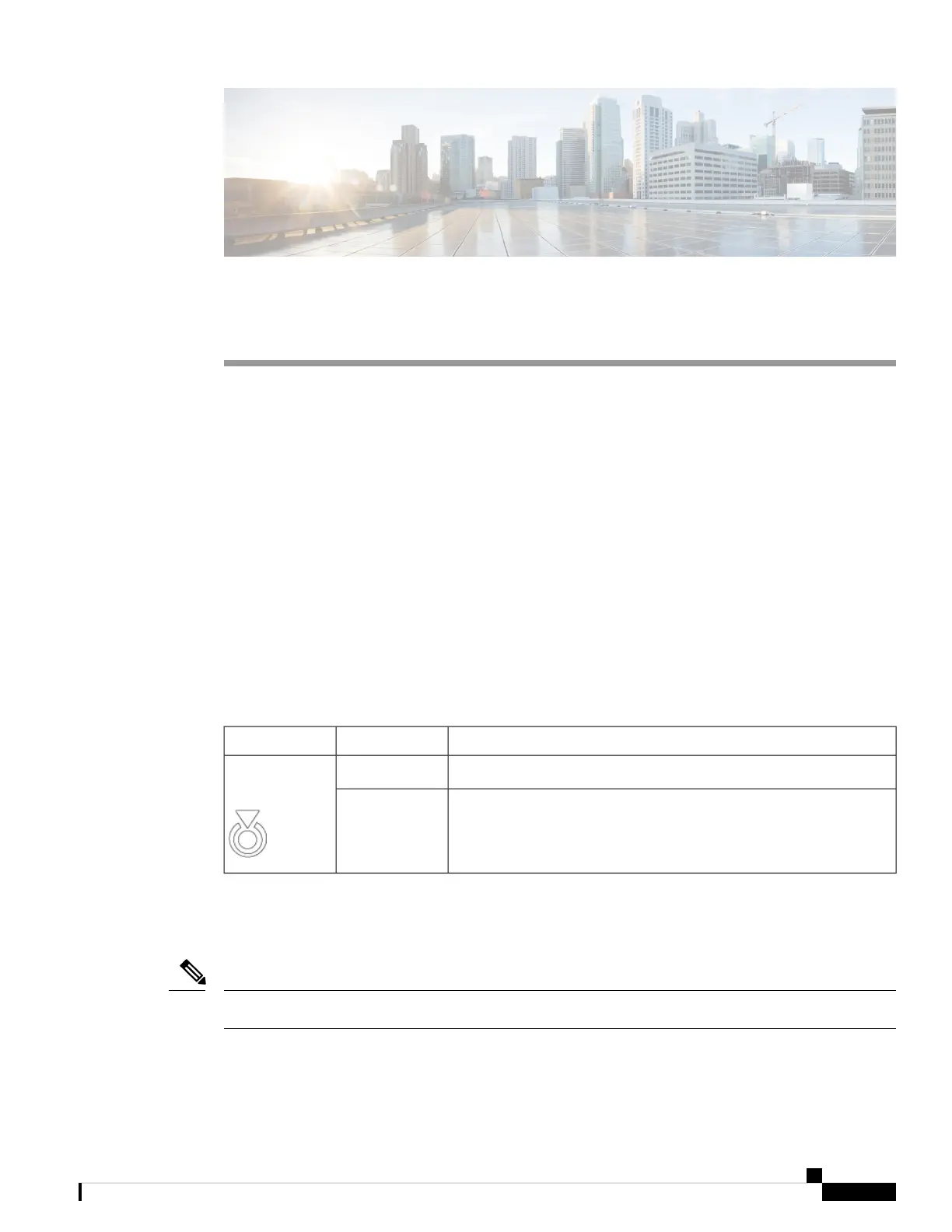CHAPTER 6
LEDs
You can perform the following check on LEDs that assist you with the troubleshooting process:
• Chassis LED, on page 97
• Port Status LEDs, on page 97
• Power Supply LEDs, on page 98
• Fan Tray LEDs, on page 99
• Route Processor Card LEDs, on page 101
• Fabric Card LEDs, on page 103
• Line Card LEDs, on page 104
Chassis LED
The LEDs indicate whether each type of module (Route Processor, line cards, fabric cards, fan trays, and
power supplies) is fully functional or have a fault condition.
Table 20: Chassis LED Descriptions
StatusColorLED
The operator has activated this LED to identify this chassis.BlueATTN
(Attention)
The chassis is not functional.Off
Port Status LEDs
The 8800-LC-48H does not have port LEDs.
Note
Each port on the 8800-LC-36FH has an LED. The following table describes port status LEDs.
Hardware Installation Guide for Cisco 8800 Series Routers
97