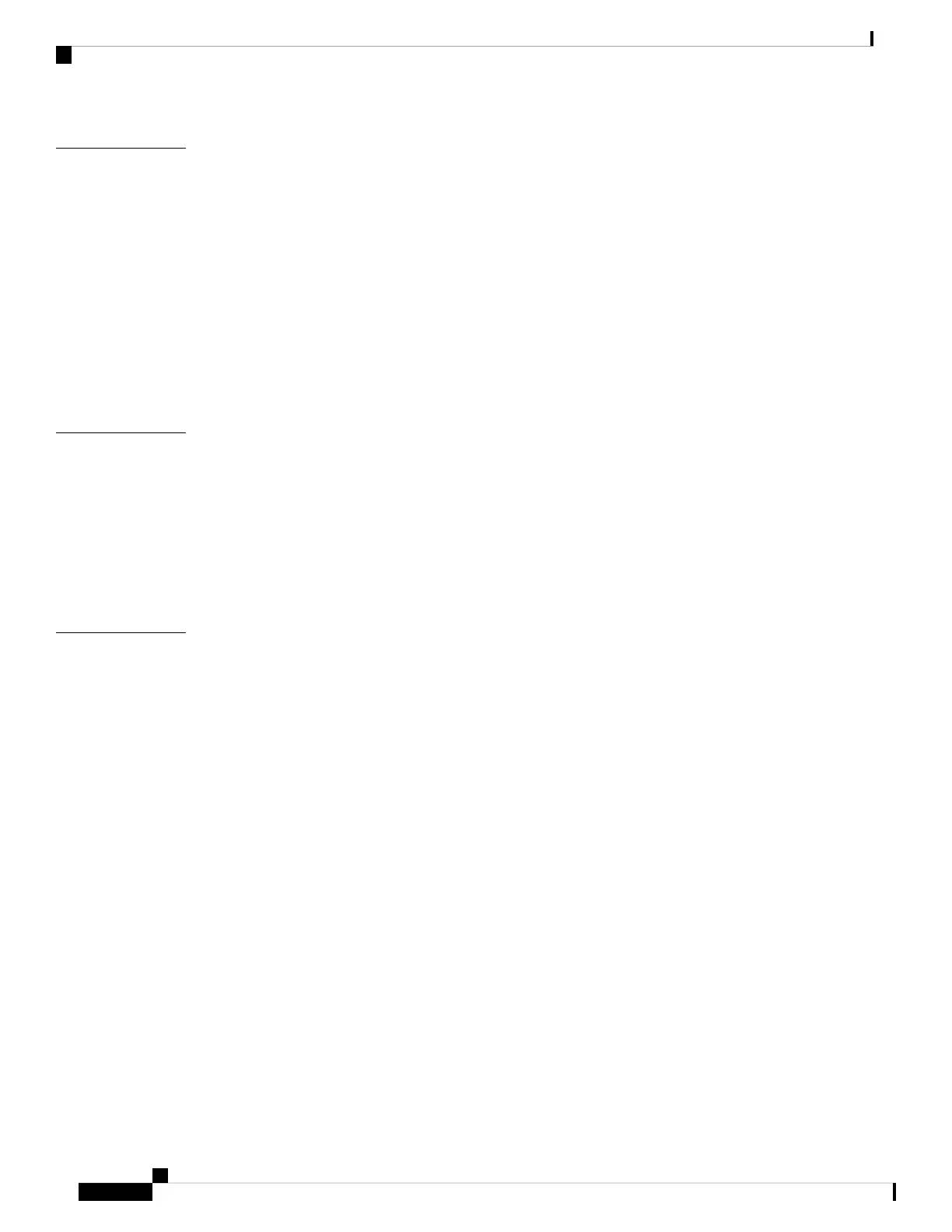Unpack and Install the Chassis 23
CHAPTER 3
Unpack the Chassis 23
Install Bottom-Support Rails 27
Transfer Chassis to a Mechanical Lifting Device 28
Mount Chassis Into the Rack 30
Locate and Ground the Chassis 40
Install Cable Management on a Chassis 45
Attach Front Door to Chassis 56
Ground the Front Door 60
Powering on the Router 63
CHAPTER 4
Power Module Overview 63
Connect DC Power Supply to Power Source 66
Connect HVAC/HVDC Power Supply to Power Source 69
Power Supply Power Cord Specifications 72
Power Cord Illustrations 74
Connect Router to the Network 77
CHAPTER 5
Connecting a Console to the Router 77
Connect the Management Interface 78
Transceivers, Connectors, and Cables 79
Transceiver and Cable Specifications 79
RJ-45 Connectors 79
Install and Remove QSFP Transceiver Modules 80
Required Tools and Equipment 81
Installing the Transceiver Module 81
Attach the Optical Network Cable 83
Removing the Transceiver Module 85
Connect Interface Ports 85
Connect a Fiber-Optic Port to the Network 85
Disconnect Optical Ports from the Network 86
Maintain Transceivers and Optical Cables 86
Create the Initial Router Configuration 86
Hardware Installation Guide for Cisco 8800 Series Routers
iv
Contents