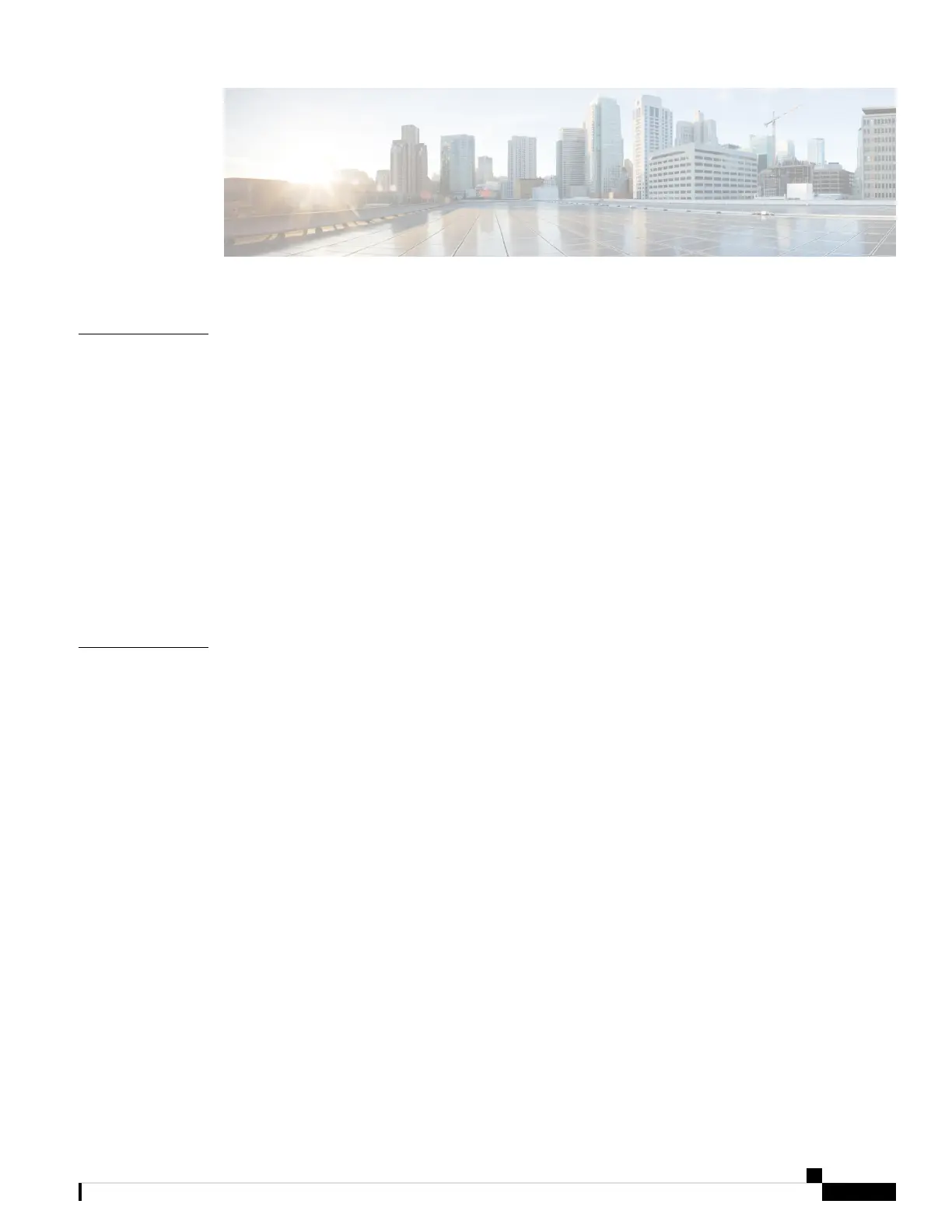CONTENTS
Cisco 8800 Series Routers Overview 1
CHAPTER 1
Cisco 8800 Series Routers 2
Line Card Overview 4
Route Processor Card Overview 5
Fabric Card Overview 6
Temperature and Physical Specifications 7
Weight and Power Consumption 7
Airflow Direction 7
Maximum Power Available to the Router 7
Supported Optics 11
Prepare for Installation 13
CHAPTER 2
Safety Guidelines 13
Compliance and Safety Information 14
Laser Safety 14
Energy Hazard 15
Preventing Electrostatic Discharge Damage 15
Cautions and Regulatory Compliance Statements for NEBS 16
Installation Guidelines 16
Procure Tools and Equipment 17
Rack Mount and Accessory Kits 17
Prepare Your Location 18
Prepare Yourself 20
Prepare Rack for Chassis Installation 20
Clearance Requirements 21
Hardware Installation Guide for Cisco 8800 Series Routers
iii