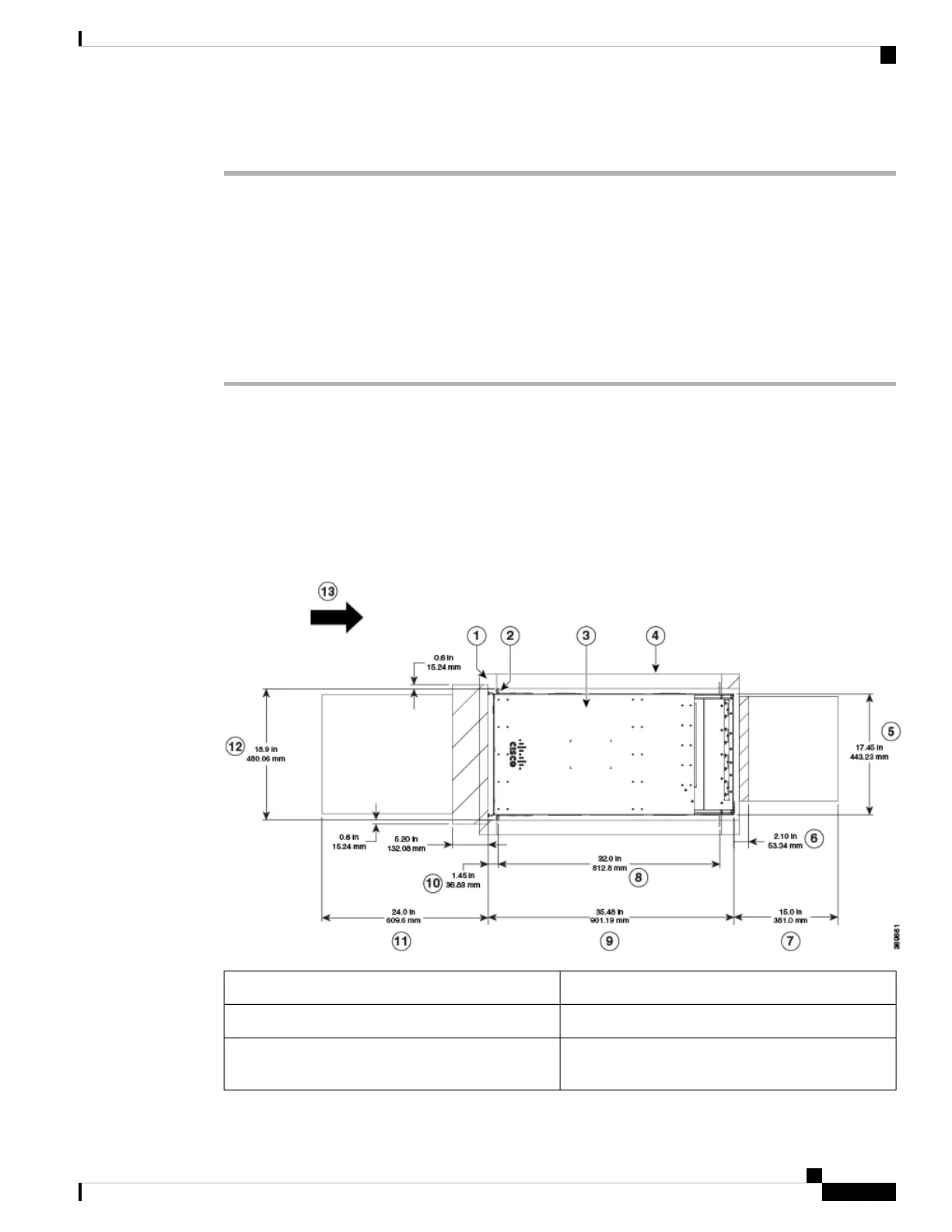Procedure
Step 1 Place the rack at the location where you plan to install the chassis.
Step 2 (Optional) Secure the rack to the floor.
To bolt the rack to the floor, a floor bolt kit (also called an anchor embedment kit) is required. For information
on bolting the rack to the floor, consult a company that specializes in floor mounting kits (such as Hilti; see
Hilti.com for details). Make sure that floor mounting bolts are accessible, especially if annual retorquing of
bolts is required.
Ensure that the rack in which the chassis is being installed is grounded to earth ground.
Note
Clearance Requirements
To ensure adequate airflow, we recommended that you maintain a minimum clearance distance always, as
mentioned in the following figure.
Following figure shows the clearances required for installation of Cisco 8800 Series Routers.
Figure 4: Clearances Required Around the Chassis
(8) Mounting depth of rack vertical rails(1) Vertical rack post
(9) Chassis depth(2) Vertical rack rail
(10) Depth from the vertical rack rail to the front of
the chassis
(3) Chassis
Hardware Installation Guide for Cisco 8800 Series Routers
21
Prepare for Installation
Clearance Requirements
