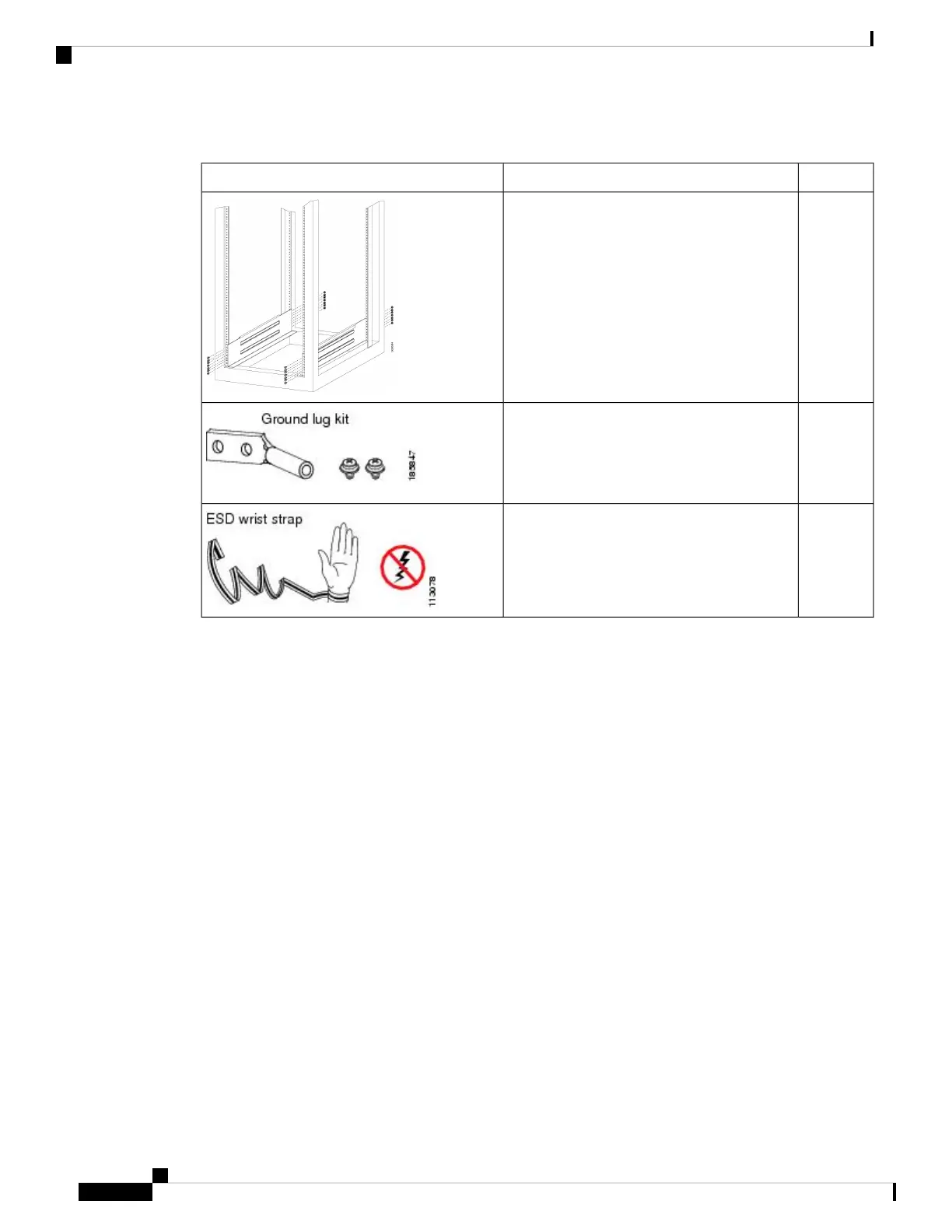Table 13: Router Accessory Kit
QuantityDescriptionIllustration
1Rack mount rails:
• Support rails are non-adjustable
• Set the vertical support rack rails at 32"
pitch
1Ground lug kit
• Two-hole lug (1)
• 1/4"-20 Phillips pan-head screws (2)
1ESD wrist strap (disposable)
More Hardware Components
If you purchased this product through a Cisco reseller, you might receive more contents in your kit, such as
documentation, hardware, and power cables.
The shipped cables depend on your specification when placing an order. See the Power Supply Power Cord
Specifications section for information on the available power cords.
If you notice any discrepancies or damage, send the following information to your customer service
representative by email:
• Invoice number of the shipper (see the packing slip)
• Model and serial number of the missing or damaged unit
• Description of the problem and how it affects the installation
• Photos of the damage to external packaging, internal packaging, and product
Prepare Your Location
This section illustrates how the building that houses the chassis must be properly grounded to the earth ground.
Hardware Installation Guide for Cisco 8800 Series Routers
18
Prepare for Installation
Prepare Your Location
