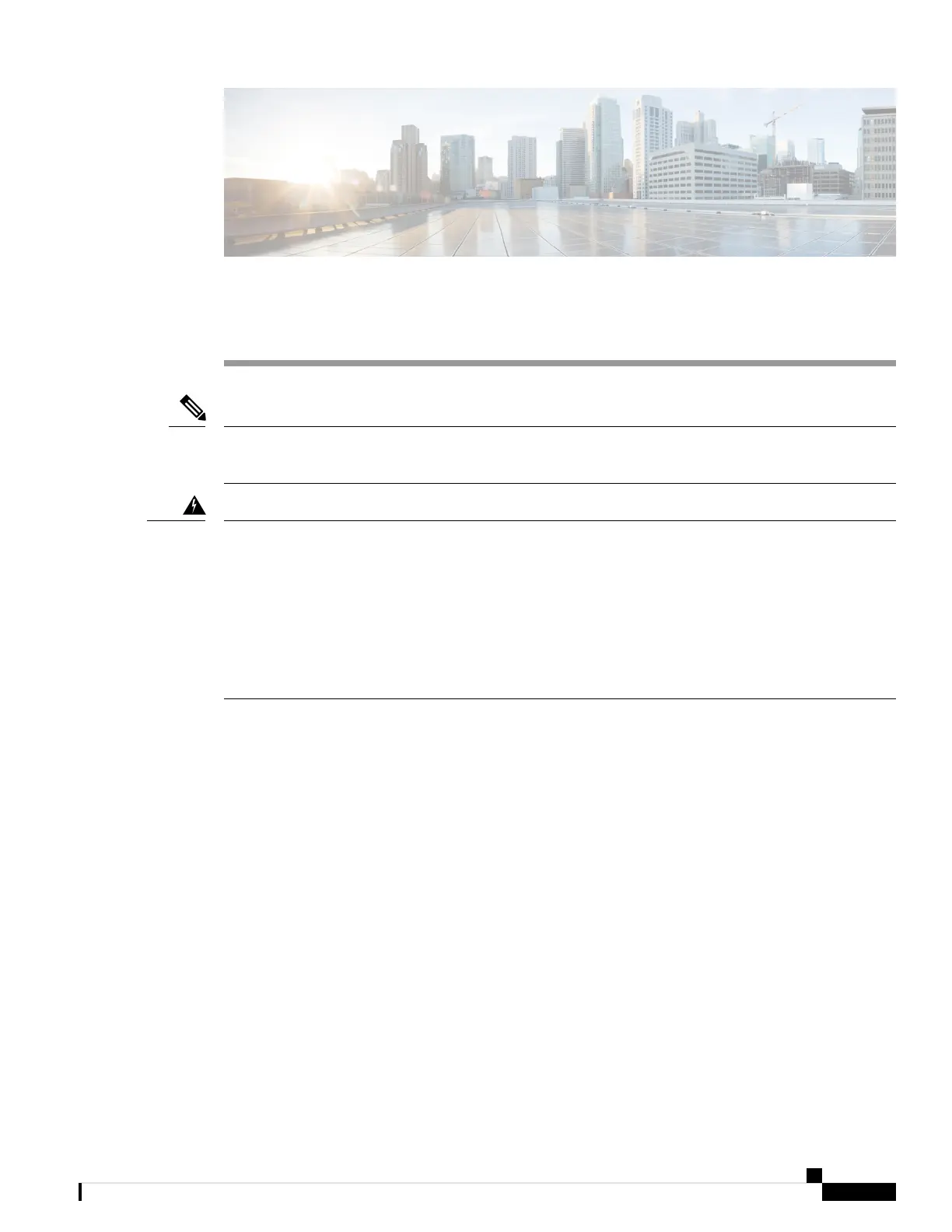CHAPTER 2
Prepare for Installation
The images in this chapter are only for representational purposes, unless specified otherwise. The chassis'
actual appearance and size may vary.
Note
Statement 1071—Warning Definition
IMPORTANT SAFETY INSTRUCTIONS
This warning symbol means danger. You are in a situation that could cause bodily injury. Before you work
on any equipment, be aware of the hazards involved with electrical circuitry, and be familiar with standard
practices for preventing accidents. Use the statement number provided at the end of each warning to locate
its translation in the translated safety warnings that accompanied this device.
SAVE THESE INSTRUCTIONS
Warning
• Safety Guidelines, on page 13
• Compliance and Safety Information, on page 14
• Laser Safety, on page 14
• Energy Hazard, on page 15
• Preventing Electrostatic Discharge Damage, on page 15
• Cautions and Regulatory Compliance Statements for NEBS, on page 16
• Installation Guidelines, on page 16
• Procure Tools and Equipment, on page 17
• Prepare Your Location , on page 18
• Prepare Yourself , on page 20
• Prepare Rack for Chassis Installation, on page 20
• Clearance Requirements, on page 21
Safety Guidelines
Before you perform any procedure in this document, review the safety guidelines in this section to avoid
injuring yourself or damaging the equipment. The following guidelines are for your safety and to protect the
equipment. Because the guidelines do not include all hazards, be constantly alert.
Hardware Installation Guide for Cisco 8800 Series Routers
13