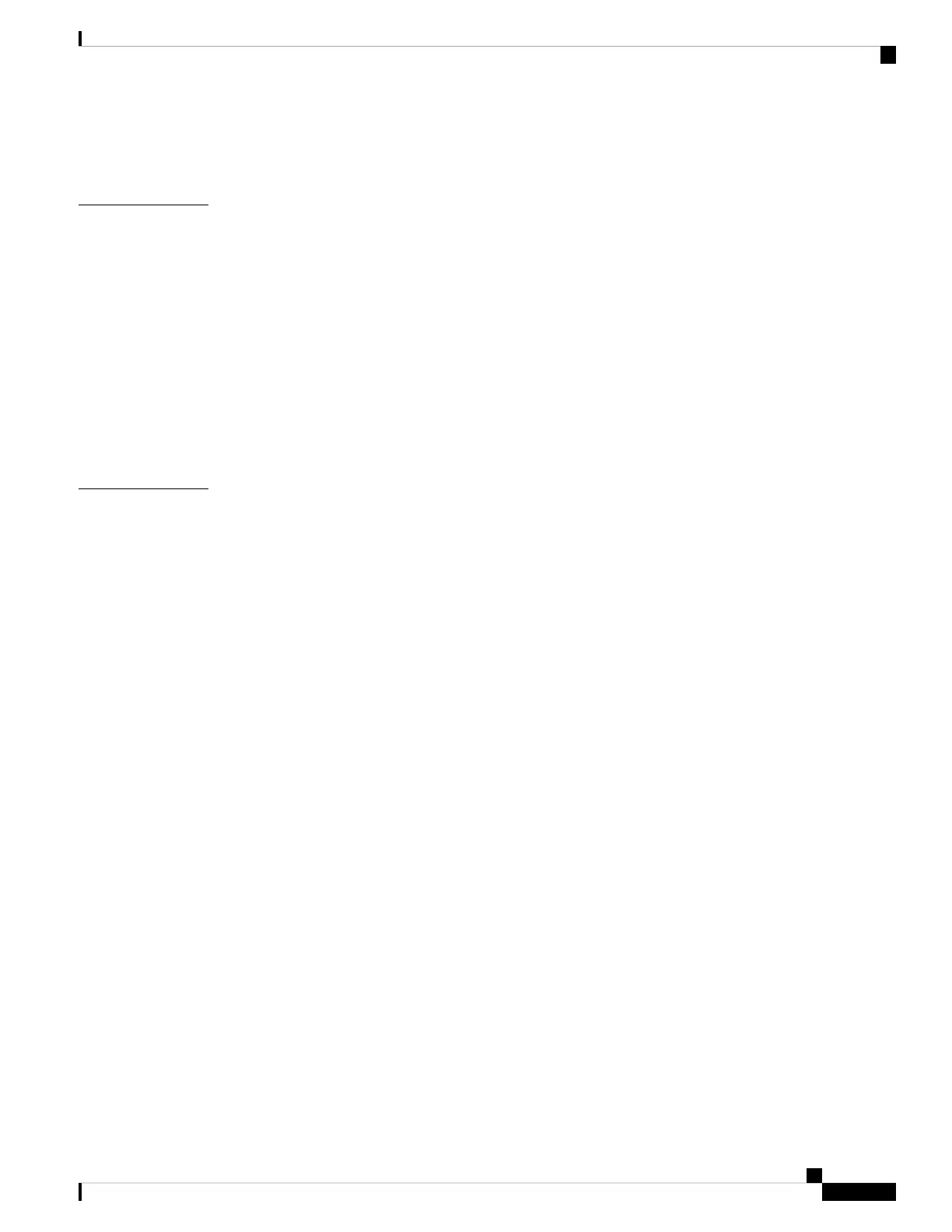Verify Chassis Installation 88
Set Fabric Bandwidth Threshold 95
LEDs 97
CHAPTER 6
Chassis LED 97
Port Status LEDs 97
Power Supply LEDs 98
Fan Tray LEDs 99
Temperature Warning Label 100
Route Processor Card LEDs 101
Fabric Card LEDs 103
Line Card LEDs 104
Replace Chassis Components 107
CHAPTER 7
Replace Chassis Door Foam Air Filters 107
Provision of Grace Period Before Route Processor Shutdown from Ejector Lever 109
Replace a Route Processor Card 110
Replace a Line Card 115
Replace a Fan Tray 117
Remove Fan Tray 117
Install Fan Tray 117
Replace Fabric Card 119
Remove a Fabric Card 119
Install a Fabric Card 122
Replace Power Supply Components 125
Install Power Shelf Bezel 125
Replace DC Power Module 128
Disconnect DC Power 129
Reconnect DC Power 129
Replace HVAC and HVDC Power Module 130
Hardware Installation Guide for Cisco 8800 Series Routers
v
Contents