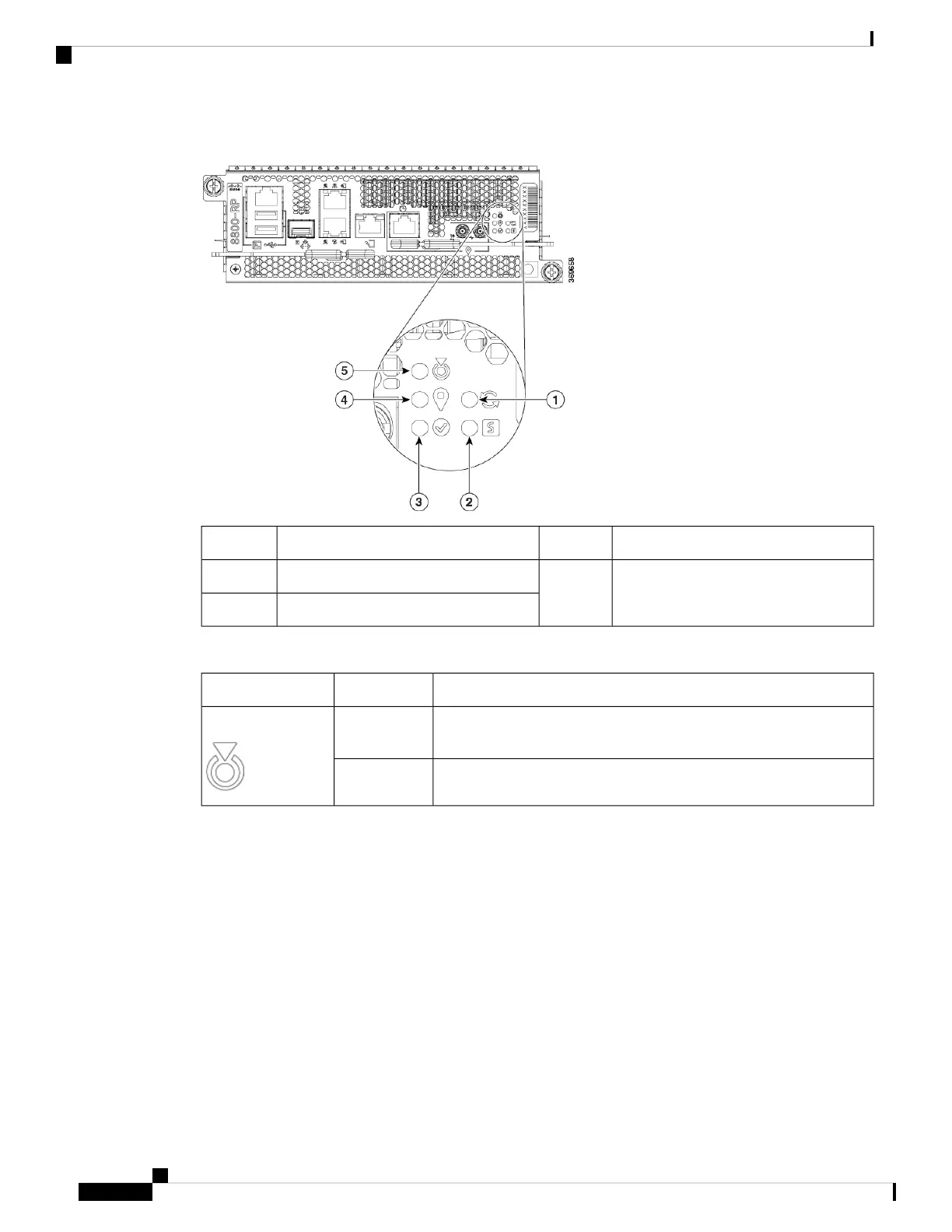Figure 78: Route Processor LEDs
GPS4SYNC1
ATTN (Attention)5STS (Status)2
Active3
Table 24: Route Processor Card LED Descriptions
StatusColorLED
The operator has activated this LED to identify this module in the
chassis.
Flashing blueATTN (Attention)
This module is not being identified.Off
Hardware Installation Guide for Cisco 8800 Series Routers
102
LEDs
Route Processor Card LEDs
