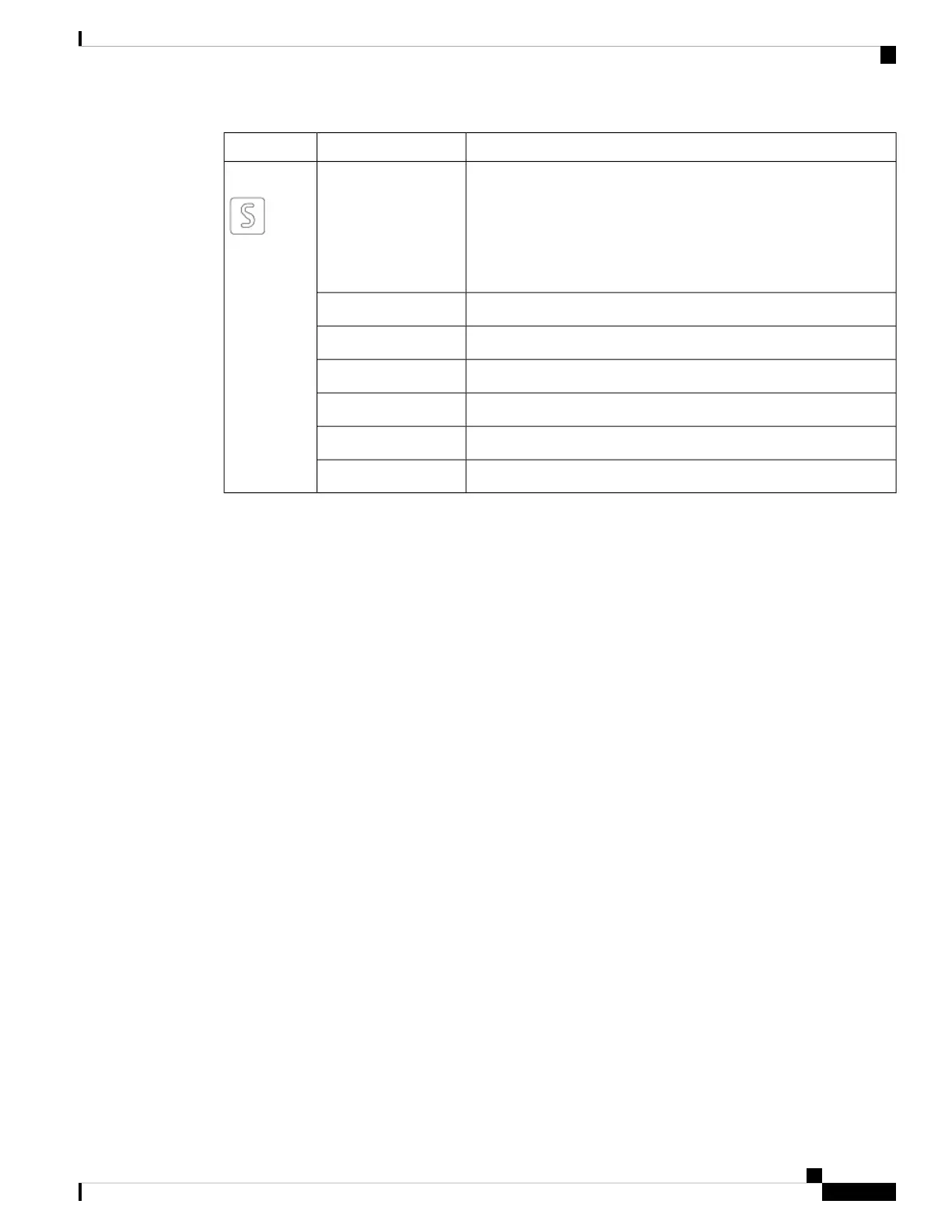StatusColorLED
The module is in one of the following states:
• Power cycle
• Reload or reimage
• Shutdown
AmberSTS (Status)
This module is operational with no issues.Green
The auto or manual FPD upgrade in-progress.Flashing green
The module has a minor alarm.Flashing amber
The module has active major or critical alarms.Flashing red
BIOS boot failure. Also, the ATTN LED remains blue.Red
The module is not enabled.Off
Hardware Installation Guide for Cisco 8800 Series Routers
105
LEDs
Line Card LEDs
