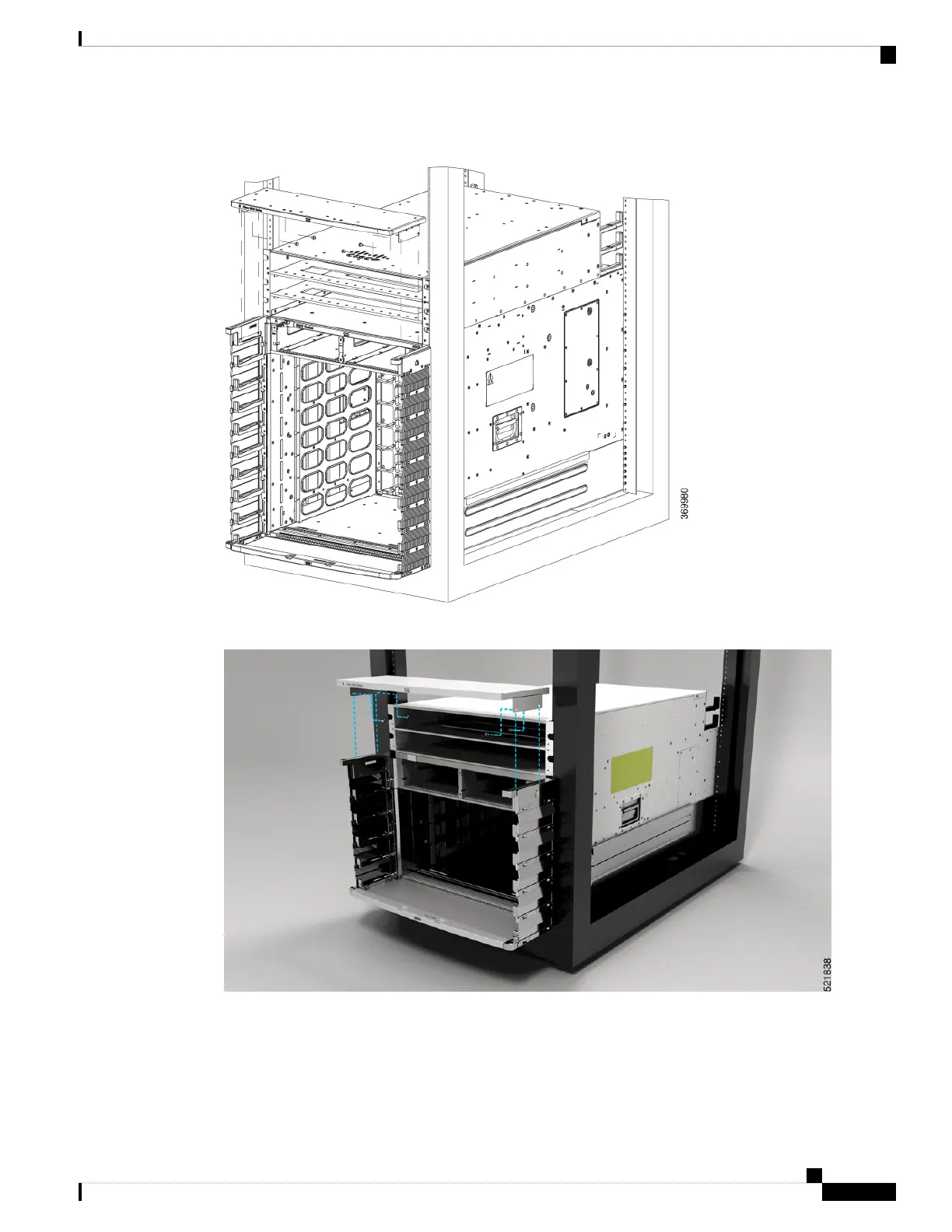Figure 42: Top Hood for 8808 Chassis
Figure 43: Top Hood for 8804 Chassis
Step 10 Secure the top hood with the cable management brackets by using four M4 x 6 mm pan-head Phillips screws.
Tighten each screw to 11.5 to 15 in-lb (1.3 to 1.7 N·m) of torque.
Hardware Installation Guide for Cisco 8800 Series Routers
55
Unpack and Install the Chassis
Install Cable Management on a Chassis
