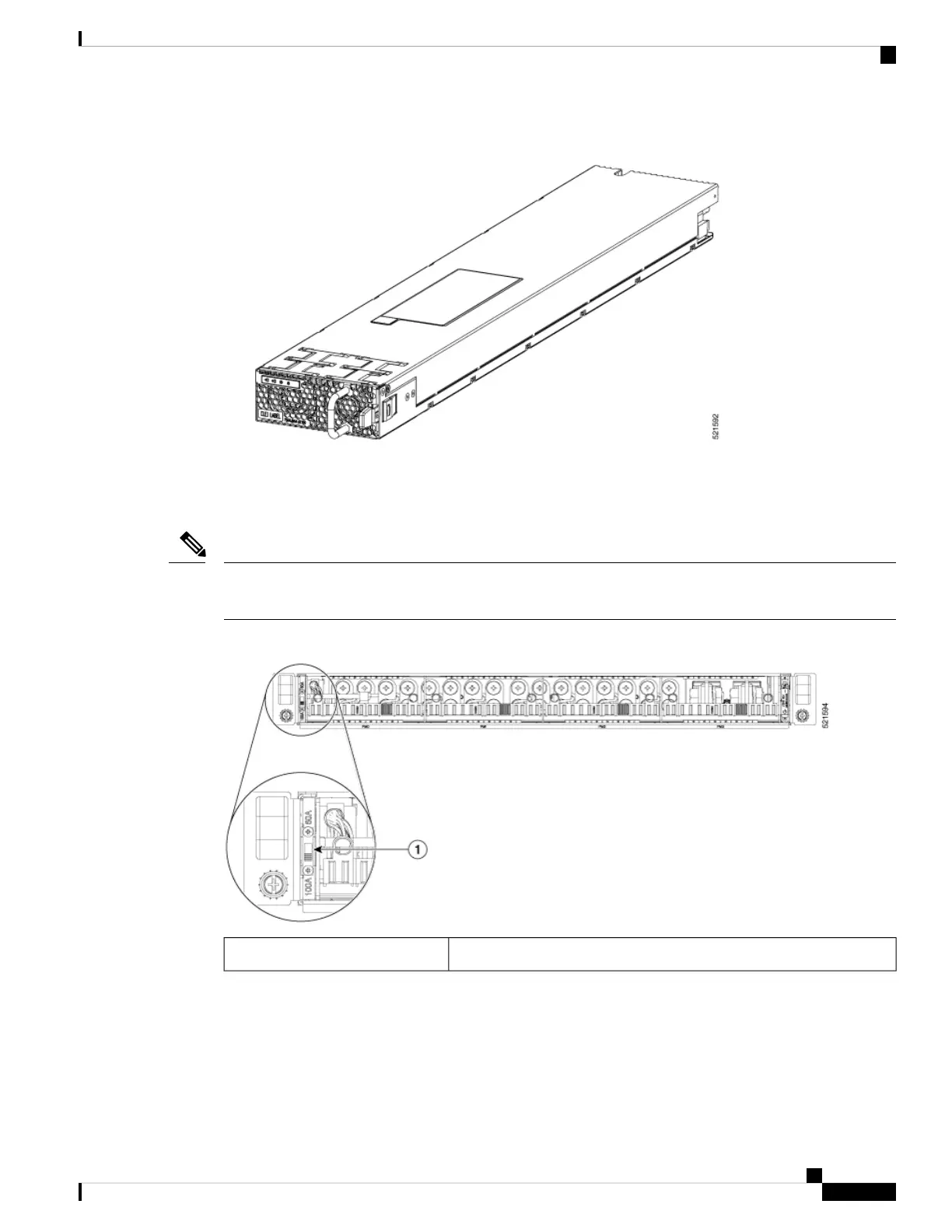Figure 51: PSU4.8KW-DC100
The PSU4.8KW-DC100 power module can also be configured to accept voltage of 48V 60A. By default,
the power module accepts 100A. To change the power mode to 60A, a power mode switch is provided
in the power tray. The power mode switch is located in the left-hand side on the power tray.
The power mode switch must be in the same position for all power trays installed in the chassis, either 60A
or 100A mode.
Note
Figure 52: Power Mode Switch on the Power Tray
Power mode switch.1
A plug cover is also provided to block the access to the power mode switch as shown in the below figure:
Hardware Installation Guide for Cisco 8800 Series Routers
65
Powering on the Router
Power Module Overview
